IE11 - page cannot be displayed (other browsers fine)
For some reason IE11 (metro) is displaying page cannot be found: •Make sure the web address http://www.google.com is correct (does this for any URL)
IE desktop and Chrome have no such issue and can browse no problem.
I have looked in the event log and nothing, I click the diagnose button on IE error page but it just spins round forever.
I have not added any IE add-ins or made any firewall or A/V exclusions... it just started happening!
Any idea what it can be? While in IE11 (metro) I look at tools/options but don't see the usual settings I would expect so can only assume that IE metro uses the "internet options" as set in IE desktop?
IE desktop and Chrome have no such issue and can browse no problem.
I have looked in the event log and nothing, I click the diagnose button on IE error page but it just spins round forever.
I have not added any IE add-ins or made any firewall or A/V exclusions... it just started happening!
Any idea what it can be? While in IE11 (metro) I look at tools/options but don't see the usual settings I would expect so can only assume that IE metro uses the "internet options" as set in IE desktop?
ASKER
Thanks, I don't have any proxy settings
Hi people. Sorry to keep at it, but I'm trying to improve my posts. I could be way off with the diag tool but no one said that I am yet, so I wanted to ask about it. Especially since you both have vast experience. Also a link to a link sometimes doesn't get looked at if we're in a hurry. Is the tool a waste of time for this situation? Sample of some of the output below.
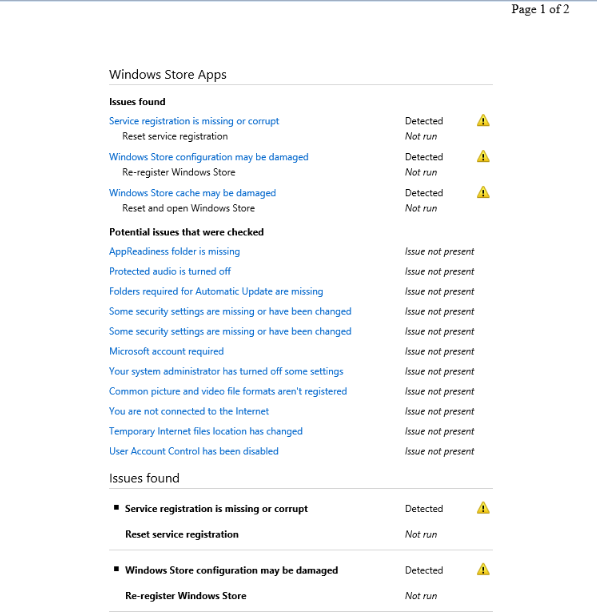
fix those 2 items as shown
ASKER CERTIFIED SOLUTION
membership
This solution is only available to members.
To access this solution, you must be a member of Experts Exchange.
ASKER
problem went away
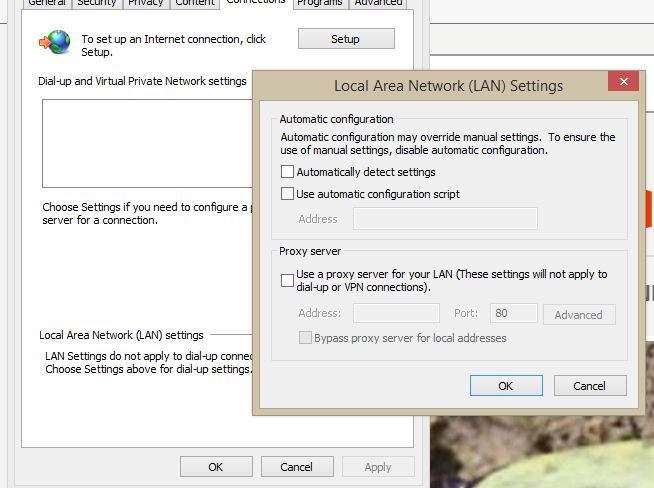
https://support.microsoft.com/en-us/kb/2551554
The thing I noticed helped me tonight is this little Metro App diag utility. I didn't even need to get it from the Microsoft Store even though I'm on RT. It started and I selected Advanced and watched. I feel like performance is less glitchy. The software found problems with my cache and registry and others. Reported 4 out of 5 problems fixed (If I recall correctly). I intend to experiment with it some more. Thought you'd like it if you haven't seen it yet.
http://answers.microsoft.com/en-us/ie/forum/ie11-iewindows8_1/ie11-metro-fails-to-launch-after-splash-screen/bed951a0-2e79-4420-a397-e7605575f05b
Where I read about setting between Metro and Desktop IE11, it says their set in Internet Options. So why all the options from swiping in from the right? I took time to test just the font size. Couldn't get it to affect any change at all. Closed Metro IE and reopened. Still same font. I'll test more later.