How to shift rows up and other actions with MS Word
I created a Word document of over 20 pages. Text was added daily over a period of several weeks.
Each time I added text it was copy and paste from another website.
Delete the highlighted rows is what I need.
Some rows only have 1 letter. As I highlight in different ways what is needed to be removed, sometimes I get "delete entire rows" and sometimes I do not.
Some rows are only one character. There were times when I get a message that the end of a row can not be moved or altered.
How can I get "delete entire rows?"
The 22 pages were created using maybe 45 copy paste. As each was copied pasted I did not paste them exactly lined up perfectly with the one above it.
In this image, the highlighted rows are the ones I want to delete. While leaving the paragraph above and below the highlighted rows.
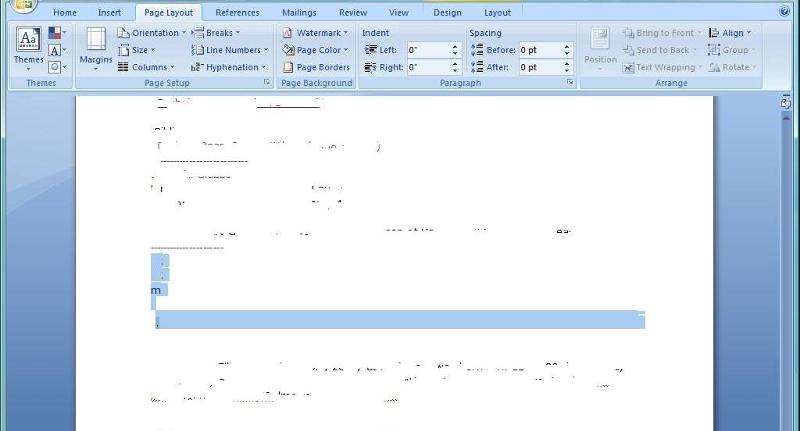
Each time I added text it was copy and paste from another website.
Delete the highlighted rows is what I need.
Some rows only have 1 letter. As I highlight in different ways what is needed to be removed, sometimes I get "delete entire rows" and sometimes I do not.
Some rows are only one character. There were times when I get a message that the end of a row can not be moved or altered.
How can I get "delete entire rows?"
The 22 pages were created using maybe 45 copy paste. As each was copied pasted I did not paste them exactly lined up perfectly with the one above it.
In this image, the highlighted rows are the ones I want to delete. While leaving the paragraph above and below the highlighted rows.
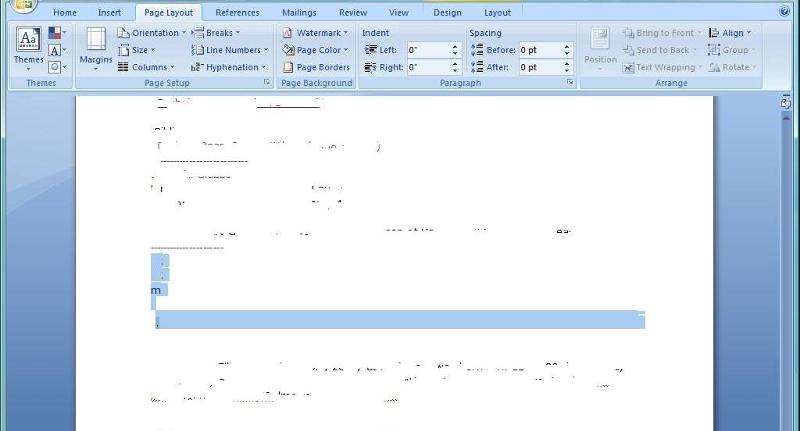
ASKER CERTIFIED SOLUTION
membership
This solution is only available to members.
To access this solution, you must be a member of Experts Exchange.
ASKER
To select any number of consecutive rows in a Word document, place the cursor at the beginning of the first row you want to remove.
Now, while holding down the Shift key, press the Arrow down key once for each row you want to select. Once you have selected the rows press Delete.
.........I believe that is going to work.
Now, while holding down the Shift key, press the Arrow down key once for each row you want to select. Once you have selected the rows press Delete.
.........I believe that is going to work.
>> The copy and pasting is over. I copy pasted several dozen paragraphs from a website over a period of many weeks. Each one was pasted with no regard for how it was being pasted or where it was on the page in comparison to the other paragraphs that had previously been pasted. Some were along the same margin as others and some were not.
I understand that. My advice for pasting into a Word document was for future reference!
ASKER
-
ASKER
So it seems each of the 48 paragraphs are independent of each other. Since they were all pasted on a different day. As I use #48 and then want to remove it from the existing document, I am getting different results when trying to remove #48.
I am down to #34 but when I try to highlight the one that is to be removed I'm getting mixed results. Some times I get what I want which is the small popup window where rows can be shifted up or down, etc.
Other times I get other popup windows that have other choices.
Look at my image above and the area highlighted is what is left of paragraph #34. I put my cursor at the end of the paragraph and used the back space key to remove the lines of the paragraph one character at a time. That only took 45 seconds. But, when I was left with what you see in the image that is highlighted in blue, that process stopped working. I needed the "move up or move down or remove rows" window.
If I am not careful, delete or further backspacing can cause me to lose part of the paragraph above what I am trying to delete, or even lose the entire paragraph above. This has happened before.