Client connecting to web application is slow. Wireshark showing TLSv1.2 Record Layer: Encrypted Alert (21)
I have users complaining the when they connect to our Kronos Time and Attendance application it is extremely slow loading the pages. I did a Wireshark capture and notice that all clients are getting a Encrypted Alert (21)
4874 46.196898000 162.x.x.x 10.XX.XX.XX TLSv1.2 123 Encrypted Alert
4875 46.196927000 10.XX.XX.XX 162.x.x.x TCP 54 54303→443 [ACK] Seq=1 Ack=70 Win=255 Len=0
4876 46.197422000 162.x.x.x 10.XX.XX.XX TCP 60 443→54303 [FIN, ACK] Seq=70 Ack=1 Win=32 Len=0
4877 46.197440000 10.XX.XX.XX 162.x.x.x TCP 54 54303→443 [ACK] Seq=1 Ack=71 Win=255 Len=0
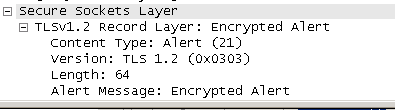
This happens on all the clients connecting. The pages do end up loading but it takes 10-12 seconds. Is this an SSL issues?
4874 46.196898000 162.x.x.x 10.XX.XX.XX TLSv1.2 123 Encrypted Alert
4875 46.196927000 10.XX.XX.XX 162.x.x.x TCP 54 54303→443 [ACK] Seq=1 Ack=70 Win=255 Len=0
4876 46.197422000 162.x.x.x 10.XX.XX.XX TCP 60 443→54303 [FIN, ACK] Seq=70 Ack=1 Win=32 Len=0
4877 46.197440000 10.XX.XX.XX 162.x.x.x TCP 54 54303→443 [ACK] Seq=1 Ack=71 Win=255 Len=0
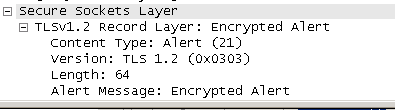
This happens on all the clients connecting. The pages do end up loading but it takes 10-12 seconds. Is this an SSL issues?
ASKER CERTIFIED SOLUTION
membership
This solution is only available to members.
To access this solution, you must be a member of Experts Exchange.
Great stuff, thanks for posting the solution!
ASKER
[HKEY_LOCAL_MACHINE\SYSTEM
[HKEY_LOCAL_MACHINE\SYSTEM
"Enabled"=dword:00000001
"DisabledByDefault"=dword:
[HKEY_LOCAL_MACHINE\SYSTEM
"DisabledByDefault"=dword:
"Enabled"=dword:00000001
the error went away....
Thanks