Mark
asked on
How to find open appointment slots with MySQL query based on current table structure
I have three tables, one called
user_hours (where users hours are stored) - every entry represents the hours for one day only, for that user:

user_hours_breaks (where breaks which occur during user_hours are stored - every entry represents the break hours, if any, for one day only, for that user):
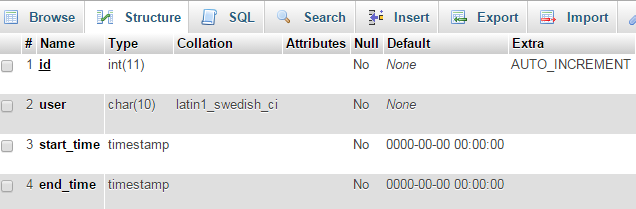
appointments (where all appointment entries are stored):
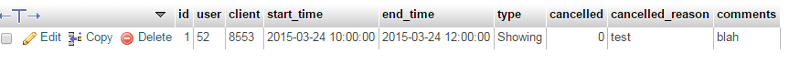
How do I write a MySQL query to find open time slots with 2 hour windows based upon a users hours (taking into account breaks)
Thanks..
user_hours (where users hours are stored) - every entry represents the hours for one day only, for that user:

user_hours_breaks (where breaks which occur during user_hours are stored - every entry represents the break hours, if any, for one day only, for that user):
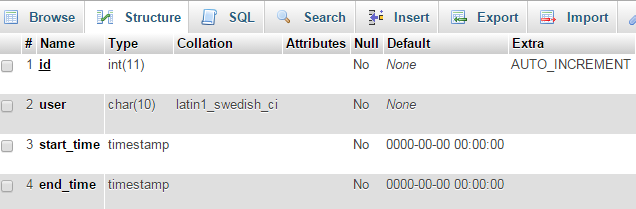
appointments (where all appointment entries are stored):
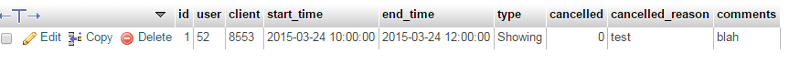
How do I write a MySQL query to find open time slots with 2 hour windows based upon a users hours (taking into account breaks)
Thanks..
ASKER
No problem, will do so in the morning
Thanks
Thanks
ASKER
3 tables:
------------------------
user_hours (where users hours are stored) - every entry represents the hours for one day only, for that user:
columns:
=========
id
user
start_time
end_time
=========
rows:
=========
"1","52","2015-03-24 09:00:00","2015-03-24 19:00:00"
"1","16","2015-03-24 09:00:00","2015-03-24 19:00:00"
------------------------
user_hours_breaks (where breaks which occur during user_hours are stored - every entry represents the break hours, if any, for one day only, for that user):
columns:
=========
id
user
start_time
end_time
=========
rows:
=========
"4","52","2015-03-24 16:00:00","2015-03-24 16:30:00"
------------------------
appointments (where all appointment entries are stored):
columns:
=========
id
user
start_time
end_time
=========
rows:
=========
"1","52","8553","2015-03-2
------------------------
Expected outcome...
function get_appointment_times_star
.......
}
so executing get_appointment_times_star
Appointment Available With User ID 52 On 2015-03-24 From 11AM to 12PM
Appointment Available With User ID 16 On 2015-03-24 From 11AM to 12PM
Appointment Available With User ID 52 On 2015-03-24 From 12PM to 1PM
Appointment Available With User ID 16 On 2015-03-24 From 12PM to 1PM
Appointment Available With User ID 16 On 2015-03-24 From 1PM to 2PM
Appointment Available With User ID 52 On 2015-03-24 From 3PM to 4PM
Appointment Available With User ID 16 On 2015-03-24 From 2PM to 3PM
Appointment Available With User ID 16 On 2015-03-24 From 3PM to 4PM
Appointment Available With User ID 16 On 2015-03-24 From 4PM to 5PM
Appointment Available With User ID 52 On 2015-03-24 From 5PM to 6PM
Appointment Available With User ID 16 On 2015-03-24 From 5PM to 6PM
Appointment Available With User ID 52 On 2015-03-24 From 6PM to 7PM
Appointment Available With User ID 16 On 2015-03-24 From 6PM to 7PM
executing get_appointment_times_star
executing get_appointment_times_star
Appointment Available With User ID 52 On 2015-03-24 From 11:30AM to 12:30PM
executing get_appointment_times_star
------------------------
user_hours (where users hours are stored) - every entry represents the hours for one day only, for that user:
columns:
=========
id
user
start_time
end_time
=========
rows:
=========
"1","52","2015-03-24 09:00:00","2015-03-24 19:00:00"
"1","16","2015-03-24 09:00:00","2015-03-24 19:00:00"
------------------------
user_hours_breaks (where breaks which occur during user_hours are stored - every entry represents the break hours, if any, for one day only, for that user):
columns:
=========
id
user
start_time
end_time
=========
rows:
=========
"4","52","2015-03-24 16:00:00","2015-03-24 16:30:00"
------------------------
appointments (where all appointment entries are stored):
columns:
=========
id
user
start_time
end_time
=========
rows:
=========
"1","52","8553","2015-03-2
------------------------
Expected outcome...
function get_appointment_times_star
.......
}
so executing get_appointment_times_star
Appointment Available With User ID 52 On 2015-03-24 From 11AM to 12PM
Appointment Available With User ID 16 On 2015-03-24 From 11AM to 12PM
Appointment Available With User ID 52 On 2015-03-24 From 12PM to 1PM
Appointment Available With User ID 16 On 2015-03-24 From 12PM to 1PM
Appointment Available With User ID 16 On 2015-03-24 From 1PM to 2PM
Appointment Available With User ID 52 On 2015-03-24 From 3PM to 4PM
Appointment Available With User ID 16 On 2015-03-24 From 2PM to 3PM
Appointment Available With User ID 16 On 2015-03-24 From 3PM to 4PM
Appointment Available With User ID 16 On 2015-03-24 From 4PM to 5PM
Appointment Available With User ID 52 On 2015-03-24 From 5PM to 6PM
Appointment Available With User ID 16 On 2015-03-24 From 5PM to 6PM
Appointment Available With User ID 52 On 2015-03-24 From 6PM to 7PM
Appointment Available With User ID 16 On 2015-03-24 From 6PM to 7PM
executing get_appointment_times_star
executing get_appointment_times_star
Appointment Available With User ID 52 On 2015-03-24 From 11:30AM to 12:30PM
executing get_appointment_times_star
Here's what I used from the above to suit the http://SQLfiddle.com "Text to DDL" button.
Note there is an unknown column in table appointments.
user_hours
id, user, start_time, end_time
1,52,2015-03-24 09:00:00,2015-03-24 19:00:00
1,16,2015-03-24 09:00:00,2015-03-24 19:00:00
user_hours_breaks
id, user, start_time, end_time
4,52,2015-03-24 16:00:00,2015-03-24 16:30:00
appointments
id,user,unknown,start_time,end_time
1,52,8553,2015-03-24 13:00:00,2015-03-24 15:00:00
It generated this (the DDL):
Note there is an unknown column in table appointments.
user_hours
id, user, start_time, end_time
1,52,2015-03-24 09:00:00,2015-03-24 19:00:00
1,16,2015-03-24 09:00:00,2015-03-24 19:00:00
user_hours_breaks
id, user, start_time, end_time
4,52,2015-03-24 16:00:00,2015-03-24 16:30:00
appointments
id,user,unknown,start_time,end_time
1,52,8553,2015-03-24 13:00:00,2015-03-24 15:00:00
It generated this (the DDL):
CREATE TABLE user_hours
(`id` int, `user` int, `start_time` datetime, `end_time` datetime)
;
INSERT INTO user_hours
(`id`, `user`, `start_time`, `end_time`)
VALUES
(1, 52, '2015-03-24 09:00:00', '2015-03-24 19:00:00'),
(1, 16, '2015-03-24 09:00:00', '2015-03-24 19:00:00')
;
CREATE TABLE user_hours_breaks
(`id` int, `user` int, `start_time` datetime, `end_time` datetime)
;
INSERT INTO user_hours_breaks
(`id`, `user`, `start_time`, `end_time`)
VALUES
(4, 52, '2015-03-24 16:00:00', '2015-03-24 16:30:00')
;
CREATE TABLE appointments
(`id` int, `user` int, `unknown` int, `start_time` datetime, `end_time` datetime)
;
INSERT INTO appointments
(`id`, `user`, `unknown`, `start_time`, `end_time`)
VALUES
(1, 52, 8553, '2015-03-24 13:00:00', '2015-03-24 15:00:00')
;ASKER
Sorry, didn't understand the term DDL before but that clears it up
ASKER
The unknown column in appointments you are referring to is not necesarry for this question as it is just a reference to the client ID which the appointment is for.
DDL = "data definition language" it is a subset of SQL
I have had some just had some bad news and may not be available for a short while.
I hope this won't be the case, but it could be.
I have had some just had some bad news and may not be available for a short while.
I hope this won't be the case, but it could be.
ASKER
No problem, will be out until Thursday morning before I can test..
Thanks
Thanks
ASKER CERTIFIED SOLUTION
membership
This solution is only available to members.
To access this solution, you must be a member of Experts Exchange.
ASKER
Thanks! I will test it when I get back Thursday morning.
ASKER
Works PERFECT! Thanks ... could you also help in this question (it works fine through PHPMyAdmin but I have an issue running it through MySQLi)
https://www.experts-exchange.com/questions/28644685/Why-can't-I-run-this-query-through-PHP-mysql-query-but-works-fine-directly-using-PHPMyAdmin.html?anchorAnswerId=40690436#a40690436
https://www.experts-exchange.com/questions/28644685/Why-can't-I-run-this-query-through-PHP-mysql-query-but-works-fine-directly-using-PHPMyAdmin.html?anchorAnswerId=40690436#a40690436
Similarly it is always helpful to supply SAMPLE DATA for each table
(also in a form that we can use and not have to type)
Then, so that everyone knows precisely what you are seeking, you should provide the EXPECTED RESULT
(derived only from the sample)
-------------------
ps: It's not a matter of being lazy, it's just that we try to answer so many questions.
making it easier to answer helps you too of course (get solution faster)