Why PowerShell "print server inventory script" is not working?
Hi
I found a script that is running against print servers to pull data like
(system name, sharename, portname, IP address, MAC address, location, comment, drivername,driver type, printprocessor, datatype, status, published)
I would like this script to pull print server name from .txt file and export result to cvs file.
Would you please assist?
servers.txt includes:
printserver1
printserver2
inventory.txt
I found a script that is running against print servers to pull data like
(system name, sharename, portname, IP address, MAC address, location, comment, drivername,driver type, printprocessor, datatype, status, published)
I would like this script to pull print server name from .txt file and export result to cvs file.
Would you please assist?
servers.txt includes:
printserver1
printserver2
inventory.txt
ASKER
when i ran this on Powershel v.3 i got this error
At C:\Temp\Scripts\test.ps1:3
+ foreach ($Printserver in $Printservers)
+ ~
Missing statement body in foreach loop.
+ CategoryInfo : ParserError: (:) [], ParseException
+ FullyQualifiedErrorId : MissingForeachStatement
At C:\Temp\Scripts\test.ps1:3
+ foreach ($Printserver in $Printservers)
+ ~
Missing statement body in foreach loop.
+ CategoryInfo : ParserError: (:) [], ParseException
+ FullyQualifiedErrorId : MissingForeachStatement
Hi, try this revised code
Rob.
# Set print server name
$Printservers = Get-Content -path c:\temp\servers.txt
foreach ($Printserver in $Printservers) {
# Create new Excel workbook
$excel = New-Object -COM Excel.Application
$Excel.visible = $True
$Excel = $Excel.Workbooks.Add()
$Sheet = $Excel.Worksheets.Item(1)
$Sheet.Cells.Item(1,1) = “Printer Name”
$Sheet.Cells.Item(1,2) = “Location”
$Sheet.Cells.Item(1,3) = “Comment”
$Sheet.Cells.Item(1,4) = “IP Address”
$Sheet.Cells.Item(1,5) = “Driver Name”
$Sheet.Cells.Item(1,6) = “Modell”
$intRow = 2
$WorkBook = $Sheet.UsedRange
$WorkBook.Font.Bold = $True
# Get printer information
$Printers = Get-WMIObject Win32_Printer -computername $Printserver
foreach ($Printer in $Printers)
{
$Sheet.Cells.Item($intRow, 1) = $Printer.Name
$Sheet.Cells.Item($intRow, 2) = $Printer.Location
$Sheet.Cells.Item($intRow, 3) = $Printer.Comment
$Ports = Get-WmiObject Win32_TcpIpPrinterPort -computername $Printserver
foreach ($Port in $Ports)
{
if ($Port.Name -eq $Printer.PortName)
{
$Sheet.Cells.Item($intRow, 4) = $Port.HostAddress
}
}
$Sheet.Cells.Item($intRow, 5) = $Printer.DriverName
$Sheet.Cells.Item($intRow, 6) = $Printer.Modell
$Sheet.Cells.Item($intRow, 7) = $Printer.ShareName
$intRow = $intRow + 1
}
$WorkBook.EntireColumn.AutoFit()
$intRow = $intRow + 1
$Sheet.Cells.Item($intRow,1).Font.Bold = $True
$Sheet.Cells.Item($intRow,1) = “Print server inventory"
}
[void] [System.Runtime.Interopservices.Marshal]::ReleaseComObject($excel)
Remove-Variable excelRob.
$excel = New-Object -ComObject Excel.Application
vice
$excel = New-Object -COM Excel.Application
also added best practice of using indentation
also you were missing the { } in the foreach loop
At C:\Temp\Scripts\test.ps1:3
+ foreach ($Printserver in $Printservers)
+ ~
Missing statement body in foreach loop.
vice
$excel = New-Object -COM Excel.Application
also added best practice of using indentation
also you were missing the { } in the foreach loop
At C:\Temp\Scripts\test.ps1:3
+ foreach ($Printserver in $Printservers)
+ ~
Missing statement body in foreach loop.
# Set print server name
$Printservers = Get-Content -path c:\temp\servers.txt
foreach ($Printserver in $Printservers){
# Create new Excel workbook
$excel = New-Object -ComObject Excel.Application
$Excel.visible = $True
$Excel = $Excel.Workbooks.Add()
$Sheet = $Excel.Worksheets.Item(1)
$Sheet.Cells.Item(1,1) = “Printer Name”
$Sheet.Cells.Item(1,2) = “Location”
$Sheet.Cells.Item(1,3) = “Comment”
$Sheet.Cells.Item(1,4) = “IP Address”
$Sheet.Cells.Item(1,5) = “Driver Name”
$Sheet.Cells.Item(1,6) = “Model”
$Sheet.Cells.Item(1,7) = “Share Name”
$intRow = 2
$WorkBook = $Sheet.UsedRange
$WorkBook.Font.Bold = $True
# Get printer information
$Printers = Get-WMIObject Win32_Printer -computername $Printserver
foreach ($Printer in $Printers)
{
$Sheet.Cells.Item($intRow, 1) = $Printer.Name
$Sheet.Cells.Item($intRow, 2) = $Printer.Location
$Sheet.Cells.Item($intRow, 3) = $Printer.Comment
$Ports = Get-WmiObject Win32_TcpIpPrinterPort -computername $Printserver
foreach ($Port in $Ports){
if ($Port.Name -eq $Printer.PortName)
{
$Sheet.Cells.Item($intRow, 4) = $Port.HostAddress
}
}
$Sheet.Cells.Item($intRow, 5) = $Printer.DriverName
$Sheet.Cells.Item($intRow, 6) = $Printer.Modell
$Sheet.Cells.Item($intRow, 7) = $Printer.ShareName
$intRow = $intRow + 1
}
$WorkBook.EntireColumn.AutoFit()
$intRow = $intRow + 1
$Sheet.Cells.Item($intRow,1).Font.Bold = $True
$Sheet.Cells.Item($intRow,1) = “Print server inventory"
}ASKER
Hi Rob
The report is generating but i am getting this error and also column F is not aline with column G. Please check attachment.
Exception setting "Item": "Exception from HRESULT: 0x800AC472"
At C:\temp\Scripts\prinser.ps
+ $Sheet.Cells.Item <<<< ($intRow, 4) = $Port.HostAddress
+ CategoryInfo : NotSpecified: (:) [], SetValueInvocationExceptio
n
+ FullyQualifiedErrorId : CatchFromBaseAdapterParame
eTI
--------------------
How difficult would be to modify this script to overwrite location and comment entry for each printer objects on print servers. Would that be possible to use this generated report and change information in these two " location and comment" and apply it back using powershell script.
Thx, Michal
result.xlsx
The report is generating but i am getting this error and also column F is not aline with column G. Please check attachment.
Exception setting "Item": "Exception from HRESULT: 0x800AC472"
At C:\temp\Scripts\prinser.ps
+ $Sheet.Cells.Item <<<< ($intRow, 4) = $Port.HostAddress
+ CategoryInfo : NotSpecified: (:) [], SetValueInvocationExceptio
n
+ FullyQualifiedErrorId : CatchFromBaseAdapterParame
eTI
--------------------
How difficult would be to modify this script to overwrite location and comment entry for each printer objects on print servers. Would that be possible to use this generated report and change information in these two " location and comment" and apply it back using powershell script.
Thx, Michal
result.xlsx
ASKER
Also, would that be possible to automatically save each generate excel file from each print server and save it as the name of the print server
Hi, try this revision, and it should write a new excel file per print server.
As for writing back a new value, how would you supply those values? Maybe you could use a second script to read the Excel file and write the values back to the printer?
Rob.
# Set print server name
$Printservers = Get-Content -path c:\temp\servers.txt
# Create new Excel workbook
$objExcel = New-Object -COM Excel.Application
$objExcel.visible = $True
foreach ($Printserver in $Printservers) {
$Excel = $objExcel.Workbooks.Add()
$Sheet = $Excel.Worksheets.Item(1)
$Sheet.Cells.Item(1,1) = “Printer Name”
$Sheet.Cells.Item(1,2) = “Location”
$Sheet.Cells.Item(1,3) = “Comment”
$Sheet.Cells.Item(1,4) = “IP Address”
$Sheet.Cells.Item(1,5) = “Driver Name”
$Sheet.Cells.Item(1,6) = “Share Name”
$intRow = 2
$WorkBook = $Sheet.UsedRange
$WorkBook.Font.Bold = $True
# Get printer information
$Printers = Get-WMIObject Win32_Printer -computername $Printserver
foreach ($Printer in $Printers)
{
$Sheet.Cells.Item($intRow, 1) = $Printer.Name
$Sheet.Cells.Item($intRow, 2) = $Printer.Location
$Sheet.Cells.Item($intRow, 3) = $Printer.Comment
$Ports = Get-WmiObject Win32_TcpIpPrinterPort -computername $Printserver
foreach ($Port in $Ports)
{
if ($Port.Name -eq $Printer.PortName)
{
$Sheet.Cells.Item($intRow, 4) = $Port.HostAddress.ToString()
}
}
$Sheet.Cells.Item($intRow, 5) = $Printer.DriverName
$Sheet.Cells.Item($intRow, 6) = $Printer.ShareName
$intRow = $intRow + 1
}
$WorkBook.EntireColumn.AutoFit()
$intRow = $intRow + 1
$Sheet.Cells.Item($intRow,1).Font.Bold = $True
$Sheet.Cells.Item($intRow,1) = “Print server inventory"
$Excel.SaveAs("$PrintServer.xlsx", $True)
$Excel.Close($True)
}
[void] [System.Runtime.Interopservices.Marshal]::ReleaseComObject($Excel)
[void] [System.Runtime.Interopservices.Marshal]::ReleaseComObject($objExcel)
Remove-Variable excel
Remove-Variable objExcelAs for writing back a new value, how would you supply those values? Maybe you could use a second script to read the Excel file and write the values back to the printer?
Rob.
ASKER
That would be great , do you think you can help me with this? Do i need to open another request? please advice
I can write a script to do the reverse. I've made a couple of minor changes to the inventory script, so use this one.
I'll work on the one to write back the values.
Rob.
# Set print server name
$Printservers = Get-Content -path c:\temp\servers.txt
$CurrentFolder = Split-Path -Parent $MyInvocation.MyCommand.Definition
# Create new Excel workbook
$objExcel = New-Object -COM Excel.Application
$objExcel.visible = $True
foreach ($Printserver in $Printservers) {
$Excel = $objExcel.Workbooks.Add()
$Sheet = $Excel.Worksheets.Item(1)
$Sheet.Cells.Item(1,1) = “Printer Name”
$Sheet.Cells.Item(1,2) = “Location”
$Sheet.Cells.Item(1,3) = “Comment”
$Sheet.Cells.Item(1,4) = “IP Address”
$Sheet.Cells.Item(1,5) = “Driver Name”
$Sheet.Cells.Item(1,6) = “Share Name”
$Sheet.Cells.Item(1,7) = “Device ID”
$intRow = 2
$WorkBook = $Sheet.UsedRange
$WorkBook.Font.Bold = $True
# Get printer information
$Printers = Get-WMIObject Win32_Printer -computername $Printserver
foreach ($Printer in $Printers)
{
$Sheet.Cells.Item($intRow, 1) = $Printer.Name
$Sheet.Cells.Item($intRow, 2) = $Printer.Location
$Sheet.Cells.Item($intRow, 3) = $Printer.Comment
$Ports = Get-WmiObject Win32_TcpIpPrinterPort -computername $Printserver
foreach ($Port in $Ports)
{
if ($Port.Name -eq $Printer.PortName)
{
$Sheet.Cells.Item($intRow, 4) = $Port.HostAddress.ToString()
}
}
$Sheet.Cells.Item($intRow, 5) = $Printer.DriverName
$Sheet.Cells.Item($intRow, 6) = $Printer.ShareName
$Sheet.Cells.Item($intRow, 7) = $Printer.DeviceID
$intRow = $intRow + 1
}
[void] $WorkBook.EntireColumn.AutoFit()
$intRow = $intRow + 1
$Sheet.Cells.Item($intRow,1).Font.Bold = $True
$Sheet.Cells.Item($intRow,1) = “Print server inventory"
$objExcel.DisplayAlerts = $False
$Excel.SaveAs("$CurrentFolder\$PrintServer.xlsx")
$objExcel.DisplayAlerts = $True
$Excel.Close($True)
}
$objExcel.Quit()
[void] [System.Runtime.Interopservices.Marshal]::ReleaseComObject($Excel)
[void] [System.Runtime.Interopservices.Marshal]::ReleaseComObject($objExcel)
Remove-Variable excel
Remove-Variable objExcelI'll work on the one to write back the values.
Rob.
ASKER
It works like charm!!!
Can you help me write that will write back and modify some of the field?
Printer Name
Location
Comment
Share Name
Can you help me write that will write back and modify some of the field?
Printer Name
Location
Comment
Share Name
OK, this should do the setting of those four properties. Specify the InputFile for it to read, with the same format as the output file produced by the first script.
Note: I have updated the first script to include DeviceID in the seventh column, so please use the new code
Also, please try to test this on a test system to make sure it works as intended.
Regards,
Rob.
Note: I have updated the first script to include DeviceID in the seventh column, so please use the new code
Also, please try to test this on a test system to make sure it works as intended.
Regards,
Rob.
# Set print server name
$CurrentFolder = Split-Path -Parent $MyInvocation.MyCommand.Definition
$InputFile = "$CurrentFolder\PRINTSERVER.xlsx"
$ComputerName = Get-ChildItem $InputFile | Select -ExpandProperty BaseName
# Create new Excel workbook
$objExcel = New-Object -COM Excel.Application
$objExcel.visible = $True
$Excel = $objExcel.Workbooks.Open($InputFile, $False, $False)
$Sheet = $Excel.Worksheets.Item(1)
$intLastRow = $Sheet.Cells.Item(65536, 1).End(-4162).Row
For ($i = 2; $i -le $intLastRow; $i++) {
$Name = $Sheet.Cells.Item($i,1).Text
$Location = $Sheet.Cells.Item($i,2).Text
$Comment = $Sheet.Cells.Item($i,3).Text
$ShareName = $Sheet.Cells.Item($i,6).Text
$DeviceID = $Sheet.Cells.Item($i,7).Text
$Query = "SELECT * FROM Win32_Printer WHERE DeviceID='$DeviceID'"
$Printer = Get-WMIObject -Query $Query -ComputerName $ComputerName | Set-WmiInstance -Arguments @{Name=$Name;Location=$Location;Comment=$Comment;ShareName=$ShareName}
}
$Excel.Close($False)
$objExcel.Quit()
[void] [System.Runtime.Interopservices.Marshal]::ReleaseComObject($Excel)
[void] [System.Runtime.Interopservices.Marshal]::ReleaseComObject($objExcel)
Remove-Variable excel
Remove-Variable objExcelASKER
Hmm, perhaps i am doing something wrong.
I ran first script that created printer objects information it save automatically file as print server name.
Then i ran second script and i got this?
What should be in \PRINTSERVER.xlsx?
Get-WmiObject : The RPC server is unavailable. (Exception from HRESULT: 0x80070
6BA)
At C:\temp\Scripts\writeprint
+ $Printer = Get-WMIObject <<<< -Query $Query -ComputerName $ComputerName
| Set-WmiInstance -Arguments @{Name=$Name;Location=$Loc
hareName=$ShareName}
+ CategoryInfo : InvalidOperation: (:) [Get-WmiObject], COMExcept
ion
+ FullyQualifiedErrorId : GetWMICOMException,Microso
.GetWmiObjectCommand
Get-WmiObject : The RPC server is unavailable. (Exception from HRESULT: 0x80070
6BA)
At C:\temp\Scripts\writeprint
+ $Printer = Get-WMIObject <<<< -Query $Query -ComputerName $ComputerName
| Set-WmiInstance -Arguments @{Name=$Name;Location=$Loc
hareName=$ShareName}
+ CategoryInfo : InvalidOperation: (:) [Get-WmiObject], COMExcept
ion
+ FullyQualifiedErrorId : GetWMICOMException,Microso
.GetWmiObjectCommand
Get-WmiObject : The RPC server is unavailable. (Exception from HRESULT: 0x80070
6BA)
At C:\temp\Scripts\writeprint
+ $Printer = Get-WMIObject <<<< -Query $Query -ComputerName $ComputerName
| Set-WmiInstance -Arguments @{Name=$Name;Location=$Loc
hareName=$ShareName}
+ CategoryInfo : InvalidOperation: (:) [Get-WmiObject], COMExcept
ion
+ FullyQualifiedErrorId : GetWMICOMException,Microso
.GetWmiObjectCommand
I ran first script that created printer objects information it save automatically file as print server name.
Then i ran second script and i got this?
What should be in \PRINTSERVER.xlsx?
Get-WmiObject : The RPC server is unavailable. (Exception from HRESULT: 0x80070
6BA)
At C:\temp\Scripts\writeprint
+ $Printer = Get-WMIObject <<<< -Query $Query -ComputerName $ComputerName
| Set-WmiInstance -Arguments @{Name=$Name;Location=$Loc
hareName=$ShareName}
+ CategoryInfo : InvalidOperation: (:) [Get-WmiObject], COMExcept
ion
+ FullyQualifiedErrorId : GetWMICOMException,Microso
.GetWmiObjectCommand
Get-WmiObject : The RPC server is unavailable. (Exception from HRESULT: 0x80070
6BA)
At C:\temp\Scripts\writeprint
+ $Printer = Get-WMIObject <<<< -Query $Query -ComputerName $ComputerName
| Set-WmiInstance -Arguments @{Name=$Name;Location=$Loc
hareName=$ShareName}
+ CategoryInfo : InvalidOperation: (:) [Get-WmiObject], COMExcept
ion
+ FullyQualifiedErrorId : GetWMICOMException,Microso
.GetWmiObjectCommand
Get-WmiObject : The RPC server is unavailable. (Exception from HRESULT: 0x80070
6BA)
At C:\temp\Scripts\writeprint
+ $Printer = Get-WMIObject <<<< -Query $Query -ComputerName $ComputerName
| Set-WmiInstance -Arguments @{Name=$Name;Location=$Loc
hareName=$ShareName}
+ CategoryInfo : InvalidOperation: (:) [Get-WmiObject], COMExcept
ion
+ FullyQualifiedErrorId : GetWMICOMException,Microso
.GetWmiObjectCommand
ASKER
I think i got it.
I changed Location Comment and i ran script.
The result both fields changed "Location Comment" to test
Unfortunately, Printer name did not get rename and share name did not change either.
Is it possible to modify script so also can be apply and modify print name and share name?
I changed Location Comment and i ran script.
The result both fields changed "Location Comment" to test
Unfortunately, Printer name did not get rename and share name did not change either.
Is it possible to modify script so also can be apply and modify print name and share name?
The PRINTERSHARE.xlsx should be an input file with the same name as a file that was output by the first script.
I didn't test the name properties. I'll set up a test printer and see what we need.
Rob.
I didn't test the name properties. I'll set up a test printer and see what we need.
Rob.
Hi, it needed a bit of a rework after more testing, but this should write the properties back.
Regards,
Rob.
Regards,
Rob.
# Set print server name
$CurrentFolder = Split-Path -Parent $MyInvocation.MyCommand.Definition
$InputFile = "$CurrentFolder\MCCWIN702.xlsx"
$ComputerName = Get-ChildItem $InputFile | Select -ExpandProperty BaseName
# Create new Excel workbook
$objExcel = New-Object -COM Excel.Application
$objExcel.visible = $True
$Excel = $objExcel.Workbooks.Open($InputFile, $False, $False)
$Sheet = $Excel.Worksheets.Item(1)
$intLastRow = $Sheet.Cells.Item(65536, 1).End(-4162).Row
For ($i = 2; $i -le $intLastRow; $i++) {
$Name = $Sheet.Cells.Item($i,1).Text
$Location = $Sheet.Cells.Item($i,2).Text
$Comment = $Sheet.Cells.Item($i,3).Text
$ShareName = $Sheet.Cells.Item($i,6).Text
$DeviceID = $Sheet.Cells.Item($i,7).Text
$Query = "SELECT * FROM Win32_Printer WHERE DeviceID='$DeviceID'"
Get-WMIObject -Query $Query -ComputerName $ComputerName | ForEach {
$PropsToChange = ""
If (($_.Location) -ne $Location) {
Write-Output "Updating location from `"$($_.Location)`" to `"$Location`" for device `"$($_.DeviceID)`""
$PropsToChange += ";Location=`$Location"
} Else {
Write-Output "Not changing location from `"$($_.Location)`" for device `"$($_.DeviceID)`""
}
If (($_.Comment) -ne $Comment) {
Write-Output "Updating comment from `"$($_.Comment)`" to `"$Comment`" for device `"$($_.DeviceID)`""
$PropsToChange += ";Comment=`$Comment"
} Else {
Write-Output "Not changing comment from `"$($_.Comment)`" for device `"$($_.DeviceID)`""
}
If (($_.ShareName) -ne $ShareName) {
Write-Output "Updating sharename from `"$($_.ShareName)`" to `"$ShareName`" for device `"$($_.DeviceID)`""
$PropsToChange += ";ShareName=`$ShareName"
} Else {
Write-Output "Not changing sharename from `"$($_.ShareName)`" for device `"$($_.DeviceID)`""
}
If ($PropsToChange.Length -gt 0) {
$Expression = "`$_ | Set-WmiInstance -Arguments @{$($PropsToChange.Substring(1))} | Out-Null"
Invoke-Expression $Expression
}
If (($_.Name) -ne $Name) {
Write-Output "Renaming device `"$($_.Name)`" to `"$Name`""
$_.RenamePrinter($Name) | Out-Null
} Else {
Write-Output "Not renaming device `"$($_.Name)`""
}
}
}
$Excel.Close($False)
$objExcel.Quit()
[void] [System.Runtime.Interopservices.Marshal]::ReleaseComObject($Sheet)
[void] [System.Runtime.Interopservices.Marshal]::ReleaseComObject($Excel)
[void] [System.Runtime.Interopservices.Marshal]::ReleaseComObject($objExcel)
Remove-Variable Sheet
Remove-Variable Excel
Remove-Variable objExcelASKER
It doesn't work
i got this error
Not changing sharename from "SNV-YLABS" for device "SNV-YLABS"
Not renaming device "SNV-YLABS"
Updating location from "B 4rd Floor 4616" to "Test" for device "SNV-YESSTRONG"
Updating comment from "B 4rd Floor 4616" to "Test" for device "SNV-YESSTRONG"
Not changing sharename from "SNV-YESSTRONG" for device "SNV-YESSTRONG"
Set-WmiInstance : Generic failure
At line:1 char:21
+ $_ | Set-WmiInstance <<<< -Arguments @{Location=$Location;Comme
| Out-Null
+ CategoryInfo : InvalidOperation: (:) [Set-WmiInstance], Managem
entException
+ FullyQualifiedErrorId : SetWMIManagementException,
ommands.SetWmiInstance
Not renaming device "SNV-YESSTRONG"
Updating location from ""D, 2nd Floor, 2322 - Private printer - D not use"" to
"Test" for device "SNV-YANKEE"
Updating comment from ""D, 2nd Floor, 2322 - Private printer - D not use"" to "
Test" for device "SNV-YANKEE"
Not changing sharename from "SNV-YANKEE" for device "SNV-YANKEE"
Set-WmiInstance : Generic failure
At line:1 char:21
+ $_ | Set-WmiInstance <<<< -Arguments @{Location=$Location;Comme
| Out-Null
i got this error
Not changing sharename from "SNV-YLABS" for device "SNV-YLABS"
Not renaming device "SNV-YLABS"
Updating location from "B 4rd Floor 4616" to "Test" for device "SNV-YESSTRONG"
Updating comment from "B 4rd Floor 4616" to "Test" for device "SNV-YESSTRONG"
Not changing sharename from "SNV-YESSTRONG" for device "SNV-YESSTRONG"
Set-WmiInstance : Generic failure
At line:1 char:21
+ $_ | Set-WmiInstance <<<< -Arguments @{Location=$Location;Comme
| Out-Null
+ CategoryInfo : InvalidOperation: (:) [Set-WmiInstance], Managem
entException
+ FullyQualifiedErrorId : SetWMIManagementException,
ommands.SetWmiInstance
Not renaming device "SNV-YESSTRONG"
Updating location from ""D, 2nd Floor, 2322 - Private printer - D not use"" to
"Test" for device "SNV-YANKEE"
Updating comment from ""D, 2nd Floor, 2322 - Private printer - D not use"" to "
Test" for device "SNV-YANKEE"
Not changing sharename from "SNV-YANKEE" for device "SNV-YANKEE"
Set-WmiInstance : Generic failure
At line:1 char:21
+ $_ | Set-WmiInstance <<<< -Arguments @{Location=$Location;Comme
| Out-Null
Are you running Powershell "As Administrator"? You will need admin rights to the server to make changes to the printer objects.
Rob.
Rob.
ASKER
i am logged in as domain admin but not as local admin
ASKER
so, it change only location and comment for one printer but for the reset nothing
Updating location from ""B, 3rd Floor, 3327 - Private printer - Do not use""
"man" for device "SNV-USUALGONE"
Updating comment from ""B, 3rd Floor, 3327 - Private printer - Do not use"" t
"man" for device "SNV-USUALGONE"
Not changing sharename from "SNV-USUALGONE" for device "SNV-USUALGONE"
Set-WmiInstance : Generic failure
At line:1 char:6
+ $_ | Set-WmiInstance -Arguments @{Location=$Location;Comme
Out-Nul ...
+ ~~~~~~~~~~~~~~~~~~~~~~~~~~
+ CategoryInfo : InvalidOperation: (:) [Set-WmiInstance], Manage
entException
+ FullyQualifiedErrorId : SetWMIManagementException,
ommands.SetWmiInstance
Not renaming device "SNV-USUALGONE"
Updating location from ""D, 2nd Floor, 240 - Private printer - Do not use"" t
"test" for device "SNV-UNDERDOG"
Updating comment from ""D, 2nd Floor, 240 - Private printer - Do not use"" to
test" for device "SNV-UNDERDOG"
Not changing sharename from "SNV-UNDERDOG" for device "SNV-UNDERDOG"
Set-WmiInstance : Generic failure
At line:1 char:6
+ $_ | Set-WmiInstance -Arguments @{Location=$Location;Comme
Out-Nul ...
+ ~~~~~~~~~~~~~~~~~~~~~~~~~~
+ CategoryInfo : InvalidOperation: (:) [Set-WmiInstance], Manage
entException
+ FullyQualifiedErrorId : SetWMIManagementException,
ommands.SetWmiInstance
Not renaming device "SNV-UNDERDOG"
Not changing location from "rock" for device "SNV-UBERWOODLED"
Not changing comment from "rock" for device "SNV-UBERWOODLED"
Not changing sharename from "SNV-UBERWOODLED" for device "SNV-UBERWOODLED"
Not renaming device "SNV-UBERWOODLED"
Not changing location from ""D, 3rd Floor, 3343"" for device "SNV-TANNER"
Not changing comment from ""D, 3rd Floor, 3343"" for device "SNV-TANNER"
Not changing sharename from "SNV-TANNER" for device "SNV-TANNER"
Not renaming device "SNV-TANNER"
Not changing location from ""D, 3rd Floor, 3343"" for device "SNV-TANNER"
Not changing comment from ""D, 3rd Floor, 3343"" for device "SNV-TANNER"
Not changing sharename from "SNV-TANNER" for device "SNV-TANNER"
Not renaming device "SNV-TANNER"
Not changing location from ""D, 3rd Floor, 3343"" for device "SNV-TANNER"
Not changing comment from ""D, 3rd Floor, 3343"" for device "SNV-TANNER"
Not changing sharename from "SNV-TANNER" for device "SNV-TANNER"
Not renaming device "SNV-TANNER"
Not changing location from ""D, 3rd Floor, 3343"" for device "SNV-TANNER"
Not changing comment from ""D, 3rd Floor, 3343"" for device "SNV-TANNER"
Not changing sharename from "SNV-TANNER" for device "SNV-TANNER"
Not renaming device "SNV-TANNER"
PS C:\Temp\Scripts>
Updating location from ""B, 3rd Floor, 3327 - Private printer - Do not use""
"man" for device "SNV-USUALGONE"
Updating comment from ""B, 3rd Floor, 3327 - Private printer - Do not use"" t
"man" for device "SNV-USUALGONE"
Not changing sharename from "SNV-USUALGONE" for device "SNV-USUALGONE"
Set-WmiInstance : Generic failure
At line:1 char:6
+ $_ | Set-WmiInstance -Arguments @{Location=$Location;Comme
Out-Nul ...
+ ~~~~~~~~~~~~~~~~~~~~~~~~~~
+ CategoryInfo : InvalidOperation: (:) [Set-WmiInstance], Manage
entException
+ FullyQualifiedErrorId : SetWMIManagementException,
ommands.SetWmiInstance
Not renaming device "SNV-USUALGONE"
Updating location from ""D, 2nd Floor, 240 - Private printer - Do not use"" t
"test" for device "SNV-UNDERDOG"
Updating comment from ""D, 2nd Floor, 240 - Private printer - Do not use"" to
test" for device "SNV-UNDERDOG"
Not changing sharename from "SNV-UNDERDOG" for device "SNV-UNDERDOG"
Set-WmiInstance : Generic failure
At line:1 char:6
+ $_ | Set-WmiInstance -Arguments @{Location=$Location;Comme
Out-Nul ...
+ ~~~~~~~~~~~~~~~~~~~~~~~~~~
+ CategoryInfo : InvalidOperation: (:) [Set-WmiInstance], Manage
entException
+ FullyQualifiedErrorId : SetWMIManagementException,
ommands.SetWmiInstance
Not renaming device "SNV-UNDERDOG"
Not changing location from "rock" for device "SNV-UBERWOODLED"
Not changing comment from "rock" for device "SNV-UBERWOODLED"
Not changing sharename from "SNV-UBERWOODLED" for device "SNV-UBERWOODLED"
Not renaming device "SNV-UBERWOODLED"
Not changing location from ""D, 3rd Floor, 3343"" for device "SNV-TANNER"
Not changing comment from ""D, 3rd Floor, 3343"" for device "SNV-TANNER"
Not changing sharename from "SNV-TANNER" for device "SNV-TANNER"
Not renaming device "SNV-TANNER"
Not changing location from ""D, 3rd Floor, 3343"" for device "SNV-TANNER"
Not changing comment from ""D, 3rd Floor, 3343"" for device "SNV-TANNER"
Not changing sharename from "SNV-TANNER" for device "SNV-TANNER"
Not renaming device "SNV-TANNER"
Not changing location from ""D, 3rd Floor, 3343"" for device "SNV-TANNER"
Not changing comment from ""D, 3rd Floor, 3343"" for device "SNV-TANNER"
Not changing sharename from "SNV-TANNER" for device "SNV-TANNER"
Not renaming device "SNV-TANNER"
Not changing location from ""D, 3rd Floor, 3343"" for device "SNV-TANNER"
Not changing comment from ""D, 3rd Floor, 3343"" for device "SNV-TANNER"
Not changing sharename from "SNV-TANNER" for device "SNV-TANNER"
Not renaming device "SNV-TANNER"
PS C:\Temp\Scripts>
ASKER
So, I executed more test and i run script against 2 different printer servers and scripts work perfect without any issues.
I could change location, comments, share name and display name.
Would that be possible to add another function to this list to modify IP address.
Also, can we export to log file all changes was made and not made?
How would be difficult to add another script that would pull from spread sheet list of printers that needs to be unshared "disable sharing" - do you want me open another request?
I could change location, comments, share name and display name.
Would that be possible to add another function to this list to modify IP address.
Also, can we export to log file all changes was made and not made?
How would be difficult to add another script that would pull from spread sheet list of printers that needs to be unshared "disable sharing" - do you want me open another request?
OK, so to add the "Shared" property, use this as script 1 that gathers the inventory:
And this as script 2 to write the changes back:
# Set print server name
$Printservers = Get-Content -path c:\temp\servers.txt
$CurrentFolder = Split-Path -Parent $MyInvocation.MyCommand.Definition
# Create new Excel workbook
$objExcel = New-Object -COM Excel.Application
$objExcel.visible = $True
foreach ($Printserver in $Printservers) {
$Excel = $objExcel.Workbooks.Add()
$Sheet = $Excel.Worksheets.Item(1)
$Sheet.Cells.Item(1,1) = “Printer Name”
$Sheet.Cells.Item(1,2) = “Location”
$Sheet.Cells.Item(1,3) = “Comment”
$Sheet.Cells.Item(1,4) = “IP Address”
$Sheet.Cells.Item(1,5) = “Driver Name”
$Sheet.Cells.Item(1,6) = “Shared”
$Sheet.Cells.Item(1,7) = “Share Name”
$Sheet.Cells.Item(1,8) = “Device ID”
$intRow = 2
$WorkBook = $Sheet.UsedRange
$WorkBook.Font.Bold = $True
# Get printer information
$Printers = Get-WMIObject Win32_Printer -computername $Printserver
foreach ($Printer in $Printers)
{
$Sheet.Cells.Item($intRow, 1) = $Printer.Name
$Sheet.Cells.Item($intRow, 2) = $Printer.Location
$Sheet.Cells.Item($intRow, 3) = $Printer.Comment
$Ports = Get-WmiObject Win32_TcpIpPrinterPort -computername $Printserver
foreach ($Port in $Ports)
{
if ($Port.Name -eq $Printer.PortName)
{
$Sheet.Cells.Item($intRow, 4) = $Port.HostAddress.ToString()
}
}
$Sheet.Cells.Item($intRow, 5) = $Printer.DriverName
$Sheet.Cells.Item($intRow, 6) = $Printer.Shared
$Sheet.Cells.Item($intRow, 7) = $Printer.ShareName
$Sheet.Cells.Item($intRow, 8) = $Printer.DeviceID
$intRow = $intRow + 1
}
[void] $WorkBook.EntireColumn.AutoFit()
$intRow = $intRow + 1
$Sheet.Cells.Item($intRow,1).Font.Bold = $True
$Sheet.Cells.Item($intRow,1) = “Print server inventory"
$objExcel.DisplayAlerts = $False
$Excel.SaveAs("$CurrentFolder\$PrintServer.xlsx")
$objExcel.DisplayAlerts = $True
$Excel.Close($True)
}
$objExcel.Quit()
[void] [System.Runtime.Interopservices.Marshal]::ReleaseComObject($Excel)
[void] [System.Runtime.Interopservices.Marshal]::ReleaseComObject($objExcel)
Remove-Variable excel
Remove-Variable objExcelAnd this as script 2 to write the changes back:
# Set print server name
$CurrentFolder = Split-Path -Parent $MyInvocation.MyCommand.Definition
$InputFile = "$CurrentFolder\PrintServerName.xlsx"
$ComputerName = Get-ChildItem $InputFile | Select -ExpandProperty BaseName
# Create new Excel workbook
$objExcel = New-Object -COM Excel.Application
$objExcel.visible = $True
$Excel = $objExcel.Workbooks.Open($InputFile, $False, $False)
$Sheet = $Excel.Worksheets.Item(1)
$intLastRow = $Sheet.Cells.Item(65536, 1).End(-4162).Row
For ($i = 2; $i -le $intLastRow; $i++) {
$Name = $Sheet.Cells.Item($i,1).Text
$Location = $Sheet.Cells.Item($i,2).Text
$Comment = $Sheet.Cells.Item($i,3).Text
$Shared = $Sheet.Cells.Item($i,6).Text
If ($Shared -eq "TRUE") { $Shared = $True } Else { $Shared = $False }
$ShareName = $Sheet.Cells.Item($i,7).Text
$DeviceID = $Sheet.Cells.Item($i,8).Text
$Query = "SELECT * FROM Win32_Printer WHERE DeviceID='$DeviceID'"
Get-WMIObject -Query $Query -ComputerName $ComputerName | ForEach {
$PropsToChange = ""
# --- Location property ---
$blnUpdate = $False
If ((([string]::IsNullOrEmpty($_.Location)) -and ([string]::IsNullOrEmpty($Location))) -eq $False) {
If (($_.Location) -ne $Location) {
$blnUpdate = $True
}
}
If ($blnUpdate -eq $True) {
Write-Output "Updating location from `"$($_.Location)`" to `"$Location`" for device `"$($_.DeviceID)`""
$PropsToChange += ";Location=`$Location"
} Else {
Write-Output "Not changing location from `"$($_.Location)`" to `"$Location`" for device `"$($_.DeviceID)`""
}
# --- Comment property ---
$blnUpdate = $False
If ((([string]::IsNullOrEmpty($_.Comment)) -and ([string]::IsNullOrEmpty($Comment))) -eq $False) {
If (($_.Comment) -ne $Comment) {
$blnUpdate = $True
}
}
If ($blnUpdate -eq $True) {
Write-Output "Updating comment from `"$($_.Comment)`" to `"$Comment`" for device `"$($_.DeviceID)`""
$PropsToChange += ";Comment=`$Comment"
} Else {
Write-Output "Not changing comment from `"$($_.Comment)`" to `"$Comment`" for device `"$($_.DeviceID)`""
}
# --- Shared property ---
$blnUpdate = $False
If ((([string]::IsNullOrEmpty($_.Shared)) -and ([string]::IsNullOrEmpty($Shared))) -eq $False) {
If ($($_.Shared) -ne $Shared) {
$blnUpdate = $True
}
}
If ($blnUpdate -eq $True) {
Write-Output "Updating shared property from `"$($_.Shared)`" to `"$Shared`" for device `"$($_.DeviceID)`""
$PropsToChange += ";Shared=`$Shared"
} Else {
Write-Output "Not changing shared property from `"$($_.Shared)`" to `"$Shared`" for device `"$($_.DeviceID)`""
}
# --- ShareName property ---
$blnUpdate = $False
If ((([string]::IsNullOrEmpty($_.ShareName)) -and ([string]::IsNullOrEmpty($ShareName))) -eq $False) {
If (($_.ShareName) -ne $ShareName) {
$blnUpdate = $True
}
}
If ($blnUpdate -eq $True) {
Write-Output "Updating sharename from `"$($_.ShareName)`" to `"$ShareName`" for device `"$($_.DeviceID)`""
$PropsToChange += ";ShareName=`$ShareName"
} Else {
Write-Output "Not changing sharename from `"$($_.ShareName)`" to `"$ShareName`" for device `"$($_.DeviceID)`""
}
# --- Set all properties ---
If ($PropsToChange.Length -gt 0) {
$Expression = "`$_ | Set-WmiInstance -Arguments @{$($PropsToChange.Substring(1))} | Out-Null"
Invoke-Expression $Expression
}
# --- Name property (for renaming) ---
$blnUpdate = $False
If ((([string]::IsNullOrEmpty($_.Name)) -and ([string]::IsNullOrEmpty($Name))) -eq $False) {
If (($_.Name) -ne $Name) {
$blnUpdate = $True
}
}
If ($blnUpdate -eq $True) {
Write-Output "Renaming device `"$($_.Name)`" to `"$Name`""
$_.RenamePrinter($Name) | Out-Null
} Else {
Write-Output "Not renaming device `"$($_.Name)`" to `"$Name`""
}
} | Out-File "$CurrentFolder\Printer_Change_Log.txt" -Append
}
$Excel.Close($False)
$objExcel.Quit()
Invoke-Item "$CurrentFolder\Printer_Change_Log.txt"
[void] [System.Runtime.Interopservices.Marshal]::ReleaseComObject($Sheet)
[void] [System.Runtime.Interopservices.Marshal]::ReleaseComObject($Excel)
[void] [System.Runtime.Interopservices.Marshal]::ReleaseComObject($objExcel)
Remove-Variable Sheet
Remove-Variable Excel
Remove-Variable objExcel
So the above scripts give you an output file with the logging detail, and the ability to change the Shared status.
Changing the IP address would require a fair bit more code, because you would need to create the TCP/IP port before assigning the printer to it.
Rob.
Changing the IP address would require a fair bit more code, because you would need to create the TCP/IP port before assigning the printer to it.
Rob.
ASKER
i forgot to ask you something. Would that be possible to add to the script another function to change print driver for some of the printers.
That would save me time if could change that in excel file and push it back against print server.
That would save me time if could change that in excel file and push it back against print server.
Not really sure whether DriverName would change successfully this way, but you can try it.
The driver that you enter into the Excel sheet must already exist on the server for that to work though.....then it might work.
Regards,
Rob.
# Set print server name
$CurrentFolder = Split-Path -Parent $MyInvocation.MyCommand.Definition
$InputFile = "$CurrentFolder\PrintServerName.xlsx"
$ComputerName = Get-ChildItem $InputFile | Select -ExpandProperty BaseName
# Create new Excel workbook
$objExcel = New-Object -COM Excel.Application
$objExcel.visible = $True
$Excel = $objExcel.Workbooks.Open($InputFile, $False, $False)
$Sheet = $Excel.Worksheets.Item(1)
$intLastRow = $Sheet.Cells.Item(65536, 1).End(-4162).Row
For ($i = 2; $i -le $intLastRow; $i++) {
$Name = $Sheet.Cells.Item($i,1).Text
$Location = $Sheet.Cells.Item($i,2).Text
$Comment = $Sheet.Cells.Item($i,3).Text
$DriverName = $Sheet.Cells.Item($i, 5).Text
$Shared = $Sheet.Cells.Item($i,6).Text
If ($Shared -eq "TRUE") { $Shared = $True } Else { $Shared = $False }
$ShareName = $Sheet.Cells.Item($i,7).Text
$DeviceID = $Sheet.Cells.Item($i,8).Text
$Query = "SELECT * FROM Win32_Printer WHERE DeviceID='$DeviceID'"
Get-WMIObject -Query $Query -ComputerName $ComputerName | ForEach {
$PropsToChange = ""
# --- Location property ---
$blnUpdate = $False
If ((([string]::IsNullOrEmpty($_.Location)) -and ([string]::IsNullOrEmpty($Location))) -eq $False) {
If (($_.Location) -ne $Location) {
$blnUpdate = $True
}
}
If ($blnUpdate -eq $True) {
Write-Output "Updating location from `"$($_.Location)`" to `"$Location`" for device `"$($_.DeviceID)`""
$PropsToChange += ";Location=`$Location"
} Else {
Write-Output "Not changing location from `"$($_.Location)`" to `"$Location`" for device `"$($_.DeviceID)`""
}
# --- Comment property ---
$blnUpdate = $False
If ((([string]::IsNullOrEmpty($_.Comment)) -and ([string]::IsNullOrEmpty($Comment))) -eq $False) {
If (($_.Comment) -ne $Comment) {
$blnUpdate = $True
}
}
If ($blnUpdate -eq $True) {
Write-Output "Updating comment from `"$($_.Comment)`" to `"$Comment`" for device `"$($_.DeviceID)`""
$PropsToChange += ";Comment=`$Comment"
} Else {
Write-Output "Not changing comment from `"$($_.Comment)`" to `"$Comment`" for device `"$($_.DeviceID)`""
}
# --- DriverName property ---
$blnUpdate = $False
If ((([string]::IsNullOrEmpty($_.DriverName)) -and ([string]::IsNullOrEmpty($DriverName))) -eq $False) {
If (($_.DriverName) -ne $DriverName) {
$blnUpdate = $True
}
}
If ($blnUpdate -eq $True) {
Write-Output "Updating driver name from `"$($_.DriverName)`" to `"$DriverName`" for device `"$($_.DeviceID)`""
$PropsToChange += ";DriverName=`$DriverName"
} Else {
Write-Output "Not changing driver name from `"$($_.DriverName)`" to `"$DriverName`" for device `"$($_.DeviceID)`""
}
# --- Shared property ---
$blnUpdate = $False
If ((([string]::IsNullOrEmpty($_.Shared)) -and ([string]::IsNullOrEmpty($Shared))) -eq $False) {
If ($($_.Shared) -ne $Shared) {
$blnUpdate = $True
}
}
If ($blnUpdate -eq $True) {
Write-Output "Updating shared property from `"$($_.Shared)`" to `"$Shared`" for device `"$($_.DeviceID)`""
$PropsToChange += ";Shared=`$Shared"
} Else {
Write-Output "Not changing shared property from `"$($_.Shared)`" to `"$Shared`" for device `"$($_.DeviceID)`""
}
# --- ShareName property ---
$blnUpdate = $False
If ((([string]::IsNullOrEmpty($_.ShareName)) -and ([string]::IsNullOrEmpty($ShareName))) -eq $False) {
If (($_.ShareName) -ne $ShareName) {
$blnUpdate = $True
}
}
If ($blnUpdate -eq $True) {
Write-Output "Updating sharename from `"$($_.ShareName)`" to `"$ShareName`" for device `"$($_.DeviceID)`""
$PropsToChange += ";ShareName=`$ShareName"
} Else {
Write-Output "Not changing sharename from `"$($_.ShareName)`" to `"$ShareName`" for device `"$($_.DeviceID)`""
}
# --- Set all properties ---
If ($PropsToChange.Length -gt 0) {
$Expression = "`$_ | Set-WmiInstance -Arguments @{$($PropsToChange.Substring(1))} | Out-Null"
Invoke-Expression $Expression
}
# --- Name property (for renaming) ---
$blnUpdate = $False
If ((([string]::IsNullOrEmpty($_.Name)) -and ([string]::IsNullOrEmpty($Name))) -eq $False) {
If (($_.Name) -ne $Name) {
$blnUpdate = $True
}
}
If ($blnUpdate -eq $True) {
Write-Output "Renaming device `"$($_.Name)`" to `"$Name`""
$_.RenamePrinter($Name) | Out-Null
} Else {
Write-Output "Not renaming device `"$($_.Name)`" to `"$Name`""
}
} | Out-File "$CurrentFolder\Printer_Change_Log.txt" -Append
}
$Excel.Close($False)
$objExcel.Quit()
Invoke-Item "$CurrentFolder\Printer_Change_Log.txt"
[void] [System.Runtime.Interopservices.Marshal]::ReleaseComObject($Sheet)
[void] [System.Runtime.Interopservices.Marshal]::ReleaseComObject($Excel)
[void] [System.Runtime.Interopservices.Marshal]::ReleaseComObject($objExcel)
Remove-Variable Sheet
Remove-Variable Excel
Remove-Variable objExcelThe driver that you enter into the Excel sheet must already exist on the server for that to work though.....then it might work.
Regards,
Rob.
ASKER
Let me check
ASKER
Thank you that works
ASKER CERTIFIED SOLUTION
membership
This solution is only available to members.
To access this solution, you must be a member of Experts Exchange.
ASKER
Hi Rob
Would that be possible to generate csv output instead xlxs output?
Thx
Would that be possible to generate csv output instead xlxs output?
Thx
Yes. Excel automation in Powershell is quite slow due to a lack of compatibility with COM objects. It would be best to raise a new question for that conversion.
Rob.
Rob.
ASKER
i will do that . thx
ASKER
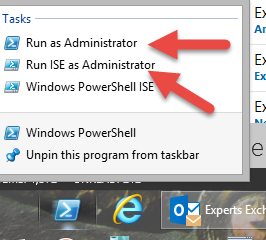
ASKER
The term '.\printser.ps1' is not recognized as the name of a cmdlet, function,
script file, or operable program. Check the spelling of the name, or if a path
was included, verify that the path is correct and try again.
At line:1 char:15
+ .\printser.ps1 <<<<
+ CategoryInfo : ObjectNotFound: (.\printser.ps1:String) [], Comm
andNotFoundException
+ FullyQualifiedErrorId : CommandNotFoundException