--TripWire--
asked on
Recover Windows 8 laptop
Hello,
I have an HP Envy 6 laptop that came with Windows 8 and was upgraded to 8.1 (x64)
The upgrade created no problems/errors.
Recently the system was performing an update which was interrupted. I'm unsure as to what happened, the screen just went black as if it was sleeping. After a long time, I noticed the computer not doing anything, so I reluctantly held down the power key until it shut down.
When I started the computer again, I started receiving "Error C0190005 applying update operation [number] of [number]
The numbers change when the laptop is reset.
I attempted to refresh, but I receive the message "There was a problem refreshing your PC. No changes were made."
There is no further explanation or error number.
I attempted to use a USB drive to recover, but the system tells me no USB recognized.
An article explained that if your hard drive has less than 2GB available (which mine does) then Windows found it difficult to update the computer. It also told me to run Notepad through the command prompt so that I could use the File Explorer to delete unnecessary files. But when I attempted that, I got an error message saying that the file no longer exists in that location.
I have also tried using the Win8 CD to repair the OS, but this also sends me in a loop.
I am not quite sure what else to try.
I do no want to reset my PC, because there are many important files that I need to access, so a format should be considered an absolute final resort.
I would appreciate any help you can give me.
Thanks.
I have an HP Envy 6 laptop that came with Windows 8 and was upgraded to 8.1 (x64)
The upgrade created no problems/errors.
Recently the system was performing an update which was interrupted. I'm unsure as to what happened, the screen just went black as if it was sleeping. After a long time, I noticed the computer not doing anything, so I reluctantly held down the power key until it shut down.
When I started the computer again, I started receiving "Error C0190005 applying update operation [number] of [number]
The numbers change when the laptop is reset.
I attempted to refresh, but I receive the message "There was a problem refreshing your PC. No changes were made."
There is no further explanation or error number.
I attempted to use a USB drive to recover, but the system tells me no USB recognized.
An article explained that if your hard drive has less than 2GB available (which mine does) then Windows found it difficult to update the computer. It also told me to run Notepad through the command prompt so that I could use the File Explorer to delete unnecessary files. But when I attempted that, I got an error message saying that the file no longer exists in that location.
I have also tried using the Win8 CD to repair the OS, but this also sends me in a loop.
I am not quite sure what else to try.
I do no want to reset my PC, because there are many important files that I need to access, so a format should be considered an absolute final resort.
I would appreciate any help you can give me.
Thanks.
ASKER
My computer is unable to start. So I am not able to access system tools like Disk Cleanup.
I am not even able to run it in Safe Mode.
When I tried using the Notepad File Explorer through command prompt, I was unable to delete files, because it kept saying those files were no longer in that location.
I have also run a chkdsk, which returned with no errors and a scandsk which fixed one or two errors, but didn't allow me to return to an operational Windows.
I am not even able to run it in Safe Mode.
When I tried using the Notepad File Explorer through command prompt, I was unable to delete files, because it kept saying those files were no longer in that location.
I have also run a chkdsk, which returned with no errors and a scandsk which fixed one or two errors, but didn't allow me to return to an operational Windows.
ASKER CERTIFIED SOLUTION
membership
This solution is only available to members.
To access this solution, you must be a member of Experts Exchange.
a good tool for this is DART : http://www.microsoft.com/en-us/windows/enterprise/products-and-technologies/mdop/dart.aspx
download ; https://technet.microsoft.com/en-us/library/jj680675.aspx
download ; https://technet.microsoft.com/en-us/library/jj680675.aspx
ASKER
The Knoppix CD seems to do nothing when I boot the PC. Is there a special boot CD I should be loading, or just the regualar OS ISO?
The DART tool seems to only be useful if you have an operational OS.
The DART tool seems to only be useful if you have an operational OS.
Knoppix should just start and load itself.
Try Ultimate Boot CD and see if it will start the computer.
https://www.ultimatebootcd.com/
I think you have to recover your hard drive but you should be able to start from CD unless it is damaged.
Try Ultimate Boot CD and see if it will start the computer.
https://www.ultimatebootcd.com/
I think you have to recover your hard drive but you should be able to start from CD unless it is damaged.
SOLUTION
membership
This solution is only available to members.
To access this solution, you must be a member of Experts Exchange.
ASKER
I used ImgBurn to create the ISO CD. I don't think anything went wrong there.
I will try using the ultimate boot cd and get back to you.
I will try using the ultimate boot cd and get back to you.
that is fine also. let meknow the result
ASKER
The Boot CD's I've burned seem to work on my desktop, but the moment I try to boot from my USB CD drive on my laptop, it doesn't seem to recognize the disk. I've changed the boot order to boot from USB CD first, I've even tried restoring defaults.
I try to boot from my USB CD drive on my laptop, it doesn't seem to recognize the disk. I think that is because of UEFI and secure boot but I am not certain.
The only way I could load recovery DVD's onto my own laptop was to put it in a dock with a bus-connected DVD player. That worked.
The only way I could load recovery DVD's onto my own laptop was to put it in a dock with a bus-connected DVD player. That worked.
ASKER
It was the secure boot. I disabled it and it booted from the CD.
Now another problem - on the first iteration, I cancelled, because I wasn't sure if running the option they gave me would format the computer.
When I restart the computer, I can't get that original prompt back anymore.
Now another problem - on the first iteration, I cancelled, because I wasn't sure if running the option they gave me would format the computer.
When I restart the computer, I can't get that original prompt back anymore.
It may be in the middle of something.
Turn the computer OFF (not just restart) and then try starting again.
Turn the computer OFF (not just restart) and then try starting again.
ASKER
It turns out that prompt I received was from HP asking me if I was sure about making those changes to my BIOS. I assumed it was from the OS CD.
That means I'm still not getting the CD to boot.
That means I'm still not getting the CD to boot.
ASKER
It seems that my Windows CD is detected in the boot, but the others aren't.
SOLUTION
membership
This solution is only available to members.
To access this solution, you must be a member of Experts Exchange.
ASKER
I do not see an AHCI compatibility option.
I am not sure. Where did you make the Windows 8 DVD's? You may need to get HP Recovery DVD's for this specific laptop. I am not sure what else you can do at this point.
ASKER
The Windows 8 disc is an installation disc that I purchased on Amazon for another machine.
can you boot from that cd - with the usb CD drive connected to your desktop?
worth a try; maybe something fishy is going on - anyway - that would make sure the cd + drive are ok to boot from
worth a try; maybe something fishy is going on - anyway - that would make sure the cd + drive are ok to boot from
It is possible (even likely) that you need HP's Windows 8 DVD.
ASKER
Ok...I was able to use Rufus to install a copy of the Ubuntu ISO on my flash drive and boot the Ubuntu OS.
When I attempt to access the drive volume, I get an error message saying that it was unable to access the volume because the NTFS partition is in an unsafe state.
Resume and shutdown Windows fully or mount the volume read-only with the 'ro' mount option.
The latter option doesn't help me because I need to free up some space to see if the Windows update can complete.
When I attempt to access the drive volume, I get an error message saying that it was unable to access the volume because the NTFS partition is in an unsafe state.
Resume and shutdown Windows fully or mount the volume read-only with the 'ro' mount option.
The latter option doesn't help me because I need to free up some space to see if the Windows update can complete.
ASKER
I also tried running the command
sudo ntfsfix /dev/sdXY
It now tells me that Windows is hibernated, refused to mount.
sudo ntfsfix /dev/sdXY
It now tells me that Windows is hibernated, refused to mount.
ASKER
After running the command above in Ubuntu, I restarted and removed the USB device.
This lead to the update completing and Windows starting normally.
I'm not quite sure why it's back to normal...but I am grateful. Thank you.
If anyone would care to venture a guess, I would appreciate hearing your theories.
This lead to the update completing and Windows starting normally.
I'm not quite sure why it's back to normal...but I am grateful. Thank you.
If anyone would care to venture a guess, I would appreciate hearing your theories.
this is a new one for me..
That is new to me as well. Possibly (just speculating) there was some corruption on the hard drive at boot time.
Anyway, I am glad you got it going.
Anyway, I am glad you got it going.
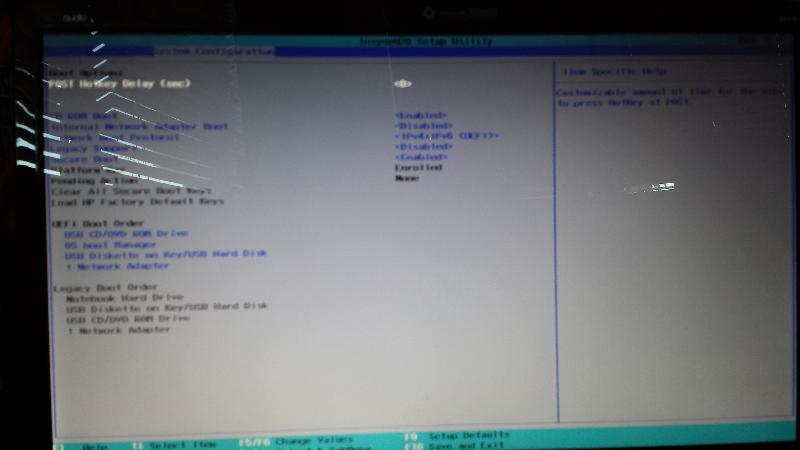
That is NO space. You need to determine what files can live on an external USB hard drive and free up space. You cannot survive on less than 10 GB of free space.
Can you run the computer, even poorly? If so, run Disk Cleanup (Desktop Admin tools) and select the option to clean up System Files. All it to run, select almost all selections for cleanup and allow it to complete. That should save space.
Assuming then that you still have major issue, consider a Windows 8 Refresh (Action Center, Recovery Options). Refresh keeps data and most settings, but makes you reinstall software. It is generally about an evening's work. I have done it once. I would backup critical data first. I have nearly 200 GB of files, documents and machines and the refresh did not delete anything.