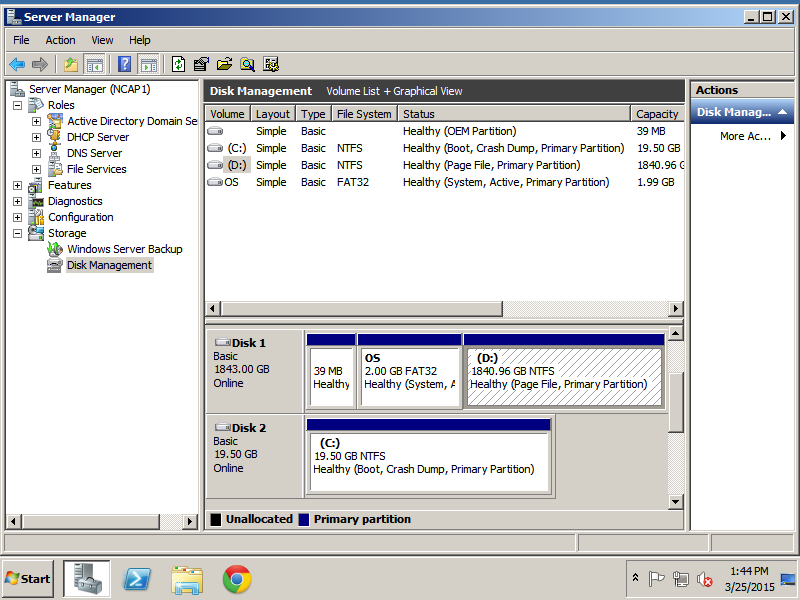Re-sizing partitions?
I have a Dell server with Windows Server 2008 R2 installed that has multiple drives and set up in a raid configuration. I have one partition that is basically the operating system and then another one that is basically storage. I am wanting to re-size the partition that has the operating system (C:/) to give it more space and take the space from the storage partition (D:/).
Is there any free software that will do this? I looked at the paritions with the software from partition-tool.com and could resize d:\ but it wouldn't let me allocate that free space over to c:\ as it said it was on a different disk. Hopefully there are other ideas.
Thanks
Is there any free software that will do this? I looked at the paritions with the software from partition-tool.com and could resize d:\ but it wouldn't let me allocate that free space over to c:\ as it said it was on a different disk. Hopefully there are other ideas.
Thanks
Whatever tool you end up deciding to use, do a full image backup beforehand. If anything goes wrong, and I find it sometimes does, you don't want to be stuck with no way to return to a working configuration.
are these partitions on the same disk or different? that will make a difference
if they are on the same logical disk, then you can use a third-party tool
if they are different logical disks in the same array, you will need to delete both of them and create new ones meaning an OS reinstall
if they are on the same logical disk, then you can use a third-party tool
if they are different logical disks in the same array, you will need to delete both of them and create new ones meaning an OS reinstall
Post a screen shot of disk management.
ASKER CERTIFIED SOLUTION
membership
This solution is only available to members.
To access this solution, you must be a member of Experts Exchange.
ASKER
C is way too small; at least 40gb would be good depending on what you plan to install
you will need to delete the virtual disks and create new ones
backup anything you need to keep first
you will need to delete the virtual disks and create new ones
backup anything you need to keep first
ASKER
Darn I was afraid of that. Looks like this will be a weekend project of reloading everything and starting over from scratch. Is their a way I can backup my AD, Users etc and import them back once the partitions are recreated and the operating system is reloaded?
Thanks
Thanks
is this your only domain controller?
ASKER
Yep, everything is on this one box. Simple installation of server 2008 r2. DNS, DHCP, File Sharing Roles is all.
no need to reinstall, you could try the following.
0. do a reinstallable FULL backup of the server including all partitions on its current size AND write down the settings of the RAID controller and the exact sizes of the created discs/volumes on that RAID so you can recreate them if necessary, when further steps will fail and you need to put back the backup.
1. disconnect server from network.
2. image c drive with a disc cloning tool
3. COPY data from D to another external drive, assuering keeping the permissions and owners. You can use robocopy for that.
4. delete both drives c and d from the RAID setup tool and recreate a bigger new C at least 40GB, mabe better 60GB. and a smaller D from the remaining space.
5. mirror back the created image from 2.
6. try to boot the server (will do if d really only contains DATA and no programs/software which is necessary for operation.
7. format the new D and robocopy the saved files back.
8. test if all thins are as they are supposed to be and running.
9. connct back the network cable.
0. do a reinstallable FULL backup of the server including all partitions on its current size AND write down the settings of the RAID controller and the exact sizes of the created discs/volumes on that RAID so you can recreate them if necessary, when further steps will fail and you need to put back the backup.
1. disconnect server from network.
2. image c drive with a disc cloning tool
3. COPY data from D to another external drive, assuering keeping the permissions and owners. You can use robocopy for that.
4. delete both drives c and d from the RAID setup tool and recreate a bigger new C at least 40GB, mabe better 60GB. and a smaller D from the remaining space.
5. mirror back the created image from 2.
6. try to boot the server (will do if d really only contains DATA and no programs/software which is necessary for operation.
7. format the new D and robocopy the saved files back.
8. test if all thins are as they are supposed to be and running.
9. connct back the network cable.
If this is a DC then do not clone it and reimage it back. I did this a few years back and i had issues months later on a different site not trusting the Primary DC anymore.
If anything, i would suggest the folowing:
1. Back up the D: (either image it or copy the contents off)
2. Delete D: so that you have unallocated space next to C: because you need unallocated space next to C: to expand it.
3. Expand C: using diskpart in server 2008. Suggest expanding it to around 80GB to cater for Windows updates. Refer to this link for directions: http://www.partition-windows-server.com/extend-partition/diskpart-extend-partition-windows-2008-server.html
4. Recreate D:
5. Reimage or copy items back to the D:
If anything, i would suggest the folowing:
1. Back up the D: (either image it or copy the contents off)
2. Delete D: so that you have unallocated space next to C: because you need unallocated space next to C: to expand it.
3. Expand C: using diskpart in server 2008. Suggest expanding it to around 80GB to cater for Windows updates. Refer to this link for directions: http://www.partition-windows-server.com/extend-partition/diskpart-extend-partition-windows-2008-server.html
4. Recreate D:
5. Reimage or copy items back to the D:
cloning MAY work if the originl machine was never online after the clone was made, thus i said he NEED to pull the network cable to prevent false synchrinization in the AD. Shutdown machine. remove LAN. image and recreate. and boot again should be no problem, at least it worked once for me here, but I also only tried it once.
His problem is that the space a logically for the OS distributed to 2 physical drives. And as far as i know there is no way to add space from one harddrive to a partition on another one in windows. In mot sure if the RAID controller in his machine supports resizing of the C volume if D is removed. THis may another path to investigate as it skips the error prone mirroring.
His problem is that the space a logically for the OS distributed to 2 physical drives. And as far as i know there is no way to add space from one harddrive to a partition on another one in windows. In mot sure if the RAID controller in his machine supports resizing of the C volume if D is removed. THis may another path to investigate as it skips the error prone mirroring.
@ andreas
ahh...i never tried removing the cable and cloning...maybe i will one day
"His problem is that the space a logically for the OS distributed to 2 physical drives... "
Yes it's multiple physical drives in a RAID but you will still be able to delete D: and assign unallocated space to the C: (because it's RAID). The logical space in a raid is striped across the physical drives.
ahh...i never tried removing the cable and cloning...maybe i will one day
"His problem is that the space a logically for the OS distributed to 2 physical drives... "
Yes it's multiple physical drives in a RAID but you will still be able to delete D: and assign unallocated space to the C: (because it's RAID). The logical space in a raid is striped across the physical drives.
One would assume this was pre-installed by Dell, their default was a 20GB virtual disk for the OS.
It may be possible to resize the virtual disk that C: is on so an offline tool can then extend C:, you would have to do the following...
Backup the data on D:.
Backup C: just to be safe in case you blow it up.
Delete the virtual disk that D: resides on in using OMSA
Resize the remaining virtual disk using OMSA
Create a new (smaller) virtual disk to put D: back on to using OMSA
Boot from BootitBM or similar offline partition rersizer (gparted is a free one) and extend C:
Boot Windows and create a new (smaller) D: and restore.
It may be possible to resize the virtual disk that C: is on so an offline tool can then extend C:, you would have to do the following...
Backup the data on D:.
Backup C: just to be safe in case you blow it up.
Delete the virtual disk that D: resides on in using OMSA
Resize the remaining virtual disk using OMSA
Create a new (smaller) virtual disk to put D: back on to using OMSA
Boot from BootitBM or similar offline partition rersizer (gparted is a free one) and extend C:
Boot Windows and create a new (smaller) D: and restore.
ASKER
I will be trying the backup d:, delete d:, and then hopefully be able to add some of that space to C:. Then re-create D and copy storage folders back over.
This was not pre-installed by Dell. I simply just made the partition to small to begin with as I wasn't factoring in Windows Updates basically. We don't have a lot of software at all installed to C:/
This was not pre-installed by Dell. I simply just made the partition to small to begin with as I wasn't factoring in Windows Updates basically. We don't have a lot of software at all installed to C:/
You can always delete files Windows Update put on it so that it could undo the updates if needed, you won't be uninstalling any updates that are more than 3 months old. Lee W has some tips and tricks list somewhere he wrote to clean up C: on Win2003. Moving the pagefile to D: will gain quite a bit of space and I even went bererke and deleted *.CHM from one install as I don't need help files. Treesize pro will give a graphical view of what's in each folder and we can help you drastically prune it back to size.
Look at your disk management screen - you cannot expand C: into D:.
UNLESS - You PROBABLY created two RAID "containers" (old Dell RAID controller term) that present to the OS as separate drives. You will almost certainly have to blow away the RAID controller config and then recreate the containers.
As for preservation, WHY did you install DIRECT to hardware? Virtualization is NOT a new technology - it's been an included feature in Windows Server for 7 years and VMWare has been around for 15+. I would take this opportunity to migrate your existing install to a VM on a temporary computer. Then wipe out and reload this server, rebuild it as a virtual host, and you can easily MOVE the VM off the temporary system and onto the rebuilt system.
If you don't know/understand virtualization, it's well past the time to learn it.
UNLESS - You PROBABLY created two RAID "containers" (old Dell RAID controller term) that present to the OS as separate drives. You will almost certainly have to blow away the RAID controller config and then recreate the containers.
As for preservation, WHY did you install DIRECT to hardware? Virtualization is NOT a new technology - it's been an included feature in Windows Server for 7 years and VMWare has been around for 15+. I would take this opportunity to migrate your existing install to a VM on a temporary computer. Then wipe out and reload this server, rebuild it as a virtual host, and you can easily MOVE the VM off the temporary system and onto the rebuilt system.
If you don't know/understand virtualization, it's well past the time to learn it.
Lee, post link to your old disk cleanup walkthrough on what to deleter, it was very useful in the old days.
SOLUTION
membership
This solution is only available to members.
To access this solution, you must be a member of Experts Exchange.
ASKER
I will be back in the office tomorrow and can dig into this some more. It was a basic install of the server os. I don't remember if there was much raid configuration when it was done to be honest.
We can see that two virtual disks were created on the disk group because nobody made physical disks the size of the ones you see in disk management, it's fairly standard practice although your first one was a bit small.