How can we fix the Desktop OneNote apps that keeps saying 'There was a problem signing you in'
ASKER
It didn't come with Office (we have Office 2010), it came with Windows 8 or downloaded from Microsoft Apps Store.
If it was download from the Apps Store, it may not be the Desktop version. Have you tried the same operation in Metro?
Also, Office 2010 Professional came with One Note 2010. Do you have two versions? You might wish to check this.
Also, Office 2010 Professional came with One Note 2010. Do you have two versions? You might wish to check this.
ASKER
Can you sign into the Store? Try shutting down the computer (all the way off) . Now start up and try getting into the Store.
There may be a problem with your operating system.
There may be a problem with your operating system.
ASKER
can't.
You cannot what? Shut down? or get into the Store after Shut Down and Start up?
The issue is apparently not the Store but rather your Windows 8 operating system is damaged.
Try running SFC /SCANNOW from an administrative command prompt. Allow to complete, restart the computer and test.
If no, run DISM:
Open cmd.exe with Run as Administrator.
DISM.exe /Online /Cleanup-Image /Scanhealth (takes 15 - 20 minutes).
DISM.exe /Online /Cleanup-Image /Restorehealth (takes 15 - 20 minutes).
Restart the computer and test.
Please let us know .
The issue is apparently not the Store but rather your Windows 8 operating system is damaged.
Try running SFC /SCANNOW from an administrative command prompt. Allow to complete, restart the computer and test.
If no, run DISM:
Open cmd.exe with Run as Administrator.
DISM.exe /Online /Cleanup-Image /Scanhealth (takes 15 - 20 minutes).
DISM.exe /Online /Cleanup-Image /Restorehealth (takes 15 - 20 minutes).
Restart the computer and test.
Please let us know .
ASKER
We meant "can't sign into the Store; same problem".
We had problem with SFC before; not too comfortable with it (twice we had problem that after replacing files, then came strenuous process of identifying what has been change because some apps just didn't work as it was supposed to). Also, just looked up DISM.exe and it seems work work with the disk image. This PC is our most important PC and don't want to chance it and have something else happened to it; any other suggestion before trying these 2?
We had problem with SFC before; not too comfortable with it (twice we had problem that after replacing files, then came strenuous process of identifying what has been change because some apps just didn't work as it was supposed to). Also, just looked up DISM.exe and it seems work work with the disk image. This PC is our most important PC and don't want to chance it and have something else happened to it; any other suggestion before trying these 2?
ASKER
Just googled the problem and came up with the 'Modern UI App troubleshooter' http://download.microsoft.com/download/F/2/4/F24D0C03-4181-4E5B-A23B-5C3A6B5974E3/apps.diagcab. ran it and gave the following:
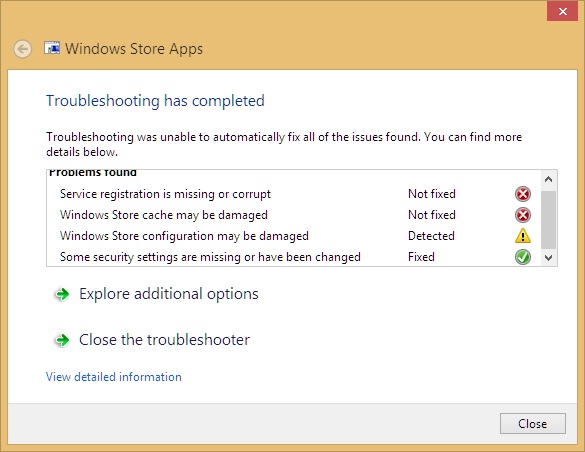
Any suggestion?
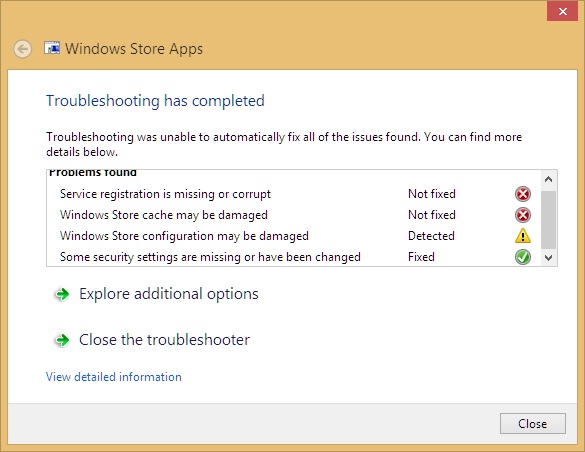
Any suggestion?
I have run both SFC before AND DISM. Both work.
I suggest trying SFC and letting us know. Open cmd.exe with Run as Administrator and run SFC /SCANNOW. When it is done, shut down, start up and test.
DISM can run with Windows 8 built in tools and built in image.
Try SFC first and let us know if it works. You would need to try it to deal with the error messages in the above image.
I suggest trying SFC and letting us know. Open cmd.exe with Run as Administrator and run SFC /SCANNOW. When it is done, shut down, start up and test.
DISM can run with Windows 8 built in tools and built in image.
Try SFC first and let us know if it works. You would need to try it to deal with the error messages in the above image.
log into your hotmail or mail.live account on another pc and reset your password, the re-input your new login information.
ASKER
Sorry for the delay.
What do you mean "re-input your new login information"? You mean in another pc, after resetting the password, open OneNote at THAT PC?
What do you mean "re-input your new login information"? You mean in another pc, after resetting the password, open OneNote at THAT PC?
ASKER
Just tried your recommendation, still same error (logged into my hotmail account on another pc and resetted the password, then clicked on OneNote icon so we can re-input new login information but failed).
ASKER
Update:
Kept googling and saw that it may be caused by firewall or antivirus. So I uninstalled all of them; still problem persist, no Store.
Mr. John Hurst, have you resolved this problem with your recommendation of SFC DISM? (we ask this because we had disastrous result in our case)
Kept googling and saw that it may be caused by firewall or antivirus. So I uninstalled all of them; still problem persist, no Store.
Mr. John Hurst, have you resolved this problem with your recommendation of SFC DISM? (we ask this because we had disastrous result in our case)
I have not had this particular issue, but I have resolved issues with SFC and also with DISM which is a very powerful repair tool.
ASKER
Understood, it's just the bad experience we've had. Anyways, we will try on other things before resorting to this.
Nevertheless, the problem is that we cannot get into Windows Store and also cannot enter OneNote Desktop/Metric version (which we noticed initially until saw Store with the problem).
So as per recommendation the steps that may solve our problem is as follow:
Is this correct?
Lastly what does these 2 lines do exactly?
Nevertheless, the problem is that we cannot get into Windows Store and also cannot enter OneNote Desktop/Metric version (which we noticed initially until saw Store with the problem).
So as per recommendation the steps that may solve our problem is as follow:
First, run SFC /SCANNOW (from an administrative CMD) and restart the computer rthe PC.
Second, if that doesn't work, run DISM in a admin CMD window and restart the PC after the last is done; these 2 command statement:
DISM.exe /Online /Cleanup-Image /Scanhealth
DISM.exe /Online /Cleanup-Image /Restorehealth
DISM.exe /Online /Cleanup-Image /Restorehealth
Is this correct?
Lastly what does these 2 lines do exactly?
The first command checks for errors (and if it says no errors, no need to run the second command).
The second command repairs Windows System errors.
The second command repairs Windows System errors.
ASKER
So the first line does nothing to the PC it just reads and analyze if any errors? (we can run this as many times and it would not affect the system?)
The first line is an analyzer as you suggest. I have not had any issue running the repair line on Windows 8.
ASKER
Ok, we will give it a try.
ASKER CERTIFIED SOLUTION
membership
This solution is only available to members.
To access this solution, you must be a member of Experts Exchange.
ASKER
these steps fixed the problem.
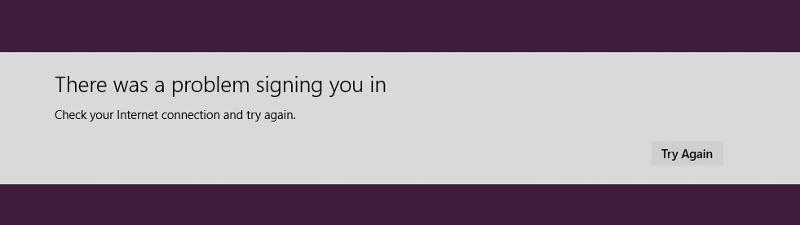
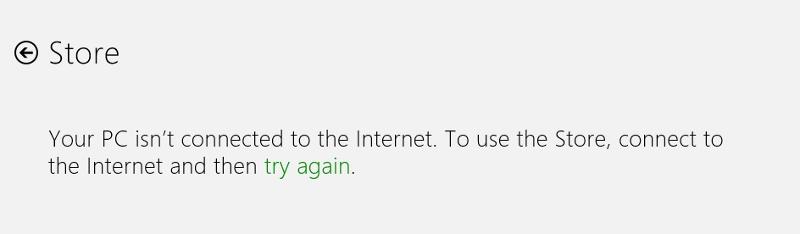
In Programs and Features, try a Full Repair of Office and then also One Note if it is listed separately.