transparent background
At the moment, I have MS Paint to create the following shape. The yellow portion needs to be transparent. I have shown it in yellow for clarity. MS Paint doesn't have transparency capability.
Question: If you have the right tools, could you please create these two shapes and upload it here?
Please make it in gif. And also do not include borders with these shapes.
Thank you.
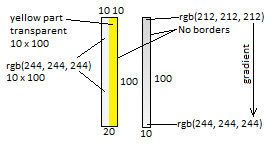
shape1.gif (100 x 20)
shape2.gif (100 x 10)
Question: If you have the right tools, could you please create these two shapes and upload it here?
Please make it in gif. And also do not include borders with these shapes.
Thank you.
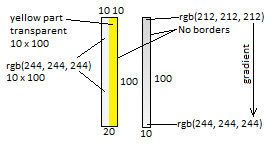
shape1.gif (100 x 20)
shape2.gif (100 x 10)
ASKER CERTIFIED SOLUTION
membership
This solution is only available to members.
To access this solution, you must be a member of Experts Exchange.
ASKER
Hi Leslie,
Thank you for the info GIMP.
Yes, I really should be using png format.
Mike
Thank you for the info GIMP.
Yes, I really should be using png format.
Mike
ASKER
Thank you for the good points you are making. I will pay attention to all stated in my future posts.
Regards,
Mike
Regards,
Mike
Hang on though, I'll make those shapes for you really quick.