A W
asked on
Unable to find "D" drive letter from "Chanage Drive Letter"
Hi,
I was building Windows Server 2008 R2 SP1 64bit and created three drives (C, E, F) as drive letter.
I need to change "E" drive letter to "D" drive letter. I mean I do not see the "D" from the pull down menu, so I checked registry and found "\DosDevices\D:". I released the drive letter "D" by renaming it with other drive letter.
Reg location: HKEY_LOCAL_MACHINE\SYSTEM\
However, it still nothing changes...
Please advice me how I can assign D drive letter again.
Best regards,
Akii
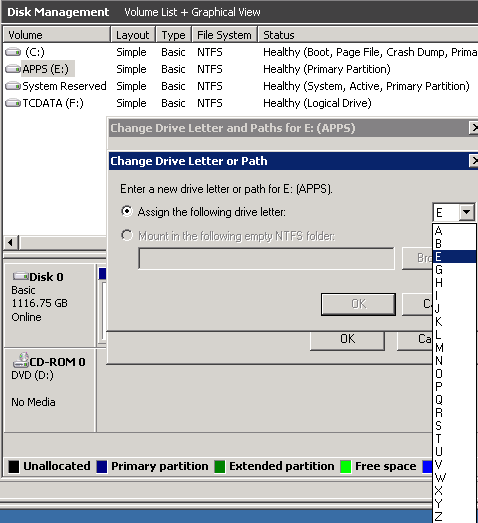
I was building Windows Server 2008 R2 SP1 64bit and created three drives (C, E, F) as drive letter.
I need to change "E" drive letter to "D" drive letter. I mean I do not see the "D" from the pull down menu, so I checked registry and found "\DosDevices\D:". I released the drive letter "D" by renaming it with other drive letter.
Reg location: HKEY_LOCAL_MACHINE\SYSTEM\
However, it still nothing changes...
Please advice me how I can assign D drive letter again.
Best regards,
Akii
try openning a command line and type "subst d: /d " and then try "net use d: /d "
hope this helps..
hope this helps..
ASKER CERTIFIED SOLUTION
membership
This solution is only available to members.
To access this solution, you must be a member of Experts Exchange.
it is clear in your attached picture that the letter D is assigned to the CD-ROM, so from the disk management, right click the CD-ROM and the change the letter D to another letter. then you can use D for another drive
Same info as mine :)
Sorry but when i posted my comment , your comment was not shown, i will delete it once i have access to my laptop
Dear asker please ignore my awnser
Its ok mar121mar121.
i would leave it as it is - if not needed for special reasons
the D: letter is assignined to the cd rom by the bios - so why change it?
if you need to change it, use this tool : http://www.uwe-sieber.de/usbdlm_e.html
the D: letter is assignined to the cd rom by the bios - so why change it?
if you need to change it, use this tool : http://www.uwe-sieber.de/usbdlm_e.html
nobus, why does he need to use third party tool if the same task can be completed with Windows Disk Management?
The asker simply did not see that the drive letter was in use by device. He needs to free it up and assign to the partition he wants.
The asker simply did not see that the drive letter was in use by device. He needs to free it up and assign to the partition he wants.
because it will be changed everytime he reboots
Nope. Once assigned it remains the same. It can be changed only if he is using USB drives which are frequently removed.
With internal drives - it remains. I have tested it.
With internal drives - it remains. I have tested it.
D is not available probably because it's taken..
maybe you mapped a network drive under d: ?
post back..
Gilad