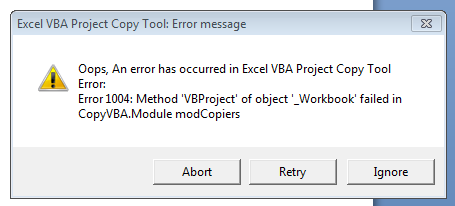Excel VBA suddenly throws errors everywhere.
I fixed a workbook to do a little more and made some other tweaks. Worked great. We save it to Google Drive. I download from Google drive and run it...starts throwing errors willy-nilly. Like Range("G2").Calculate. Like Range("A:A").Select.
Now, even the old version of the workbook throws weird errors of the same type.
Anybody know what could cause this?
I thought perhaps I disabled events somehow, so I ran code to enable. Then I thought maybe I enabled and shouldn't have, so ran code to disable.
If nothing else, how can I get back to square one?
Now, even the old version of the workbook throws weird errors of the same type.
Anybody know what could cause this?
I thought perhaps I disabled events somehow, so I ran code to enable. Then I thought maybe I enabled and shouldn't have, so ran code to disable.
If nothing else, how can I get back to square one?
i am not sure if i understood the question.
What sort of errors are you getting?
How are you running/triggering the code?
How are you running/triggering the code?
ASKER
What sort of errors are you getting?
Hi, Norie!
Error: Code execution has been interrupted.
(Most recently, the line "End Sub" was highlighted yellow.)
Yes. I am running procedures from buttons on my workbook. We've been using the workbook for years. So, while I changed one of the procedures, I didn't change most of the others.
ASKER
Here's one of my codes.
I got an error on the first cell I clicked, hit End, and didn't get an error on the 2nd cell.
Private Sub Worksheet_SelectionChange(ByVal Target As Range)
If Target.Count = 1 And Not Intersect(Target, Range("E2:J10000, T2:T50")) Is Nothing Then
If Target.Value <> "x" Then Target.Value = "x" Else Target.Value = ""
End If
End SubI got an error on the first cell I clicked, hit End, and didn't get an error on the 2nd cell.
ASKER
When I step through the following code, it keeps running a function it doesn't need to run.
The following is the function it runs, and I don't even think I'm using this function anymore.
Sub AddMeatTemp()
Dim lastrow As Long
Dim rng As Range
Dim ws As Worksheet
Dim Arng As Range, Erng As Range
Set rng = Range("AddMeatTemp")
Set ws = Sheets("CreateChoiceSets")
Application.ScreenUpdating = False
rng.Copy Destination:=ws.Range("M" & Rows.Count).End(xlUp).Offset(1)
lastrow = ws.Cells(Cells.Rows.Count, "A").End(xlUp).Row + 1
rng.Columns(1).Copy Destination:=ws.Range("A" & lastrow)
lastrow = ws.Cells(Cells.Rows.Count, "E").End(xlUp).Row + 1
rng.Columns(2).Copy Destination:=ws.Range("E" & lastrow)
lastrow = ws.Cells(Cells.Rows.Count, "A").End(xlUp).Row
Set Arng = ws.Range("A2:A" & lastrow)
Arng.RemoveDuplicates Columns:=1, Header:=xlNo
lastrow = ws.Cells(Cells.Rows.Count, "E").End(xlUp).Row
Set Erng = ws.Range("E2:E" & lastrow)
Erng.RemoveDuplicates Columns:=1, Header:=xlNo
Application.ScreenUpdating = True
Range("A:A").Select
Cells.Find(What:="Temp:", After:=ActiveCell, LookIn:=xlFormulas, LookAt _
:=xlPart, SearchOrder:=xlByRows, SearchDirection:=xlNext, MatchCase:= _
False, SearchFormat:=False).Activate
ActiveCell.Offset(0, 1).Select
Range("A1").Select
End SubThe following is the function it runs, and I don't even think I'm using this function anymore.
Function User()
Application.Volatile
User = Application.UserName
End Function
Very likely this function is called from a cell and the code you are stepping through causes a recalc of the workbook.
ASKER
OK. So what do I need to fix? Even when I disable this function, I continue to get errors.
Just got code execution on "End If", above.
Private Sub Worksheet_SelectionChange(ByVal Target As Range)
If Target.Count = 1 And Not Intersect(Target, Range("E2:J10000, T2:T50")) Is Nothing Then
If Target.Value <> "x" Then Target.Value = "x" Else Target.Value = ""
End If
End SubJust got code execution on "End If", above.
ASKER CERTIFIED SOLUTION
membership
This solution is only available to members.
To access this solution, you must be a member of Experts Exchange.
ASKER
Doing it.
Does it help to start Excel in safe mode by holding down the ctrl key? Also, disable all com add-ins.
if you did not run windows /office update for a long time (before 9th March) then please run it and check if this error remains