Bitnami WAMP - phpmyAdmin - Access denied for user 'root'@'localhost' (using password: YES)
I am using the Bitnami WAMP and have tested the connection to a db with a small program. It worked fine. I load up a more complex program and I get the
mysqli_connect(): (HY000/1045): Access denied for user 'root'@'localhost' (using password: YES)
I have a screenshot showing that the privileges for all users is yes. The only difference between the two is that I am using this for the connection
DEFINE ('DB_USER', 'root');
DEFINE ('DB_PASSWORD', '#######');
DEFINE ('DB_HOST', 'localhost');
DEFINE ('DB_NAME', 'ecommerce');
// Make the connection:
$dbc = mysqli_connect (DB_HOST, DB_USER, DB_PASSWORD, DB_NAME);
// Set the character set:
mysqli_set_charset($dbc, 'utf8');
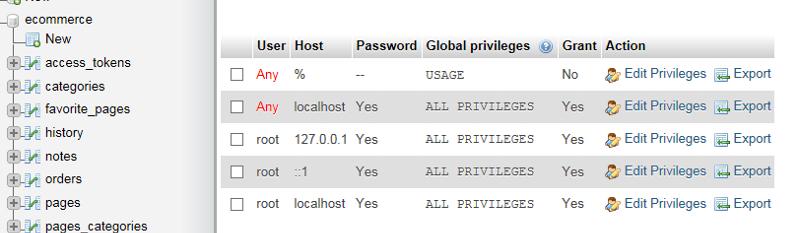
mysqli_connect(): (HY000/1045): Access denied for user 'root'@'localhost' (using password: YES)
I have a screenshot showing that the privileges for all users is yes. The only difference between the two is that I am using this for the connection
DEFINE ('DB_USER', 'root');
DEFINE ('DB_PASSWORD', '#######');
DEFINE ('DB_HOST', 'localhost');
DEFINE ('DB_NAME', 'ecommerce');
// Make the connection:
$dbc = mysqli_connect (DB_HOST, DB_USER, DB_PASSWORD, DB_NAME);
// Set the character set:
mysqli_set_charset($dbc, 'utf8');
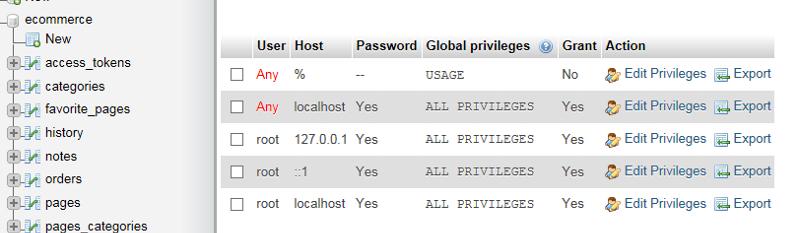
Assuming you are running that on the same machine that the WAMP is on, the only reason that would fail is if you typed the password wrong.
ASKER
Same one as the test db that connects with no problem.
Sorry, that doesn't make any sense. If the two scripts act different it is because there is a difference.
ASKER
Here is the first
$host="localhost"; // Host name
$username="root"; // Mysql username
$password="######"; // Mysql password
$db_name="ecommerce"; // Database name
Here is the second
DEFINE ('DB_USER', 'root');
DEFINE ('DB_PASSWORD', '######');
DEFINE ('DB_HOST', 'localhost');
DEFINE ('DB_NAME', 'ecommerce');
// Make the connection:
$dbc = mysqli_connect (DB_HOST, DB_USER, DB_PASSWORD, DB_NAME);
The only difference is the connection mysqli_connect as opposed to
mysql_connect("$host", "$username", "$password")or die("cannot connect");
I know it does not make sense - that's why I came here :)
$host="localhost"; // Host name
$username="root"; // Mysql username
$password="######"; // Mysql password
$db_name="ecommerce"; // Database name
Here is the second
DEFINE ('DB_USER', 'root');
DEFINE ('DB_PASSWORD', '######');
DEFINE ('DB_HOST', 'localhost');
DEFINE ('DB_NAME', 'ecommerce');
// Make the connection:
$dbc = mysqli_connect (DB_HOST, DB_USER, DB_PASSWORD, DB_NAME);
The only difference is the connection mysqli_connect as opposed to
mysql_connect("$host", "$username", "$password")or die("cannot connect");
I know it does not make sense - that's why I came here :)
Here's the page http://php.net/manual/en/mysqli.construct.php for 'mysqli_connect '. Try doing it inline like in the procedural example instead of using DEFINE. Here's the page for DEFINE: http://php.net/manual/en/function.define.php
ASKER
Shows a syntax error with this line
$dbc = mysqli_connect ([ string $host = ini_get("localhost") [, string $username = ini_get("root") [, string $passwd = ini_get("######") [, string $dbname = "ecommerce" [, int $port = ini_get("mysqli.default_po
$dbc = mysqli_connect ([ string $host = ini_get("localhost") [, string $username = ini_get("root") [, string $passwd = ini_get("######") [, string $dbname = "ecommerce" [, int $port = ini_get("mysqli.default_po
Yes, it would. There are a lot of extra '[]' characters in that line that are supposed to tell you that some of the parameters are optional.
I tried your original code above with the DEFINE statements using my own info in my WAMP installation and, after I cleaned up my errors, it worked fine.
I tried your original code above with the DEFINE statements using my own info in my WAMP installation and, after I cleaned up my errors, it worked fine.
ASKER
Ok then the only other thing that is different is that the code is in a file that is outside of the root - here is how it connects
define ('BASE_URI', '../../ecommerce2securefil
define ('BASE_URL', 'http://localhost:8080/ecommerce/');
define ('MYSQL', BASE_URI . 'mysql.inc.php');
define ('BASE_URI', '../../ecommerce2securefil
define ('BASE_URL', 'http://localhost:8080/ecommerce/');
define ('MYSQL', BASE_URI . 'mysql.inc.php');
I suggest you do a simple test file inside the root that includes all the needed info and does not depend on any of those 'defines'. You can always erase it when you are done. But that will tell you if the 'defines' are part of the problem.
ASKER
Seems like it - I just did this and it connects
$Connection = mysql_connect("localhost",
$dbc = mysql_select_db("ecommerce
But it bombs in some code in the header that once again has a problem with mysqli
mysqli_query() expects parameter 1 to be mysqli, boolean given
Here is the code part - it bombs on the $r line
$q = 'SELECT * FROM categories ORDER BY category';
$r = mysqli_query($dbc, $q);
$Connection = mysql_connect("localhost",
$dbc = mysql_select_db("ecommerce
But it bombs in some code in the header that once again has a problem with mysqli
mysqli_query() expects parameter 1 to be mysqli, boolean given
Here is the code part - it bombs on the $r line
$q = 'SELECT * FROM categories ORDER BY category';
$r = mysqli_query($dbc, $q);
On any given connection, you have use either 'mysql' or 'mysqli'. You can not use both together. They are completely different drivers and methods and they do Not work together.
ASKER
I am testing with my small program. I changed what I can see from mysql to mysql. It is connecting but not displaying the records. Can you see where I have not correctly changed from mysql to mysqli? I am new to php
Thanks
Thanks
//$host="localhost"; // Host name
//$username="root"; // Mysql username
//$password="######"; // Mysql password
//$db_name="maxibillions"; // Database name
//$tbl_name="employee_data"; // Table name
// Connect to server and select databse.
//mysql_connect("$host", "$username", "$password")or die("cannot connect");
//mysql_select_db("$db_name")or die("cannot select DB");
DEFINE ('DB_USER', 'root');
DEFINE ('DB_PASSWORD', '######');
DEFINE ('DB_HOST', 'localhost');
DEFINE ('DB_NAME', 'maxibillions');
// Make the connection:
$dbc = mysqli_connect (DB_HOST, DB_USER, DB_PASSWORD, DB_NAME);
//$q = 'SELECT * FROM categories ORDER BY category';
//$r = mysqli_query($dbc, $q);
$sql="SELECT * FROM employee_data WHERE active_account = '1'";
$result=mysqli_query($dbc, $sql);
//$count=mysql_num_rows($result);
$rowcount=mysqli_num_rows($result);
?>
<html>
<body>
<table width="400" border="0" cellspacing="1" cellpadding="0">
<tr>
<td><form name="form1" method="post" action="">
<table width="400" border="0" cellpadding="3" cellspacing="1" bgcolor="#CCCCCC">
<tr>
<td bgcolor="#FFFFFF"> </td>
<td colspan="4" bgcolor="#FFFFFF"><center>
<strong>Delete multiple Records in MySQL</strong> </center></td>
</tr>
<tr>
<td align="center" bgcolor="#FFFFFF">#</td>
<td align="center" bgcolor="#FFFFFF"><strong>Id</strong></td>
<td align="center" bgcolor="#FFFFFF"><strong>Name</strong></td>
<td align="center" bgcolor="#FFFFFF"><strong>Lastname</strong></td>
<td align="center" bgcolor="#FFFFFF"><strong>Email</strong></td>
</tr>
<?php
while($row=mysqli_fetch_array($result,MYSQLI_ASSOC)){
?>
<tr>
<td align="center" bgcolor="#FFFFFF"><input name="checkbox[]" type="checkbox" id="checkbox[]" value="<?php echo $row['id']; ?>"></td>
<td bgcolor="#FFFFFF"><?php echo $row['id']; ?></td>
<td bgcolor="#FFFFFF"><?php echo $row['first_name']; ?></td>
<td bgcolor="#FFFFFF"><?php echo $row['last_name']; ?></td>
<td bgcolor="#FFFFFF"><?php echo $row['email_name']; ?></td>
</tr>
<?php
}
?>
<tr>
<td colspan="5" align="center" bgcolor="#FFFFFF">
<input name="delete" type="submit" id="delete" value="Delete">
<input name="delete" type="submit" id="delete" value="Refresh" onClick="<meta http-equiv=\"refresh\" content=\"0;URL=del.php\">
</td>
</tr>
</table>
</form>
</td>
</tr>
</table>
</body>
</html>
<?php
// Check if delete button active, start this
// if(isset($_POST['delete'])){
// for($i=0;$i<count($_POST['checkbox']);$i++){
// $del_id = $_POST['checkbox'][$i];
// $sql = "UPDATE $tbl_name
//SET active_account= '0'
//WHERE id='$del_id'";
//$result = mysql_query($sql);
//}
// if successful redirect to delete_multiple.php
//if($result){
//echo "<br>";
//echo "<h3> Record is successfully deleted. </h3>";
//echo "<br><br>";
// echo "<meta http-equiv=\"refresh\" content=\"0;URL=del.php\">";
//}
//}
// mysql_close();
?>
I copied your code, put in my own database info, and it works fine. What errors are you getting?
ASKER
No error - just no records displaying
ASKER
Dang - I threw in error handling and got this - the WAMP I am running has a problem with mysqli - same problem as the first program
Warning: mysqli_connect(): (HY000/1045): Access denied for user 'root'@'localhost' (using password: YES) in C:\Bitnami\wampstack-5.4.3
Warning: mysqli_connect(): (HY000/1045): Access denied for user 'root'@'localhost' (using password: YES) in C:\Bitnami\wampstack-5.4.3
That warning comes from MySQL thru the PHP 'mysqli' driver and it is telling you that there is something wrong with your login. It is not because of your version of WAMP. I've been running the tests for your code on another machine where I have WAMP installed so I could use 'localhost' and I am not seeing that problem using my own login info. I also have a copy on this machine that I can use to connect remotely to several other MySQL servers I have running here.
ASKER
This info connects
//$host="localhost"; // Host name
//$username="root"; // Mysql username
//$password="######"; // Mysql password
//$db_name="maxibillions";
//$tbl_name="employee_data
I am using the same info when I use this and it does not connect
DEFINE ('DB_USER', 'root');
DEFINE ('DB_PASSWORD', '######');
DEFINE ('DB_HOST', 'localhost');
DEFINE ('DB_NAME', 'maxibillions');
// Make the connection:
$dbc = mysqli_connect (DB_HOST, DB_USER, DB_PASSWORD, DB_NAME);
The only difference is mysqli as opposed to mysql - two different programs - both can connect with mysql and both cannot with mysqli using WAMP.
Both programs connect with IIS using
DEFINE ('DB_USER', 'root');
DEFINE ('DB_PASSWORD', '######');
DEFINE ('DB_HOST', 'localhost');
DEFINE ('DB_NAME', 'maxibillions');
// Make the connection:
$dbc = mysqli_connect (DB_HOST, DB_USER, DB_PASSWORD, DB_NAME);
So it is not a wrong PW etc
//$host="localhost"; // Host name
//$username="root"; // Mysql username
//$password="######"; // Mysql password
//$db_name="maxibillions";
//$tbl_name="employee_data
I am using the same info when I use this and it does not connect
DEFINE ('DB_USER', 'root');
DEFINE ('DB_PASSWORD', '######');
DEFINE ('DB_HOST', 'localhost');
DEFINE ('DB_NAME', 'maxibillions');
// Make the connection:
$dbc = mysqli_connect (DB_HOST, DB_USER, DB_PASSWORD, DB_NAME);
The only difference is mysqli as opposed to mysql - two different programs - both can connect with mysql and both cannot with mysqli using WAMP.
Both programs connect with IIS using
DEFINE ('DB_USER', 'root');
DEFINE ('DB_PASSWORD', '######');
DEFINE ('DB_HOST', 'localhost');
DEFINE ('DB_NAME', 'maxibillions');
// Make the connection:
$dbc = mysqli_connect (DB_HOST, DB_USER, DB_PASSWORD, DB_NAME);
So it is not a wrong PW etc
ASKER CERTIFIED SOLUTION
membership
This solution is only available to members.
To access this solution, you must be a member of Experts Exchange.
ASKER
I changed the port setting in php.ini under the WAMP install since the default was 3306
Here is more detailed info
http://blog.ulf-wendel.de/2011/using-mysql-with-php-mysqli-connections-options-pooling/
Thanks
Here is more detailed info
http://blog.ulf-wendel.de/2011/using-mysql-with-php-mysqli-connections-options-pooling/
Thanks