TypedDataSet Linq query fails with dbnull error
Hi I am having problems figuring out the correct LINQ syntax.
I have the following dataset, where DtHistory.NotesId can be null if there are no notes associatd with it.
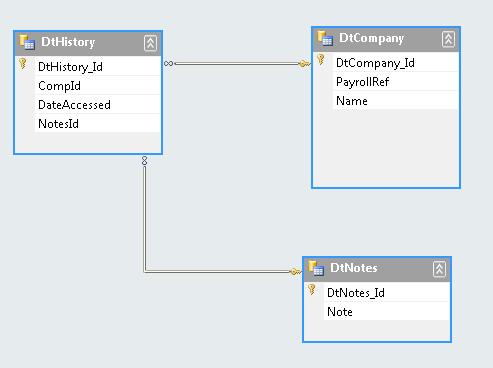
I am using the following code to query the dataset;
But it throws the exception; "The value for column 'NotesId' in table 'DtHistory' is DBNull.".
I have read various suggestions like using ".DefaultIfEmpty()" and the generated property ".IsNoteNull" but I cannot get them to work in my Linq query.
All i want to do is retrieve all items from the history tab with the associated values from the other two tables (if not dbnull)
Anyone able to help?
I have the following dataset, where DtHistory.NotesId can be null if there are no notes associatd with it.
I am using the following code to query the dataset;
Dim HistoryQuery = From o In ds.DtHistory
Join ol In ds.DtCompany On o.CompId Equals ol.DtCompany_Id
Join nt In ds.DtNotes On o.NotesId Equals nt.DtNotes_Id
Order By o.DateAccessed Descending
Select New With { _
o.DtHistory_Id, _
ol.PayrollRef, _
ol.Name, _
o.DateAccessed,
nt.Note _
}
For Each res In HistoryQuery
Dim lvi As ListViewItem = ListView1.Items.Add(res.PayrollRef)
lvi.SubItems.Add(res.Name)
lvi.SubItems.Add(res.DateAccessed)
NextBut it throws the exception; "The value for column 'NotesId' in table 'DtHistory' is DBNull.".
I have read various suggestions like using ".DefaultIfEmpty()" and the generated property ".IsNoteNull" but I cannot get them to work in my Linq query.
All i want to do is retrieve all items from the history tab with the associated values from the other two tables (if not dbnull)
Anyone able to help?
ASKER
Just tried it, but no.
"Left" doesn't seem to be a linq keyword
"Left" doesn't seem to be a linq keyword
Ah well, worth a try. It is how one handles that relationship in SQL.
Hi ITPOL;
Seeming that the value of Note can be null/Nothing test it for Nothing and assign it a value if it is Nothing otherwise use the value. Try the code below.
Seeming that the value of Note can be null/Nothing test it for Nothing and assign it a value if it is Nothing otherwise use the value. Try the code below.
Dim HistoryQuery = From o In ds.DtHistory
Join ol In ds.DtCompany On o.CompId Equals ol.DtCompany_Id
Join nt In ds.DtNotes On o.NotesId Equals nt.DtNotes_Id
Order By o.DateAccessed Descending
Select New With { _
o.DtHistory_Id, _
ol.PayrollRef, _
ol.Name, _
o.DateAccessed,
.Note = If(nt.Note Is Nothing, " ", nt.Note) _
}ASKER
ASKER
Same problem here; but I cant see how to replicate this into this version of linq
http://stackoverflow.com/q
http://stackoverflow.com/q
ASKER
and here
Try changing this line
.Note = If(nt.Note Is Nothing, " ", nt.Note) _
to this
.Note = If(nt.Note Is Nothing, 0, nt.Note) _
.Note = If(nt.Note Is Nothing, " ", nt.Note) _
to this
.Note = If(nt.Note Is Nothing, 0, nt.Note) _
What I think may be happening is that the object itself is null so try this if the other did not work.
.Net = If(nt Is Nothing, " ", nt.Note) _
.Net = If(nt Is Nothing, " ", nt.Note) _
ASKER
Thanks Fernando,
Afraid this didn't work either. I also tried replacing the blank with 0.
What I think may be happening is that the object itself is null so try this if the other did not work.
.Net = If(nt Is Nothing, " ", nt.Note) _
Afraid this didn't work either. I also tried replacing the blank with 0.
ASKER
Its double-bank holiday here in the UK, so I wont look at this again until tuesday. Thanks for your help so far.
Where o.NotesId.HasValue = True
ASKER
Where o.NotesId.HasValue = True
Won't this filter my results to only rows that have a value? in any case there was no "hasvalue" property on NotesId
In your code snippet you never actually use the nt.Note - so do you need the DtNotes table in the query? If not then leave that out and see if that makes a difference.
ASKER
haha, Well spotted but yes, I do.
I want to show it on the form if there is a note associated with the record.
I want to show it on the form if there is a note associated with the record.
OK, thought that might be the case.
At which line of code do you actually get the exception with the DBNull and when?
At which line of code do you actually get the exception with the DBNull and when?
ASKER
Here;
For Each res In HistoryQuery
The first time it meets it or at a later point when looping. (It might not be relevant but, then again, it might help in localising the problem).
ASKER
Sorry I should have said. It's as soon as it starts. i.e. the very first loop.
Is NotesID set to be nullable in your dataset designer?
ASKER CERTIFIED SOLUTION
membership
This solution is only available to members.
To access this solution, you must be a member of Experts Exchange.
ASKER
Solution was how I got round the issue, unfortunately couldn't find an actual answer
Dim HistoryQuery = From o In ds.DtHistory
Join ol In ds.DtCompany On o.CompId Equals ol.DtCompany_Id
LEFT join nt In ds.DtNotes On o.NotesId Equals nt.DtNotes_Id
Order By o.DateAccessed Descending
Select New With { _
o.DtHistory_Id, _
ol.PayrollRef, _
ol.Name, _
o.DateAccessed,
nt.Note _
}