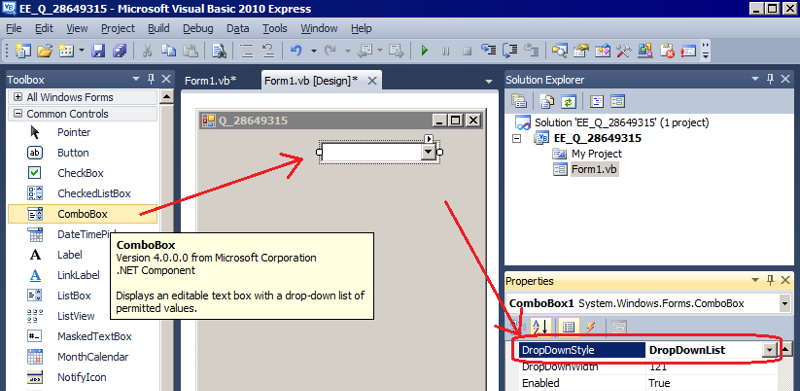vcurtis
asked on
Adding a dropdown Box to windows Forms Using Visual Basic
Hello Team
I see that windows forms does not have a dropdown box option. Has anyone found a way around this were I would be able to add a dropdown box to select one item for filtering "purposes"
I see that windows forms does not have a dropdown box option. Has anyone found a way around this were I would be able to add a dropdown box to select one item for filtering "purposes"
If you mean by dropdown box that you don't want to see the editable part of a ComboBox, just set its DropDownStyle property to DropDownList. That will disable the edit box and just show the list, sort of like a select element in html.
ASKER
Thanks Robert but I am new to this. Do you have a sample PLEASE
ASKER
Yes
So if you have this currently setup, what is not working for you?
ASKER
Having trouble writing the code. I am green-fresh to Programming
ASKER CERTIFIED SOLUTION
membership
This solution is only available to members.
To access this solution, you must be a member of Experts Exchange.