AttilaB
asked on
Unable to resize an Oracle VM Virtual Box Virtual Drive under Linux 13.04
I underestimated the necessary space needed for a an Oracle VM Virtual Box Virtual Drive under Linux 13.04.
I have Windows 7 installed as the guest I am trying to resize, and I am trying to resize from 52 Gbytes present size to 80 GB new size: 81920
So, I look at instructions at the virtual box Oracle forum:
https://forums.virtualbox.org/viewtopic.php?f=35&t=50661
Then, I try to do the same thing, and it doesn't work for a syntax issue, pasted it from Terminal:
VBoxManage modifyhd /home/attila/VirtualBox VMs/Windows 7 Online - Android --resize 81920
Folder path to guest on virtual machine:
/home/attila/VirtualBox VMs/Windows 7 Online - Android
What am I doing wrong here to get the syntax error?
I have Windows 7 installed as the guest I am trying to resize, and I am trying to resize from 52 Gbytes present size to 80 GB new size: 81920
So, I look at instructions at the virtual box Oracle forum:
https://forums.virtualbox.org/viewtopic.php?f=35&t=50661
Then, I try to do the same thing, and it doesn't work for a syntax issue, pasted it from Terminal:
VBoxManage modifyhd /home/attila/VirtualBox VMs/Windows 7 Online - Android --resize 81920
attila@attila-Satellite-S55D-A:~$ VBoxManage modifyhd /home/attila/VirtualBox VMs/Windows 7 Online - Android --resize 81920
Oracle VM VirtualBox Command Line Management Interface Version 4.3.8
(C) 2005-2014 Oracle Corporation
All rights reserved.
Usage:
VBoxManage modifyhd <uuid|filename>
[--type normal|writethrough|immutable|shareable|
readonly|multiattach]
[--autoreset on|off]
[--property <name=[value]>]
[--compact]
[--resize <megabytes>|--resizebyte <bytes>]
Syntax error: Invalid parameter 'VMs/Windows'
attila@attila-Satellite-S55D-A:~$ Folder path to guest on virtual machine:
/home/attila/VirtualBox VMs/Windows 7 Online - Android
What am I doing wrong here to get the syntax error?
Put the folder with spaces between "....".
ASKER
Well it doesn't do it. I tried the following:
VBoxManage modifyhd /home/attila/VirtualBox VMs/"Windows 7 Online - Android" --resize 81920
and
VBoxManage modifyhd /home/attila/"VirtualBox VMs"/"Windows 7 Online - Android" --resize 81920
This is what I am getting on the command line:
VBoxManage modifyhd /home/attila/VirtualBox VMs/"Windows 7 Online - Android" --resize 81920
and
VBoxManage modifyhd /home/attila/"VirtualBox VMs"/"Windows 7 Online - Android" --resize 81920
This is what I am getting on the command line:
attila@attila-Satellite-S55D-A:~$ VBoxManage modifyhd /home/attila/VirtualBox VMs/"Windows 7 Online - Android" --resize 81920
Oracle VM VirtualBox Command Line Management Interface Version 4.3.8
(C) 2005-2014 Oracle Corporation
All rights reserved.
Usage:
VBoxManage modifyhd <uuid|filename>
[--type normal|writethrough|immutable|shareable|
readonly|multiattach]
[--autoreset on|off]
[--property <name=[value]>]
[--compact]
[--resize <megabytes>|--resizebyte <bytes>]
Syntax error: Invalid parameter 'VMs/Windows 7 Online - Android'
attila@attila-Satellite-S55D-A:~$
attila@attila-Satellite-S55D-A:~$ VBoxManage modifyhd /home/attila/"VirtualBox VMs"/"Windows 7 Online - Android" --resize 81920
VBoxManage: error: The medium '/home/attila/VirtualBox VMs/Windows 7 Online - Android' can't be used as the requested device type
VBoxManage: error: Details: code NS_ERROR_FAILURE (0x80004005), component Medium, interface IMedium, callee nsISupports
VBoxManage: error: Context: "OpenMedium(Bstr(pszFilenameOrUuid).raw(), enmDevType, enmAccessMode, fForceNewUuidOnOpen, pMedium.asOutParam())" at line 178 of file VBoxManageDisk.cpp
attila@attila-Satellite-S55D-A:~$ ^C
attila@attila-Satellite-S55D-A:~$ ^C
attila@attila-Satellite-S55D-A:~$ ASKER CERTIFIED SOLUTION
membership
This solution is only available to members.
To access this solution, you must be a member of Experts Exchange.
ASKER
I didn't think that I needed to drill down all the way to the .vdi file.
But you are right if I do the following:
attila@attila-Satellite-S5
It seems to work as expected:
Now, I will have to start GParted from inside the guest OS and extend the NTFS file system to 80 GB. I will post a new question if I run into any issues.
Thanks for your help.
But you are right if I do the following:
attila@attila-Satellite-S5
It seems to work as expected:
attila@attila-Satellite-S55D-A:~$ VBoxManage modifyhd "/home/attila/VirtualBox VMs/Windows 7 Online - Android/Windows 7 Online - Android.vdi" --resize 81920
0%...10%...20%...30%...40%...50%...60%...70%...80%...90%...100%
attila@attila-Satellite-S55D-A:~$ Now, I will have to start GParted from inside the guest OS and extend the NTFS file system to 80 GB. I will post a new question if I run into any issues.
Thanks for your help.
If your VM is Windows 7, you should just be able to use it's internal diskmanagement to expand the partition.
ASKER
Well, probably. I may try it later that way. However, after 'recovery' and other utilities didn't seem to work for me for Windows I have a deep well-founded distrust in Windows utilities. So I tried it like this instead:
(I always try what Microsoft makes as a last resort.)
1. I mounted GParted live as a virtual CD deive in guest:

2. Re-sized partition after booting the virtual machine into GParted Live:
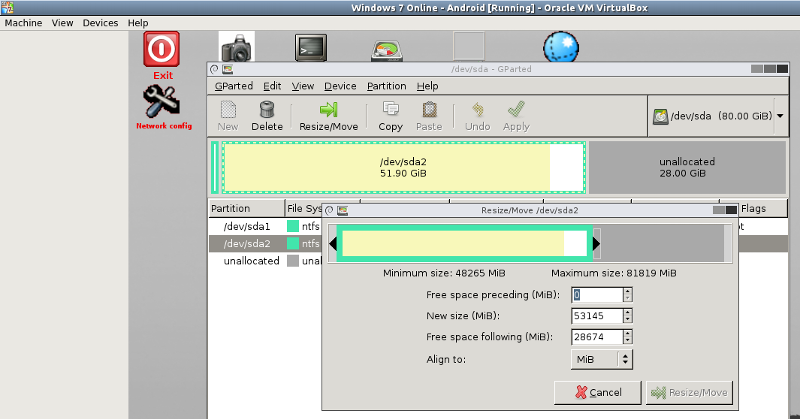
3. Removed GParted Live mounted as a virtual CD drive, and re booted:
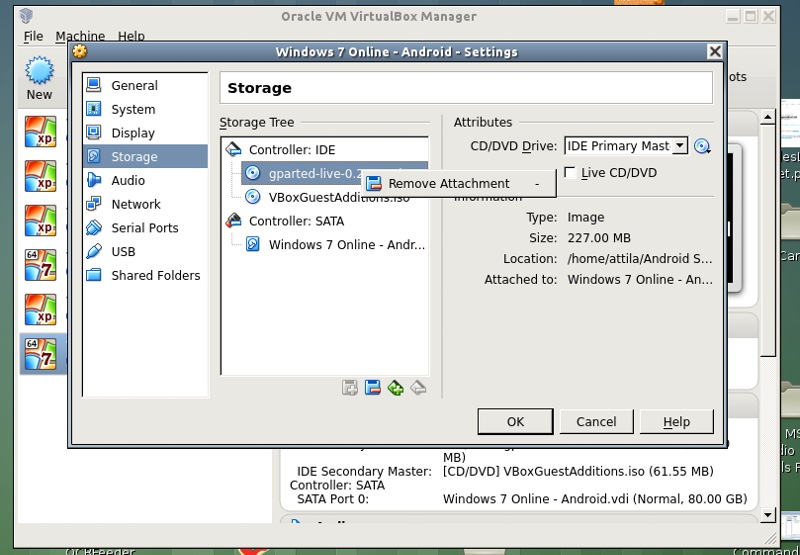
That's it.
(I always try what Microsoft makes as a last resort.)
1. I mounted GParted live as a virtual CD deive in guest:

2. Re-sized partition after booting the virtual machine into GParted Live:
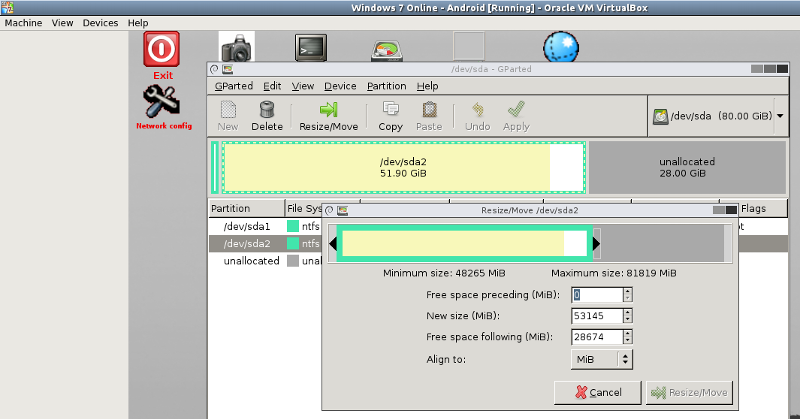
3. Removed GParted Live mounted as a virtual CD drive, and re booted:
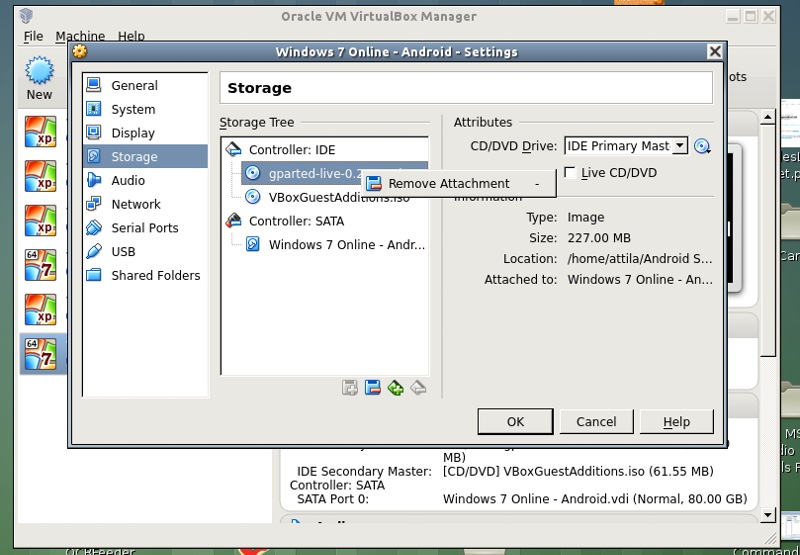
That's it.
I use that method when the OS doesn't allow you to resize the partition, like Windows 2003/XP or earlier. But from 2008/Vista and newer it works very well in diskmanagement. It is also directly available, without needing a reboot. It is one of those things that work surprisingly well.
ASKER
Folder path to Windows 7 guest, on the Ubuntu host file system:
/home/attila/VirtualBox VMs/Windows 7 Online - Android
The name contains SPACES. What do I do with that?