Member_2_6746680
asked on
How does one dynamically take values from a Group, add it to an Array, and then print individual values in the Page Footer?
I have a report file, where the report provides information on a "Job" - so this is a "Job Ticket" report. Inside the Job Ticket, there is a group with details that provides information on individual "Components" of which there can be anywhere from 1 Component to 6 Components in any given Job. There is a field applied to each component which is a string and is the "ComponentType" ({sp_JobTicket.ComponentTy
What I would like to do is put the value of each row of ComponentType into an Array, which I can then call in the Page Footer (i.e., so I can create a Text Object and in it call a value using something like "TypeforComponent[3]"), so even though every printed page will only show the full details of one component, the page footer for each page will provide an at-a-glance view of all the components and their types.
As it is right now, we just hand write the component types for all components on the printed page itself, but we can access the ComponentType through the database, so it seems like we should be able to get it to print on the report.
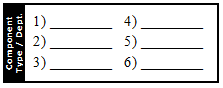
Here is a full page preview of of a printed Job Ticket report that has 4 components (so in the Page Footer only 1-4 would have a value, 5-6 are empty), and where everything is currently laid out, and where we're hoping to get things placed: Full Report Preview
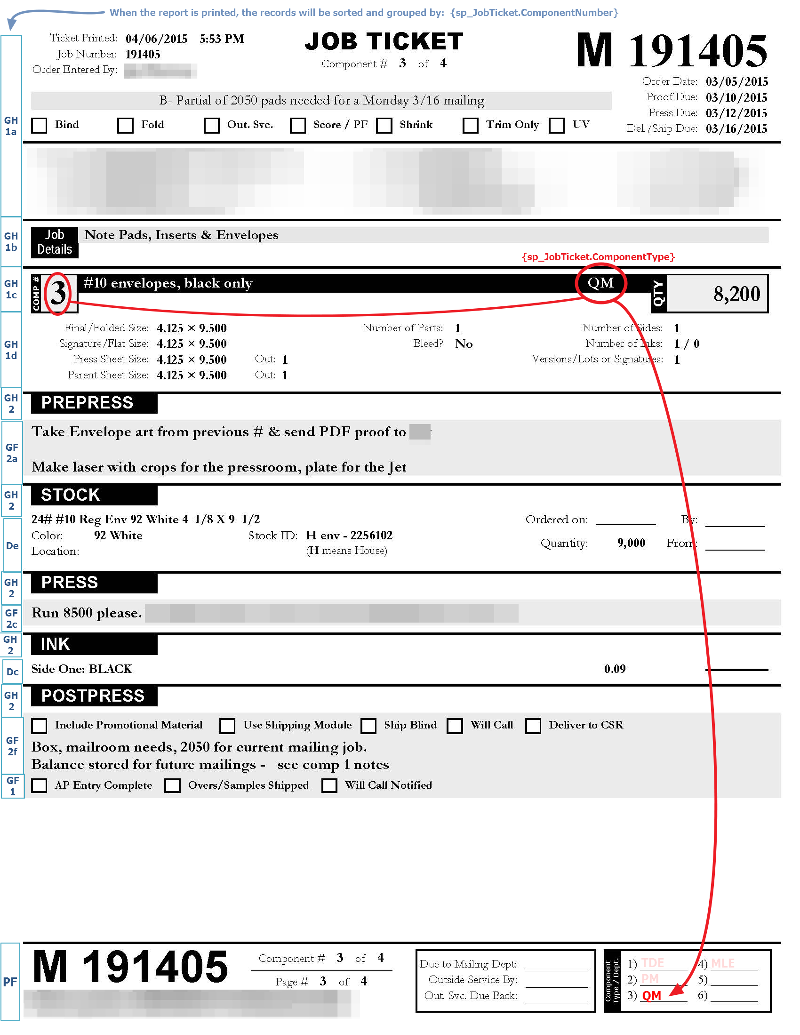
What I would like to do is put the value of each row of ComponentType into an Array, which I can then call in the Page Footer (i.e., so I can create a Text Object and in it call a value using something like "TypeforComponent[3]"), so even though every printed page will only show the full details of one component, the page footer for each page will provide an at-a-glance view of all the components and their types.
As it is right now, we just hand write the component types for all components on the printed page itself, but we can access the ComponentType through the database, so it seems like we should be able to get it to print on the report.
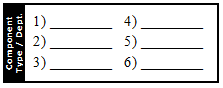
Here is a full page preview of of a printed Job Ticket report that has 4 components (so in the Page Footer only 1-4 would have a value, 5-6 are empty), and where everything is currently laid out, and where we're hoping to get things placed: Full Report Preview
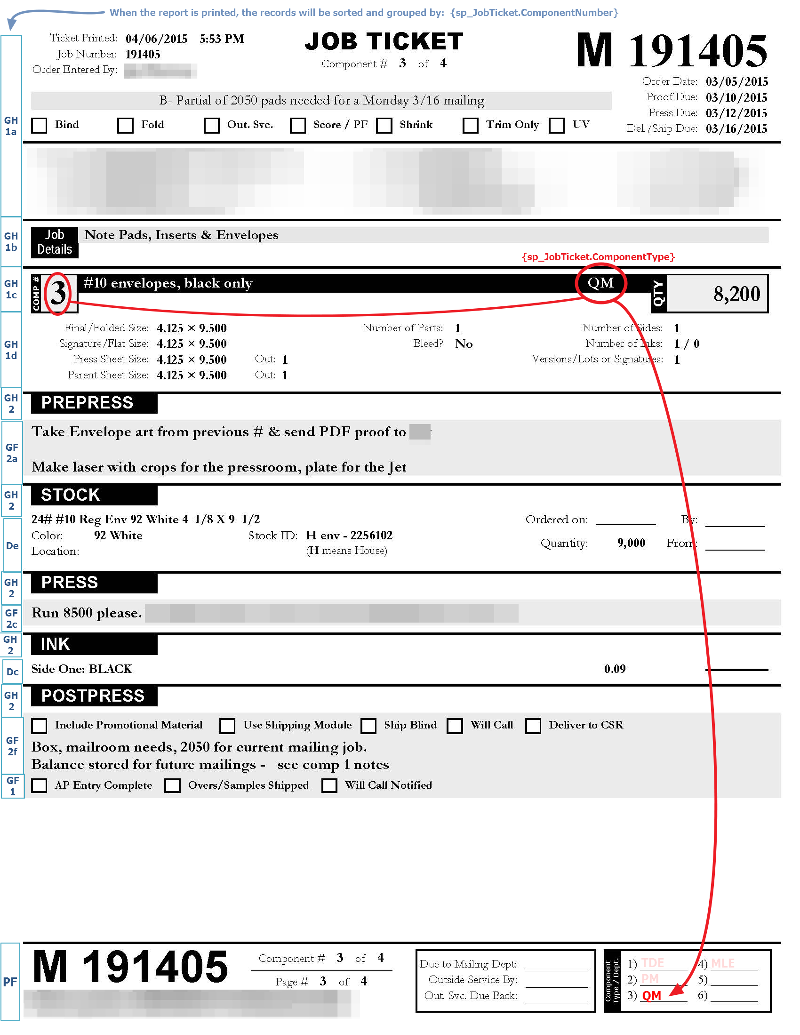
ASKER
@mlmcc - Yes, all 6 would be printed in the Page Footer of each page. For tickets that don't have 6 to show, the non-applicable components (e.g., 5 and 6 on a 4-component job) would just remain blank.
A little clarification: We print a "Job Ticket" based on the JobNumber. Each Job is comprised of Components, of which there can be as few as 1, or as many as 6 in a Job. Each Component receives its own printed page. So generally (ignoring overflow) a 4-component job will have 4 printed pages. Our goal is to have at the bottom of each page (in the PageFooter) a summary section showing the ComponentType for all applicable components in a given job.
A little clarification: We print a "Job Ticket" based on the JobNumber. Each Job is comprised of Components, of which there can be as few as 1, or as many as 6 in a Job. Each Component receives its own printed page. So generally (ignoring overflow) a 4-component job will have 4 printed pages. Our goal is to have at the bottom of each page (in the PageFooter) a summary section showing the ComponentType for all applicable components in a given job.
ASKER CERTIFIED SOLUTION
membership
This solution is only available to members.
To access this solution, you must be a member of Experts Exchange.
SOLUTION
membership
This solution is only available to members.
To access this solution, you must be a member of Experts Exchange.
ASKER
Thanks all. I created a new report showing the data I want and then imported that into my Job Ticket as a subreport, and then set it to link to the parameters used by my main Job Ticket. It shows exactly what I want, and I got it to show correctly in the Page Footer as I'd hoped. Learn something new every day...
Glad I could help.
James
James
If so the only way to do that would be with a subreport.
DO you print 1 job ticket in each run?
mlmcc