Windows text size settings affects text size in printed Excel reports
I have some VBA code that creates a report in Excel 2010. The font style and size is set in the code, and generally the report displays and prints as expected.
However a few users modify their Windows text size through Control Panel. Despite font size settings in the code, the Excel report displays and prints differently than it does if the users have the default Windows text size.
This is a problem when the user picks a larger text size and formatted tables get split up between two pages.
Is there any method to keep the report size consistent, despite user changes to these system settings?
(Windows 7/Office 2010)
Thanks!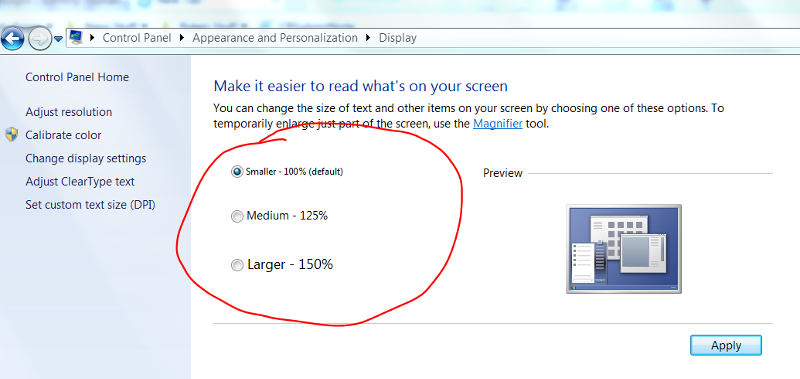
However a few users modify their Windows text size through Control Panel. Despite font size settings in the code, the Excel report displays and prints differently than it does if the users have the default Windows text size.
This is a problem when the user picks a larger text size and formatted tables get split up between two pages.
Is there any method to keep the report size consistent, despite user changes to these system settings?
(Windows 7/Office 2010)
Thanks!
ASKER CERTIFIED SOLUTION
membership
This solution is only available to members.
To access this solution, you must be a member of Experts Exchange.
ASKER
I was afraid of that - thanks for confirming.
The Fit To Page option works for the columns... but unfortunately not for the page height where I want page breaks set in code to appear :-(