qvfps
asked on
Using Multiple VLANs to connect to multiple switches on same network
At one of our locations we have two mostly seperate lans. traffic can communicate between them but they have different subnets and even different brands of switches. I would like to be able to setup a single switch to connect to both stacks at the same time.
If I use a NETGEAR PROSAFE 8PT GB POE SMART switch and divide it into two VLANS can I plug into both stacks without causing a loop?
If I use a NETGEAR PROSAFE 8PT GB POE SMART switch and divide it into two VLANS can I plug into both stacks without causing a loop?
By "stacks", do you mean networks? If so, then yes. You can have a single switch which can connect to two (or more) networks.
ASKER
The stacks are connected but mostly seperate. They have seperate subnets, but t hey are connected and can communicate back and forth
What do you mean by "stacks"???
ASKER
multiple switches linked together and managed as a single switch.
ASKER
If each switch stack is carrying a different network and you link them together, what device is doing the routing?
ASKER
on each stack there is a vlan with a route set to it for IP addresses in the other subnet
Okay, so both stacks are routing. Is the current inter-stack link on the 192.168.1.0 network or the 10.10.2.0 network?
What is the motivation for putting a switch between these two stacks?
If you add a second link between the two stacks, you will have rather good redundancy (assuming the links terminate on different switches in a stack). But by adding a switch between the two stacks, you are creating a single point of failure.
So here's what I would do:
Put in a second link between the two stacks. Make the links layer-3 links on different networks. Then let routing protocols handle the failover.
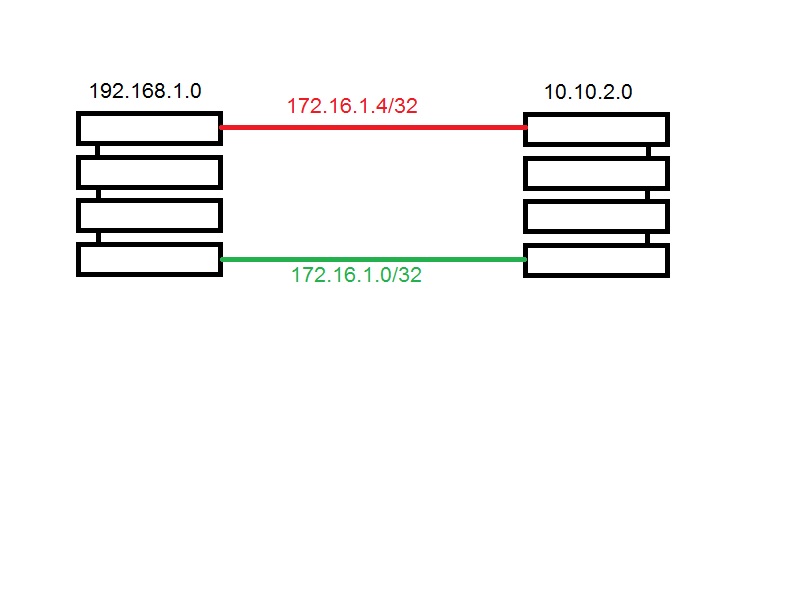
What is the motivation for putting a switch between these two stacks?
If you add a second link between the two stacks, you will have rather good redundancy (assuming the links terminate on different switches in a stack). But by adding a switch between the two stacks, you are creating a single point of failure.
So here's what I would do:
Put in a second link between the two stacks. Make the links layer-3 links on different networks. Then let routing protocols handle the failover.
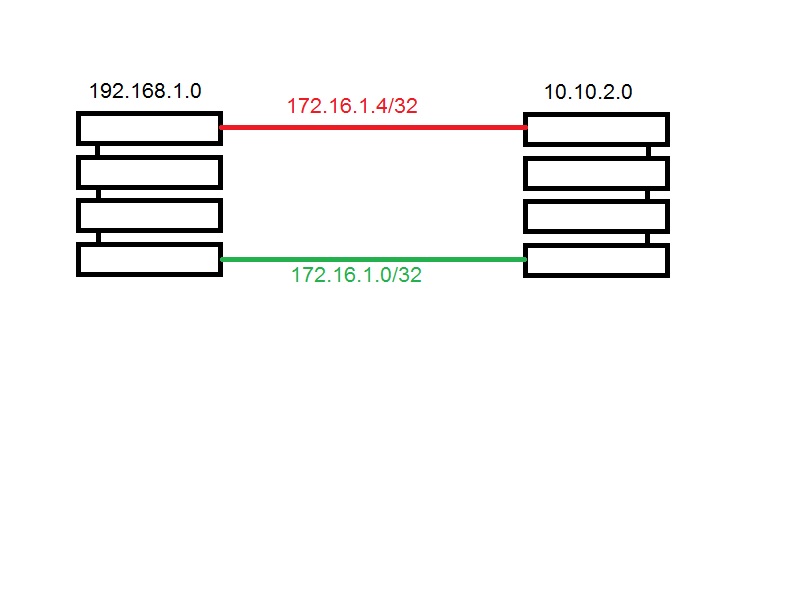
ASKER
I connect to both stacks from desk. I already have one small switch on my desk because I do not have the available ports I need. Several times now I have either had a separate piece of equipment I needed to connect to the second stack. In order to set it up I had to disconnect what I already had connected or I had more than one piece of equipment to connect so I had to setup a second switch on my desktop.
I would like to put a small 8 port switch on my desk create 2 vlans of 4 ports each and connect each vlan to a different stack so I have the available ports without multiple switches sitting on my desk.
I have not tried this before and I don't want to test this on the corporate network even after hours without a good idea it will not cause an issues since we have a legacy server which is very sensitive to network disruptions.
I would like to put a small 8 port switch on my desk create 2 vlans of 4 ports each and connect each vlan to a different stack so I have the available ports without multiple switches sitting on my desk.
I have not tried this before and I don't want to test this on the corporate network even after hours without a good idea it will not cause an issues since we have a legacy server which is very sensitive to network disruptions.
ASKER CERTIFIED SOLUTION
membership
This solution is only available to members.
To access this solution, you must be a member of Experts Exchange.