Michael Belletty
asked on
Samsung Tab with Email App Issue
I have a client with a reasonably new Samsung Galaxy Tablet. The Email App has been configured to send and receive their email.
The issue that is happening is when you open and Email app, it shows up with the 2 columns left showing the folders and right showing the list of emails in the selected folder.
the issue is that slowly the first column showing the folders gets larger and larger and to the point where the second column of emails list cannot be seen, it is off the screen.
It is something odd I have never seen before.
He did have trouble getting emails in, so I deleted the account and set it up again. Emails started coming in again, but this issue is still there.
After about 10 seconds, we cannot see the list of emails in the folder, thus cannot click on an email to open it as the folders column is so big.
Anyone else seen this issue before?
The issue that is happening is when you open and Email app, it shows up with the 2 columns left showing the folders and right showing the list of emails in the selected folder.
the issue is that slowly the first column showing the folders gets larger and larger and to the point where the second column of emails list cannot be seen, it is off the screen.
It is something odd I have never seen before.
He did have trouble getting emails in, so I deleted the account and set it up again. Emails started coming in again, but this issue is still there.
After about 10 seconds, we cannot see the list of emails in the folder, thus cannot click on an email to open it as the folders column is so big.
Anyone else seen this issue before?
It's a bit hard to imagine right now, but can you take a screenshot (and then edit out the subject/to/from, so we can still see the individual emails in the picture)?
Over the years I've had so many issues with the built in Android e-mail app (Especially in Samsung Tablets) that 3rd party is IMO the best option. K-9 Mail, BlueMail, and CloudMagic come to mind.
As far as resolving your issue, a screenshot as stated previously, would be an immense help.
As far as resolving your issue, a screenshot as stated previously, would be an immense help.
ASKER
Here is a pic of the screen.
You can see the column showing folders is so wide that we can not see the actual list of emails in the folder.
The column size starts out OK but then widens in a matter of 10 seconds and we have not control over stopping it.
Also we are unable to open emails usually when this is happening.
I have deleted the account and re-created it but same thing happens.
I have installed Bluemail app which works fine at the moment, but would like to see if there is a fix for the Mail app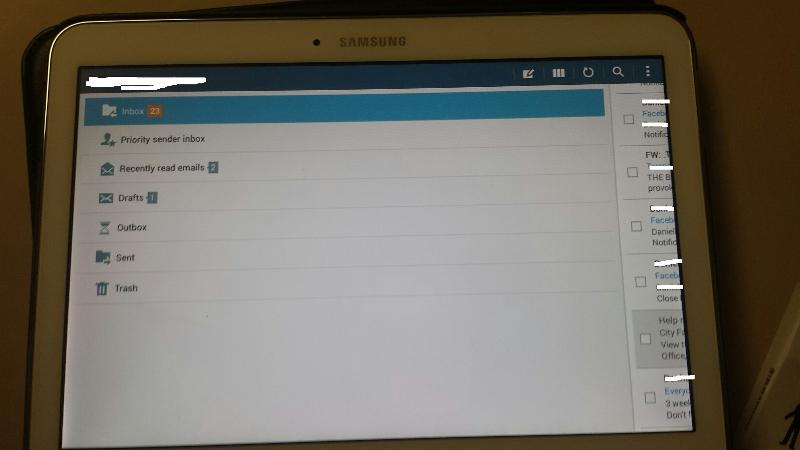
You can see the column showing folders is so wide that we can not see the actual list of emails in the folder.
The column size starts out OK but then widens in a matter of 10 seconds and we have not control over stopping it.
Also we are unable to open emails usually when this is happening.
I have deleted the account and re-created it but same thing happens.
I have installed Bluemail app which works fine at the moment, but would like to see if there is a fix for the Mail app
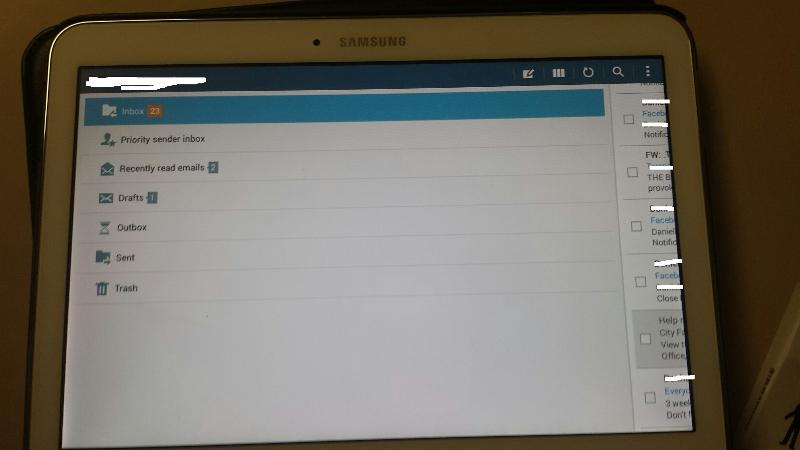
ASKER CERTIFIED SOLUTION
membership
This solution is only available to members.
To access this solution, you must be a member of Experts Exchange.
ASKER
OK, I will get them to try that again, but I am pretty sure I tried it and it would not do it. But will try again and let you know.