Word strange message on closing
ASKER CERTIFIED SOLUTION
membership
This solution is only available to members.
To access this solution, you must be a member of Experts Exchange.
Word allows more than one instance to be running at the same time. I don't think that it should. This is different from having several documents open at once in the single instance. Normally a user cannot cause this.
However rogue ad-ins and macros can lead to this situation.
You may need to examine your current environment to see what has caused such a situation
However rogue ad-ins and macros can lead to this situation.
You may need to examine your current environment to see what has caused such a situation
ASKER
Thanks for the extra advice. I build add-ins for a living so errors caused by incorrect user info also cause this.
The same message started up again and I stopped it by doing the following:
Go to File - Options - Add-Ins, in the COM Add-ins uncheck the Send to Bluetooth
The same message started up again and I stopped it by doing the following:
Go to File - Options - Add-Ins, in the COM Add-ins uncheck the Send to Bluetooth
Then you probably know all of this:
Make sure that any code only creates a new instance if if there isn't one already running. Remember to quit (wordApp.Quit) if a new instance has been created. If code aborts before the Quit it can leave an orphan instance running.
You can check in Task manager to see if there are several instances of Winword running.
Make sure that any code only creates a new instance if if there isn't one already running. Remember to quit (wordApp.Quit) if a new instance has been created. If code aborts before the Quit it can leave an orphan instance running.
You can check in Task manager to see if there are several instances of Winword running.
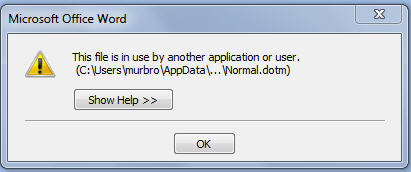
ASKER