joukiejouk
asked on
Web page will not load page properly.
We have 50 Windows Server 2003 Standard machines. They are all identical. A few of them cannot load the webpage (see screenshots) properly, and we are trying to troubleshoot IE on those servers. IE 8 is standard on all the systems. Some features/text will not load properly. Is there anything I can check in IE? Already tried deleting cache, resetting IE settings.
1. Page not loading properly
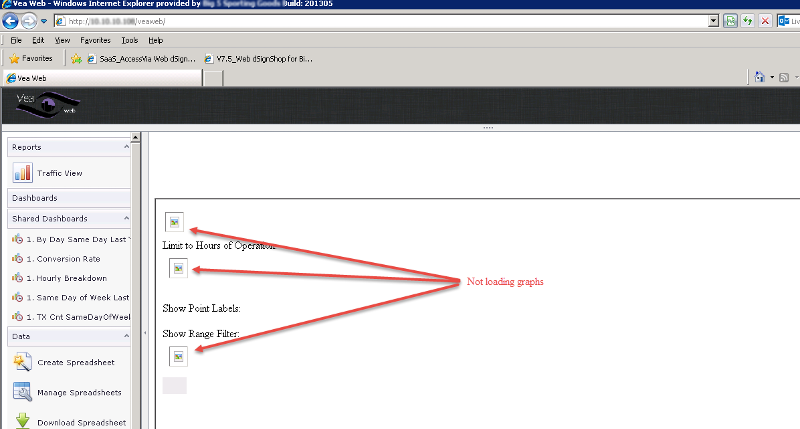
2. Would sometime get this message. Also tried unchecking "Compatibility View", but to no avail.
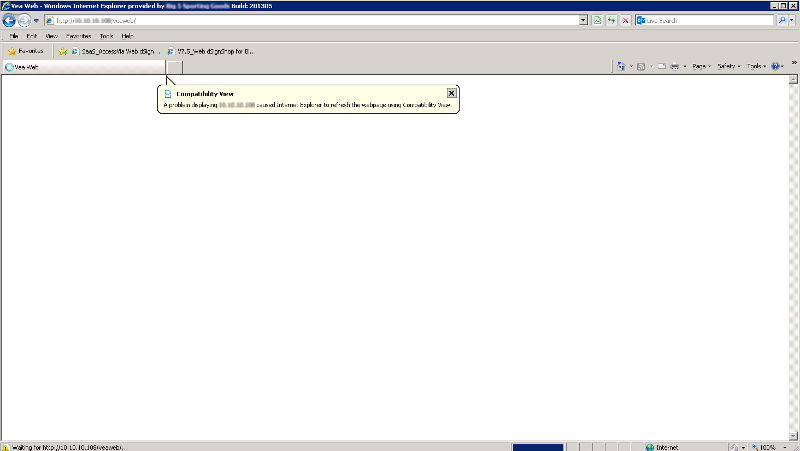
3. Says IE 8 is supported, but still not loading properly.
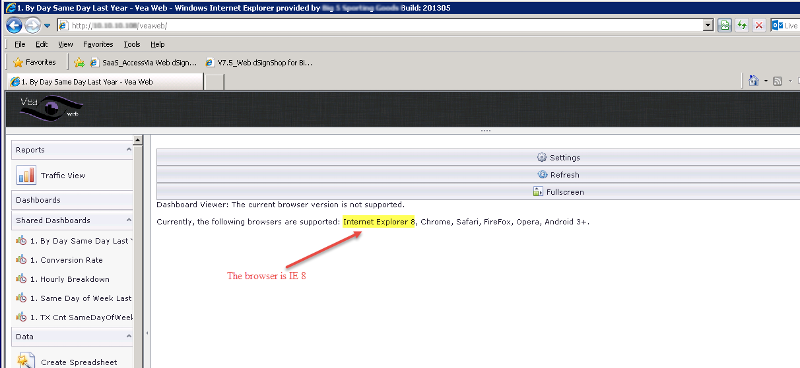
Anything on the server that needs to be adjusted by any chance?
1. Page not loading properly
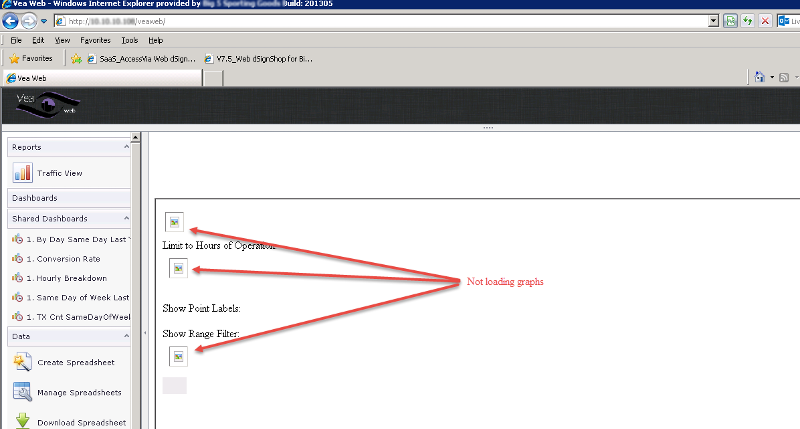
2. Would sometime get this message. Also tried unchecking "Compatibility View", but to no avail.
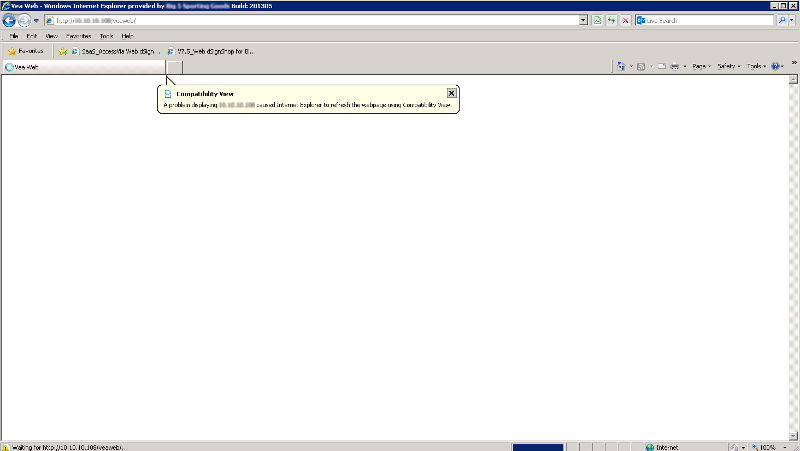
3. Says IE 8 is supported, but still not loading properly.
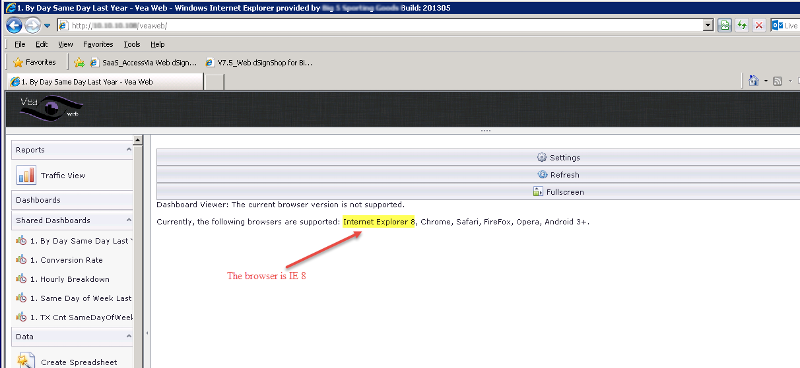
Anything on the server that needs to be adjusted by any chance?
SOLUTION
membership
This solution is only available to members.
To access this solution, you must be a member of Experts Exchange.
ASKER
It never complain about the website not being trusted, but I added the GPO anyways. It is now applied across all servers. However, the problem continues.
ASKER CERTIFIED SOLUTION
membership
This solution is only available to members.
To access this solution, you must be a member of Experts Exchange.
Suggestion #2 - Press F12 to activate developer tools in IE and click the Network tab. Then browse to areas of the site that are not displaying properly. You will be checking to see if there are client side errors during page load - JavaScript, CSS, file missing etc.