GPT Disk and Hyper-V
I have a server that I am building into a Hyper-V machine. It has 2 300 Gb Raid 1 disks that I am using for Server cor and then I have 6 - 900 Gb Raid 5 disks that I am going to use for my Hyper-V machines and data associated with the hyper-v machines.
In a Hyper-V installation how do I get Windows Server 2012 R2 to see a larger disk?
Please look at the 2 attachments.
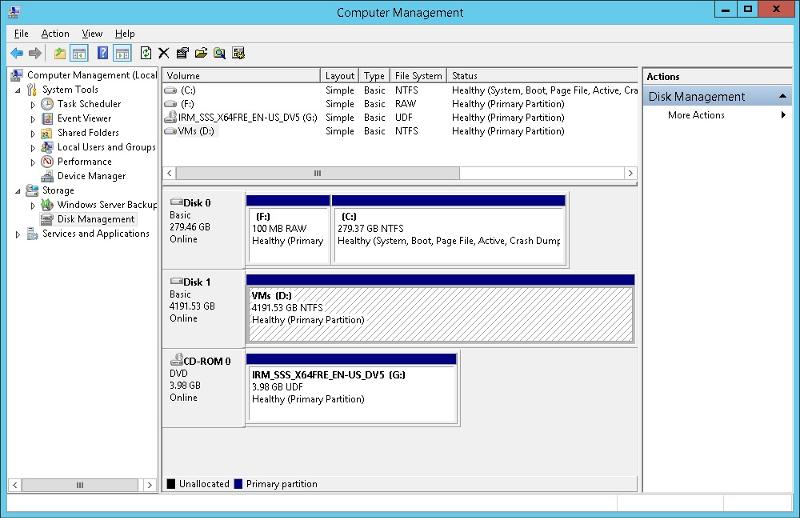
When I attempt to install Windows Server into Hyper-V I see the following disk(s) available.
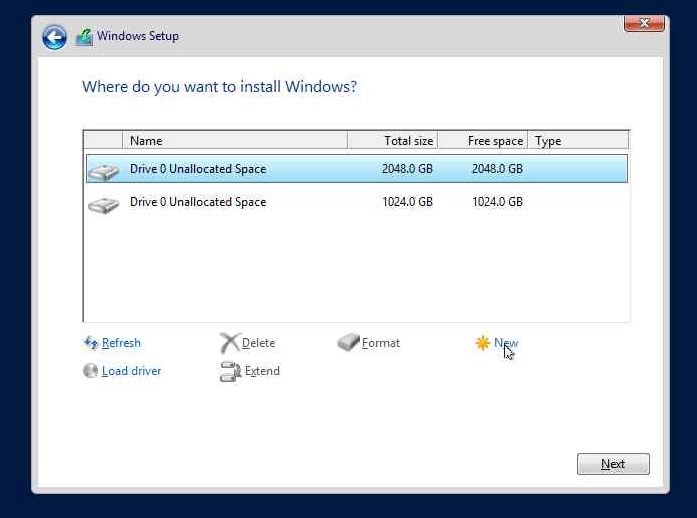
Howe do I get all disk space available?
In a Hyper-V installation how do I get Windows Server 2012 R2 to see a larger disk?
Please look at the 2 attachments.
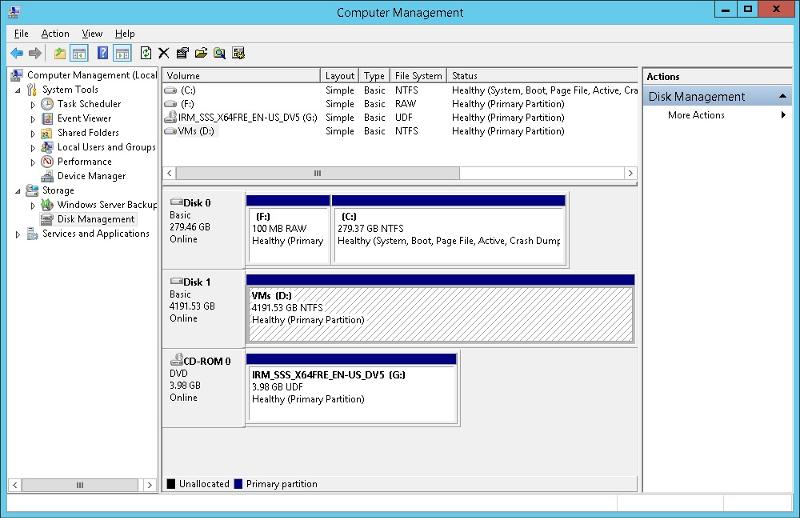
When I attempt to install Windows Server into Hyper-V I see the following disk(s) available.
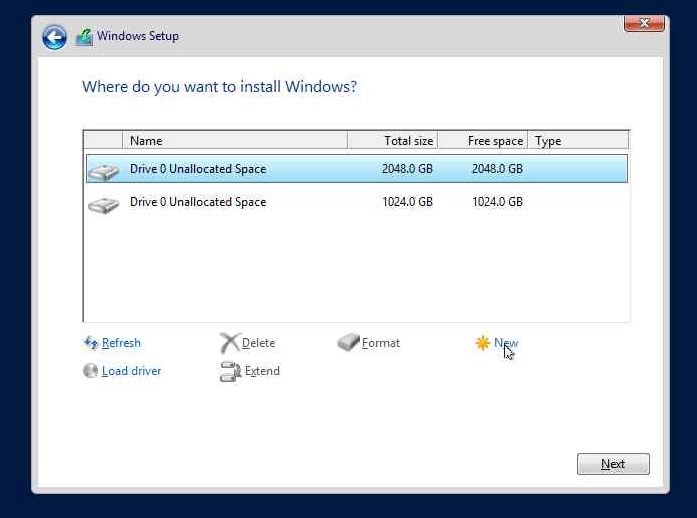
Howe do I get all disk space available?
ASKER
I suppose that a better question to ask is how do I set the data disk to UEFI?That is in BIOS isn't it?
SOLUTION
membership
This solution is only available to members.
To access this solution, you must be a member of Experts Exchange.
No, that isn't set in the BIOS. You do that via diskmanagement, and you don't set it to UEFI, but rather to GPT.
SOLUTION
membership
This solution is only available to members.
To access this solution, you must be a member of Experts Exchange.
I am assuming that you want the guest VM to recognize a disk larger than 2TB for it's boot partition? If so, you need to be running Hyper-V on Windows Server 2012 R2 (which you state that your host operating system is). Then you need to specify a Generation 2 VM.
https://technet.microsoft.com/en-us/library/dn282285.aspx
-saige-
https://technet.microsoft.com/en-us/library/dn282285.aspx
-saige-
ASKER CERTIFIED SOLUTION
membership
This solution is only available to members.
To access this solution, you must be a member of Experts Exchange.
ASKER
Thanks for your input. I have set up an OS drive of 350 Gb and I will add Data drives later. I have never done the data drive thing on Hyper-V. I assume it is the same as a Physical server.
SOLUTION
membership
This solution is only available to members.
To access this solution, you must be a member of Experts Exchange.
then it can use the entire drive
that's why you see only 2tb, then 1tb
if you select the 1tb, it will tell you that windows cannot be installed there; even after installing in the 2tb space, that 1tb won't be available as MBR