moosetracker
asked on
Crystal in Conversion from 2010 to 2012
WHen you upgraded did you also upgrade the version of Crystal in use or the assemblies included with the application.
mlmcc
mlmcc
ASKER
IdoMillet - this is opened within Visual Studio if you look at the top of the image, it shows the tabs from several reports I opened trying to check..
mlmcc - I installed the Crystal for the 2012 report (as we all know it doesn't come prepackaged anymore), and I made sure the necessary references need for CR where the most current. I then assumed similar to upgrading from 2008 to 2010, the VS process that updates the project would do the needed upgrades to CR.. I know with a 2010 upgrade, still when I went into a report and made a change, it did state it was going to upgrade the report to the newer version, but you could read and edit the report even if something didn't quite upgrade in the reports.. So if I need to upgrade the reports after the project upgrade in a different way in 2012, how do you do that?
mlmcc - I installed the Crystal for the 2012 report (as we all know it doesn't come prepackaged anymore), and I made sure the necessary references need for CR where the most current. I then assumed similar to upgrading from 2008 to 2010, the VS process that updates the project would do the needed upgrades to CR.. I know with a 2010 upgrade, still when I went into a report and made a change, it did state it was going to upgrade the report to the newer version, but you could read and edit the report even if something didn't quite upgrade in the reports.. So if I need to upgrade the reports after the project upgrade in a different way in 2012, how do you do that?
Since you can run the reports, export them to a Crystal report format. That should give you "ungarbled" rpt files that you should be able to edit.
ASKER
Hmmm... I do remember something about exporting & importing CR years & years ago in a really old VS version (can't even remember why that was a pretty common thing we did)..
Thanks, I will try that, but I need some time before I can let you know if it worked.. It's at my job and I only work Tue - Friday...
Thanks, I will try that, but I need some time before I can let you know if it worked.. It's at my job and I only work Tue - Friday...
ASKER
Hi -
Sorry I will need more direction.. I can not find how to export or import and any surfing seems to think I am just asking to export the report to PDF or Excel or something..
I tried just creating a new project and importing from the old project to the new.. Nope.. Still Garbled..
I seem to remember way back when I did export/import in an older version of VS I had to state I was importing a Crystal report - but it seems when importing into the new project it just is selecting to "add an existing item" and you navigate to it and it is pulled.. There isn't anyway to state it is a CR so that hopefully it will try to reformat it so that it can be edited in visual studio..
Sorry I will need more direction.. I can not find how to export or import and any surfing seems to think I am just asking to export the report to PDF or Excel or something..
I tried just creating a new project and importing from the old project to the new.. Nope.. Still Garbled..
I seem to remember way back when I did export/import in an older version of VS I had to state I was importing a Crystal report - but it seems when importing into the new project it just is selecting to "add an existing item" and you navigate to it and it is pulled.. There isn't anyway to state it is a CR so that hopefully it will try to reformat it so that it can be edited in visual studio..
In your original question you stated: "When I run the program, the reports look fine" so you should be able to export the report to a Crystal Report format from the report preview toolbar using the export button.
ASKER
If your talking about the preview toolbar in the editor ("main Report" and "Main Report Preview".. I don't have that tab (I also looked in the project tabs under View for it.
Here is my Garbled in editor.. At the bottom.. No Tabs for switching from "Main Report" to "Main Report Preview"
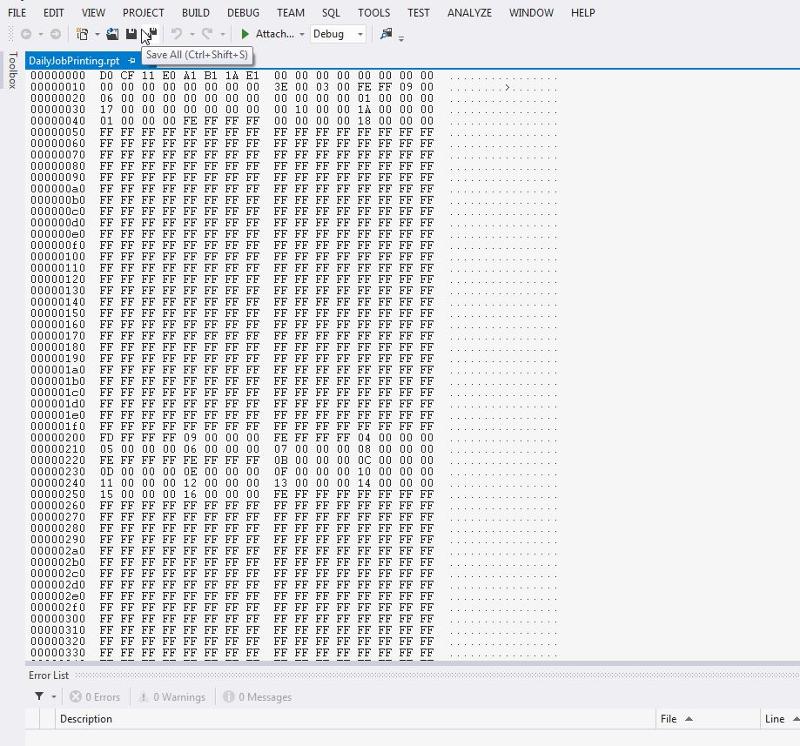 Here is the report when I run the project
Here is the report when I run the project
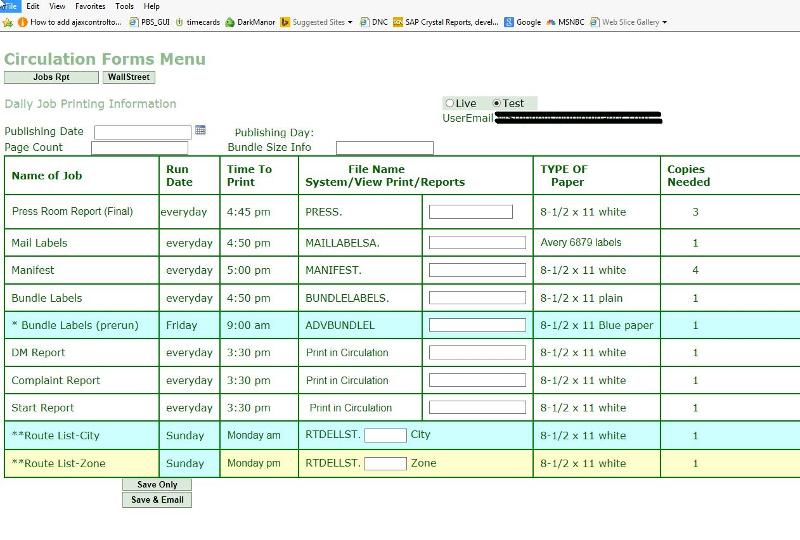
Here is my Garbled in editor.. At the bottom.. No Tabs for switching from "Main Report" to "Main Report Preview"
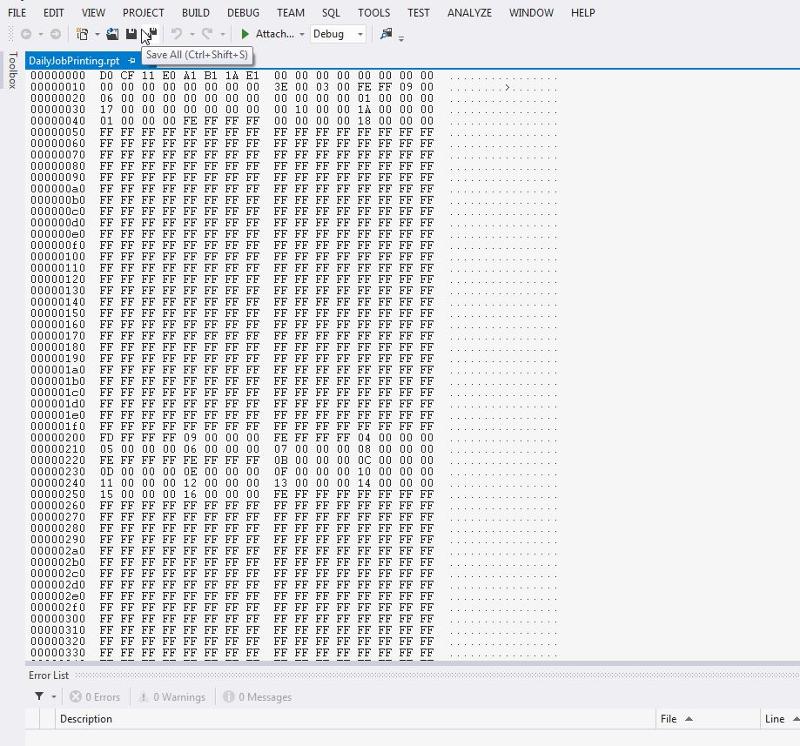 Here is the report when I run the project
Here is the report when I run the project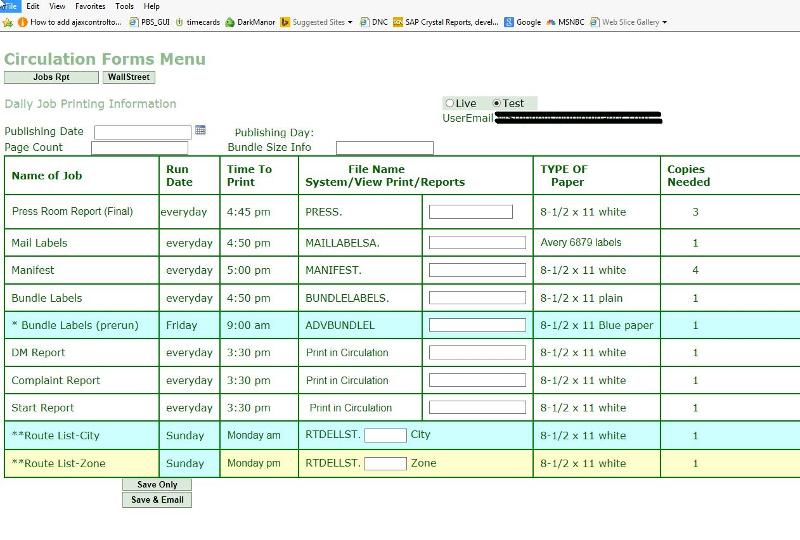
Are you sure it is Crystal?
Crystal generally isn't interactive.
mlmcc
Crystal generally isn't interactive.
mlmcc
ASKER
ASKER
The report above only displays thorough dynamically creating a pdf for it and then emailing it out..
I thought I would show you another working report that is displaying directly on the web server page.. I didn't create the garbled for this report.. Trust me it is as garbled as the other and if you seen one garbled, you seen them all.
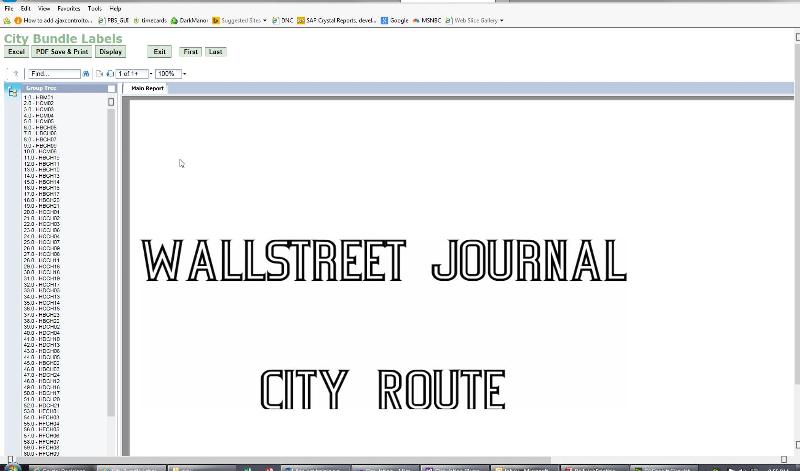
I thought I would show you another working report that is displaying directly on the web server page.. I didn't create the garbled for this report.. Trust me it is as garbled as the other and if you seen one garbled, you seen them all.
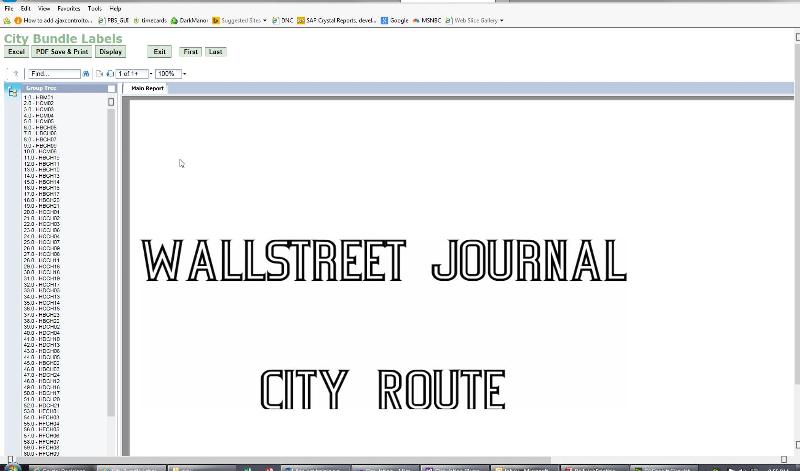
DO you still have the 2010 version?
Can you open the report there?
mlmcc
Can you open the report there?
mlmcc
ASKER CERTIFIED SOLUTION
membership
This solution is only available to members.
To access this solution, you must be a member of Experts Exchange.

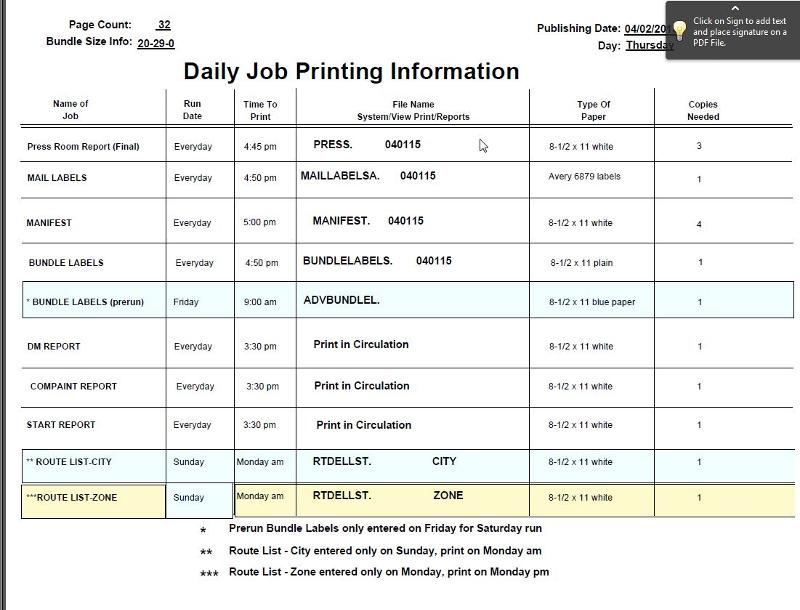
To edit .rpt files you need to open them in Crystal Report Designer or in the Crystal Reports Designer feature integrated into VS after installing CRVS.