shawn857
asked on
Where to find some nice inoffensive background music for a demonstration video...
Hi, I'm making a short demonstration video to add to the website of a new software I'm creating, and I'd like to add some nice, light,
inoffensive background music to this video... sort of like what's found in this video:
https://www.youtube.com/watch?v=iJhMN49B3ig
Any ideas where a person could find such a soundtrack?
Thanks!
Shawn
inoffensive background music to this video... sort of like what's found in this video:
https://www.youtube.com/watch?v=iJhMN49B3ig
Any ideas where a person could find such a soundtrack?
Thanks!
Shawn
ASKER CERTIFIED SOLUTION
membership
This solution is only available to members.
To access this solution, you must be a member of Experts Exchange.
ASKER
Thank you folks! Marete - that youtube audio solution is nice and easy, never knew it existed! A couple of questions please: If I find a nice sounding track, but it is shorter than the length of my video, is there a way to automatically "loop" it so it will start playing over again? Also, is it possible to use audio from another existing youtube video?
Thanks!
Shawn
Thanks!
Shawn
Hi Shawn no sorry it has it's limitations, I had the same problem where the track/s I wanted to use were shorter than my video then I tried adding one at the start saving the video then reloading the video with the new piece positioned further up that doesn't work either.
From what I have tried either use your own tracks but edit on your PC,
or use only tracks that match your video length.
 You can download the tracks and use windows moviemaker to add them
You can download the tracks and use windows moviemaker to add them
At least in WMM you can edit the length. Extend the track / loop it so to speak. If you decide this option I can show you how to very simply.
For example you drop your video on then drag and drop your audio on the music tools appear at the top next to video tools where you adjust things with audio. Here's how that looks.
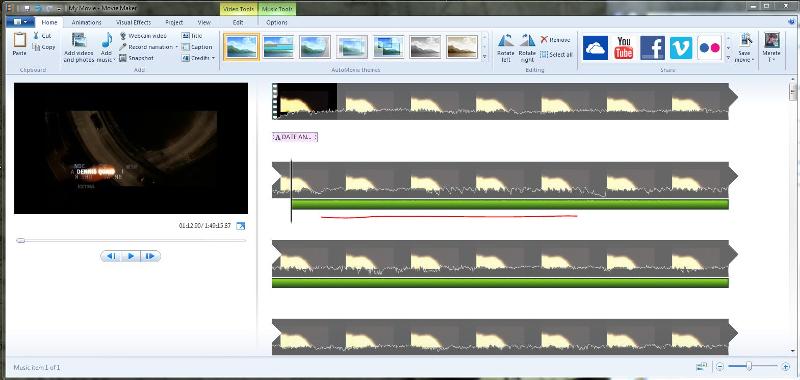 To download the free YTB audio>look on the left side of your youtube channel click on the camera" Create"
To download the free YTB audio>look on the left side of your youtube channel click on the camera" Create"
turns the page to these
https://www.youtube.com/audiolibrary/music
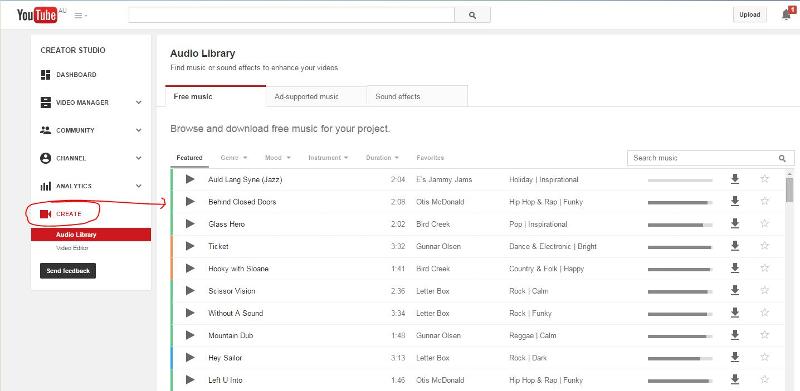 is it possible to use audio from another existing youtube video?<< YouTube's Video Editor doesn't allow one to add their own audio
is it possible to use audio from another existing youtube video?<< YouTube's Video Editor doesn't allow one to add their own audio
first you would have to download that video's audio track.
download that video as an audio file with reference to using a video 's audio you like using youtube downloader free or pro, I have pro which is 29 dollars a year renewable.
This where I would now use WLMM,
So long as you have the right to use it, please check with the owner as a lot of YTB members quote their audio can be used.
With the free audio on YTB these are add sponsored tracks so when using these audio bits you will get an add at the start of your video which can just be closed.
Notice the list of audio tracks you tick to show only tracks or add supported tracks.
If you like here's one I did last week for my partner, he does a lot of metal-detecting in his spare time,researching the old war sites first then they go there and MD for memorabilia, so it's a combination of photos of his finds combined with the war facts..I added three tracks to it but did it in WLMM positioned them perfectly all off youtube he was blown away with my choice of tracks.
The first depicts the soldiers marching and war stuff then I led that into a type of background music and followed it up by peace time.
https://www.youtube.com/watch?v=4kn9K5L0OB4
To use these for free on Youtube, your YTB account mustn't have monetary enabled. Any I have downloaded and used with WLMM then re-uploaded to youtube within 24 hours I get a message using these audio tracks I have to agree to the one single add. No probs.
Cheers
From what I have tried either use your own tracks but edit on your PC,
or use only tracks that match your video length.
At least in WMM you can edit the length. Extend the track / loop it so to speak. If you decide this option I can show you how to very simply.
For example you drop your video on then drag and drop your audio on the music tools appear at the top next to video tools where you adjust things with audio. Here's how that looks.
turns the page to these
https://www.youtube.com/audiolibrary/music
first you would have to download that video's audio track.
download that video as an audio file with reference to using a video 's audio you like using youtube downloader free or pro, I have pro which is 29 dollars a year renewable.
This where I would now use WLMM,
So long as you have the right to use it, please check with the owner as a lot of YTB members quote their audio can be used.
With the free audio on YTB these are add sponsored tracks so when using these audio bits you will get an add at the start of your video which can just be closed.
Notice the list of audio tracks you tick to show only tracks or add supported tracks.
If you like here's one I did last week for my partner, he does a lot of metal-detecting in his spare time,researching the old war sites first then they go there and MD for memorabilia, so it's a combination of photos of his finds combined with the war facts..I added three tracks to it but did it in WLMM positioned them perfectly all off youtube he was blown away with my choice of tracks.
The first depicts the soldiers marching and war stuff then I led that into a type of background music and followed it up by peace time.
https://www.youtube.com/watch?v=4kn9K5L0OB4
To use these for free on Youtube, your YTB account mustn't have monetary enabled. Any I have downloaded and used with WLMM then re-uploaded to youtube within 24 hours I get a message using these audio tracks I have to agree to the one single add. No probs.
Cheers
ASKER
Thank you for the very good detailed info Marete. I have used the video creation software "ActivePresenter" a little bit and I'm pretty sure there's a way to loop an audio track on top of a video, so I think I might be able to pull that off. I found a nice guitar strumming audio track on youtube (only 59 seconds), but I think if I loop this 4 or 5 times for my 5 min demonstration video, it might be okay.
Thanks!
Shawn
P.S: Nice job on the video done for your partner.
Thanks!
Shawn
P.S: Nice job on the video done for your partner.
Glad you liked it.
Shawn if your familiar with audacity you could also merge several sequences of this piece till it is 5 mins long then save it as one piece
Audacity is great for this, it also has fade out and many more tricks
simply drop your segment on then drop it on again and again press the time shift it changes the curser to a grabber, to drag it to the end of the first
it will be below the top but at the end of it repeat then save it.
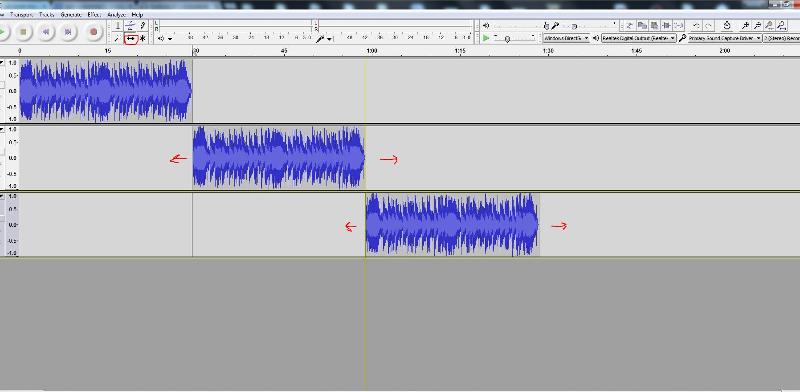 cheers
cheers
Shawn if your familiar with audacity you could also merge several sequences of this piece till it is 5 mins long then save it as one piece
Audacity is great for this, it also has fade out and many more tricks
simply drop your segment on then drop it on again and again press the time shift it changes the curser to a grabber, to drag it to the end of the first
it will be below the top but at the end of it repeat then save it.
ASKER
Merete, thank you so much for all the great detailed information. That tip about the Audacity software should work perfectly to loop my short music track to match my video. Thanks!
Cheers
Shawn
Cheers
Shawn
ASKER
Excellent.
Thank you Shawn
Happy to be of assistance !!
cheers
PS
in order to save a file to mp3 in Audacity you need the lame.dll
LAME MP3 encoder - Allows Audacity to export MP3 files.
http://audacity.sourceforge.net/download/windows
Happy to be of assistance !!
cheers
PS
in order to save a file to mp3 in Audacity you need the lame.dll
LAME MP3 encoder - Allows Audacity to export MP3 files.
http://audacity.sourceforge.net/download/windows
ASKER
More good info! Thanks Merete!
Cheers
Shawn
Cheers
Shawn
Here are some suggested searches ...
Royalty Free Background Music
Public Domain background music
Creative Commons music
Fair Use and Open source are also useful search terms.
I'm not going to post a bunch of links, but here is one ... http://freemusicarchive.org/curator/video
but you can use it as many times as you like without paying.