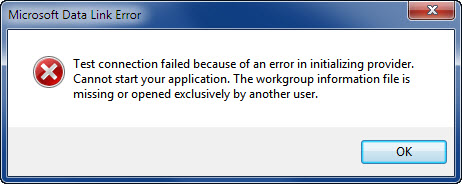How To Fix Access 2010 with Password Import into SQL Server 2012 Error
You can use the Data Link properties to specify a database password, or the path to you workgroup file and username/pass.
ASKER
ASKER CERTIFIED SOLUTION
membership
This solution is only available to members.
To access this solution, you must be a member of Experts Exchange.
ASKER
Excellent solution. I just removed the user name and password and set the Jet OLEDB: Database Password in Advanced => All and it worked. Thank you very much.