carlosab
asked on
corrupted outlook?
Domain runs Exchange Server
My "Main Workstation" is Win 7 ultimate 64 bit + Office 2013.
I also use the same domain account on a few other computers: "Workstation 2" which is Win 7 Ultimate 34 bit + Office 2007 and "Workstation 3" which is Win 8 + Office 2013.
In Outlook, I share several folders that two other users can edit from their workstations.
Some time in the last few days each of those users lost access to those shared folders. Those users are each running Windows 7. One of them is using Office 2007, the other is using either Office 2007 or Office 2010. (I won't be able to check which version until tomorrow.)
Today is the first time in over a week that I used my domain account on "Workstation 2". When I open Outlook there, it no longer syncs all OLD information that is in my Inbox. However, NEW emails that are received populate on both Main Workstation and also on Workstation 2. I then checked Workstation 3. That works fine and all old and new emails populate just like Main Workstation.
Thanks for any help.
My "Main Workstation" is Win 7 ultimate 64 bit + Office 2013.
I also use the same domain account on a few other computers: "Workstation 2" which is Win 7 Ultimate 34 bit + Office 2007 and "Workstation 3" which is Win 8 + Office 2013.
In Outlook, I share several folders that two other users can edit from their workstations.
Some time in the last few days each of those users lost access to those shared folders. Those users are each running Windows 7. One of them is using Office 2007, the other is using either Office 2007 or Office 2010. (I won't be able to check which version until tomorrow.)
Today is the first time in over a week that I used my domain account on "Workstation 2". When I open Outlook there, it no longer syncs all OLD information that is in my Inbox. However, NEW emails that are received populate on both Main Workstation and also on Workstation 2. I then checked Workstation 3. That works fine and all old and new emails populate just like Main Workstation.
Thanks for any help.
how does access to a shared folder impact on outlook? As noted above
Are you trying to run Outlook with a shared or remote PST file? Sounds that way. That is NOT supported by Microsoft and can lead to a damaged PST file.The definitive answer is DON'T as it is a recipe for disaster. Even .pst files on a network share that are not 'shared' with other users is a non-supported option. Microsoft's take on networkstoredpstfiles Don-t do it
ASKER
It is using an .ost file. My (admittedly limited) understanding is that the .ost file is just a locally cached copy of information stored on the main server, and that this type of configuration is supported.
If you are using an OST file, and it is corrupted, do the following. Close Outlook, and then delete the OST file. To be certain, restart the computer and open Outlook. Allow it to sync. That will re-create a good OST file.
ASKER
I am having trouble getting the OST file to re-create. I deleted the old one. When I restart, I get this error message:
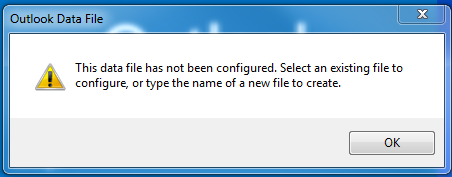
When I click OK, it opens this dialog:
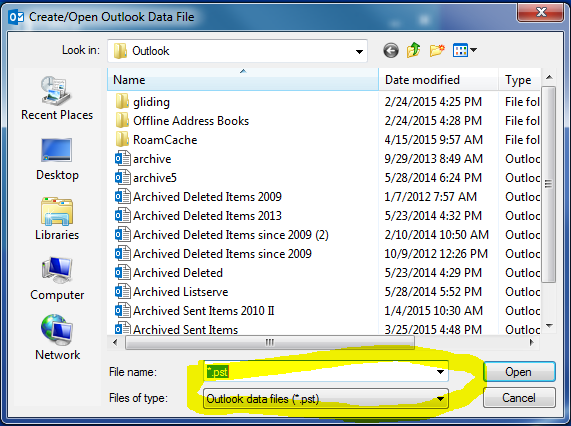
Then I go to the highlighted area and change to "all files" so that I can select an .ost. Then I get this message:
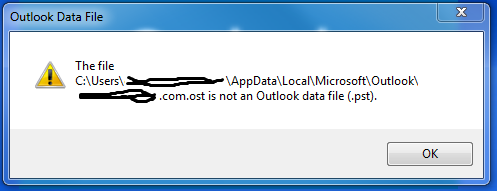
I click cancel and Outlook opens normally. But, when I re-start, it again prompts for a configured data file.
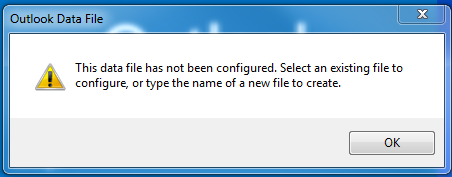
When I click OK, it opens this dialog:
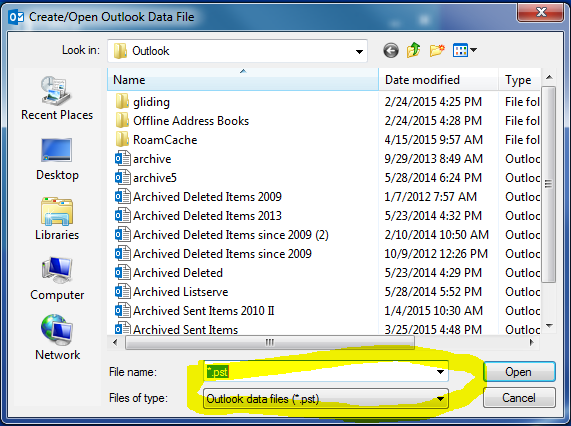
Then I go to the highlighted area and change to "all files" so that I can select an .ost. Then I get this message:
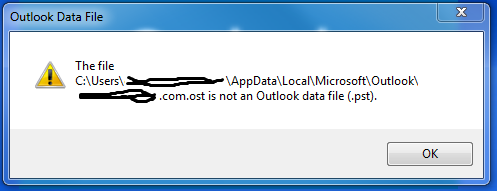
I click cancel and Outlook opens normally. But, when I re-start, it again prompts for a configured data file.
The message (first one) suggests you are not using Exchange. Exchange will not ask you to create a PST data file.
Is this an Exchange account? If so, do you have an Exchange administrator to contact?
If not Exchange, what kind of Outlook connection are you using.
Is this an Exchange account? If so, do you have an Exchange administrator to contact?
If not Exchange, what kind of Outlook connection are you using.
ASKER
Something is wrong. The message suggests that Outlook is not hooked up to Exchange and so it trying to create a PST file.
Cancel the request to create a file and make sure the Exchange connection is working and you can send and receive email from Exchange.
Cancel the request to create a file and make sure the Exchange connection is working and you can send and receive email from Exchange.
ASKER
Exchange connection works fine. I can send and receive email no problem. The only indicia I have that a problem exists are the above error messages, and, the problem that other users are having seeing my shared folders.
Make sure Outlook is set to cache the file (look in the Exchange setup) and make sure Exchange knows that cached file is enabled.
ASKER
So Outlook is using Cached mode. Perhaps turn OFF "download shared folders" (even temporarily) to see if Outlook can build an OST file.
I am not sure about Exchange.
I am not sure about Exchange.
ASKER
It builds the OST file, but I still get all the same error messages on open.
ASKER CERTIFIED SOLUTION
membership
This solution is only available to members.
To access this solution, you must be a member of Experts Exchange.
ASKER
That did it. Thanks John.
@carlosab - You are very welcome and I was happy to help. I am glad you have it working again.
Find SCANPST.EXE in the Outlook Program folder on the machine where the PST file is physically located. Close Outlook, make a copy of the PST file in a Safe location.
Now open cmd.exe with Run as Administrator and run SCANPST against the PST file to (most likely) correct errors.
If the errors are corrected, keep the PST file with the Outlook computer.
If the installation is Exchange (not noted) you may have a damaged mail file.