damejen
asked on
Unable to view Settings when looking at GPO's in 2008 R2 DC
Hi Experts,
Im attempting to look at a some of my GPO's in Group Policy Management on a 2008 R2 DC. When I click on a GPO and go to the settings tab I see an error that as below in the screen shot. Is there anything I can do to correct this issue. I've checked on another of our 2008 R2 DC's and the same issue occurs there, but on one of our 2003 DC's this does not occur.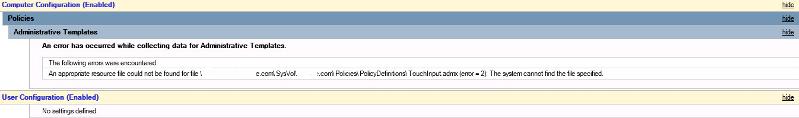
Im attempting to look at a some of my GPO's in Group Policy Management on a 2008 R2 DC. When I click on a GPO and go to the settings tab I see an error that as below in the screen shot. Is there anything I can do to correct this issue. I've checked on another of our 2008 R2 DC's and the same issue occurs there, but on one of our 2003 DC's this does not occur.
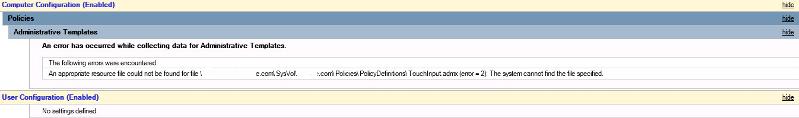
Looks like the TouchInput.admx is missing from the Policy Definitions folder on your server. If you have added that earlier, re-download it or restore the admx from a backup.
ASKER
Hi guys,
Thanks for the help, I've looked into a few of your suggestions:
Sreejith; I've looked into the Policy definition directory and I can find and see the TouchInput.admx file.
Shaik M: I've previously looked into that fix, but I already have a Policy definitions folder.
Manikandan: I wouldn't like to use the dcgpofix tool as this would restore all my GPO's back to default. I havent tried to copy and paste the Policy Definitions folder to c:\Windows. would I have to create a new folder of just copy and paste as it is to that location?
Thanks for the help, I've looked into a few of your suggestions:
Sreejith; I've looked into the Policy definition directory and I can find and see the TouchInput.admx file.
Shaik M: I've previously looked into that fix, but I already have a Policy definitions folder.
Manikandan: I wouldn't like to use the dcgpofix tool as this would restore all my GPO's back to default. I havent tried to copy and paste the Policy Definitions folder to c:\Windows. would I have to create a new folder of just copy and paste as it is to that location?
Hi,
Just copy and paste to that location no need to create a new folder.
Thanks
Manikandan
Just copy and paste to that location no need to create a new folder.
Thanks
Manikandan
ASKER
Hi Manikandan
Tried copying it to c:\windows as suggested, I've refreshed the GPO's and I still see the same message when I click on the settings tab. The same error under Policies -> administrative Templates.
Tried copying it to c:\windows as suggested, I've refreshed the GPO's and I still see the same message when I click on the settings tab. The same error under Policies -> administrative Templates.
Hi,
Delete the touchinput.admx file from the Policy definitions or move it to some other location. Once you're able to view the policies copy it to the C:\Windows\PolicyDefinitio
Thanks
Manikandan
Delete the touchinput.admx file from the Policy definitions or move it to some other location. Once you're able to view the policies copy it to the C:\Windows\PolicyDefinitio
Thanks
Manikandan
ASKER
ok, you want me to delete the touchinput.admx file from which policy definitions folder, the original one or the one where I copied to under c:\windows? I'm not quite sure i understand when you say "Once you're able to view the policies copy it to the c:\window\policydefinition
My apologies for not understanding completely I just would like to be clear on what im doing.
Thanks.
damejen
My apologies for not understanding completely I just would like to be clear on what im doing.
Thanks.
damejen
ASKER CERTIFIED SOLUTION
membership
This solution is only available to members.
To access this solution, you must be a member of Experts Exchange.
ASKER
Thanks Mankiandan
I did as you suggested and refreshed and now can see the Administrative Templates under GPO settings without any issues. Wonder why though moving it to a different location and deleting it from its original would resolve it?
I did as you suggested and refreshed and now can see the Administrative Templates under GPO settings without any issues. Wonder why though moving it to a different location and deleting it from its original would resolve it?
I am assuming that the admx and adml files are there in the en-us folder - right? Tried re-downloading the admx and replacing it?
Hi,
The issue was related to the path usually for the central store to work always we should cut paste the policy definitons to C:\Sysvol if we do a copy paste then two Policy definitions exist so if the Group policy unable to load the policies from Sysvol it tries to load local policies which it unable to do because of mistmatch. So for this to work we need to delete it from the Sysvol folder and force the policies to load the policy admx files from the local system i.e C:\windows
Thanks
Manikandan
The issue was related to the path usually for the central store to work always we should cut paste the policy definitons to C:\Sysvol if we do a copy paste then two Policy definitions exist so if the Group policy unable to load the policies from Sysvol it tries to load local policies which it unable to do because of mistmatch. So for this to work we need to delete it from the Sysvol folder and force the policies to load the policy admx files from the local system i.e C:\windows
Thanks
Manikandan
Hi,
No need to replace the entire files just replace the touchinput.admx files because you're facing problem only with that file.
Thanks
Manikandan
No need to replace the entire files just replace the touchinput.admx files because you're facing problem only with that file.
Thanks
Manikandan
ASKER
Thanks a million for your help :)
In-case if you have a created a central store to remove this error Go to Sysvol folder and see if there is a folder known as policy definions if yes cut and paste the folder in C:\windows and try if you're facing the same error. You can also run command DCGPOFIX /Ignoreschema this wil replace the policies with the default one. Or in-case if you backed up policies from Group policy management console try restoring it from there.
Thanks
Manikandan