Rt Clk on .doc file to Convert To PDF does not work
I just want to right click on a MS Word 2007 document on my desktop and run the Convert To PDF tool. 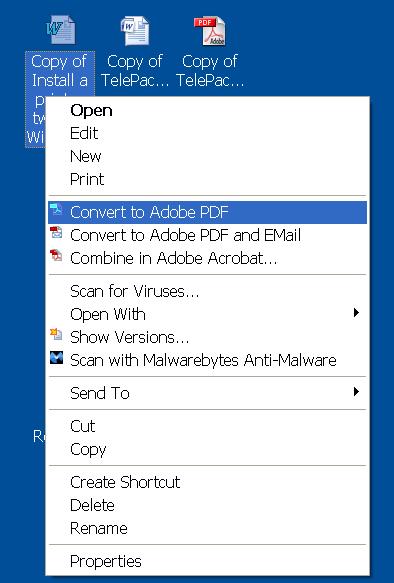
 I have uninstalled and reinstalled both Adobe Acrobat 7.0 and Microsoft Word 2007. Attached are: 1) a screenshot of the Right Click menu I"m using on a .doc file on my desktop; and 2) a screenshot of the error message I get after it starts the conversion process. I run the Repair Mode as suggested, it completes and even drops an Adobe Acrobat 7.0 shortcut on my desktop. But the seemingly successful Repair Mode has no affect on my problem. I may also have a PDF toolbar in one of my browsers (not sure... I alternate between Chrome, Firefox and IE). My O/S is WinXP Pro.
I have uninstalled and reinstalled both Adobe Acrobat 7.0 and Microsoft Word 2007. Attached are: 1) a screenshot of the Right Click menu I"m using on a .doc file on my desktop; and 2) a screenshot of the error message I get after it starts the conversion process. I run the Repair Mode as suggested, it completes and even drops an Adobe Acrobat 7.0 shortcut on my desktop. But the seemingly successful Repair Mode has no affect on my problem. I may also have a PDF toolbar in one of my browsers (not sure... I alternate between Chrome, Firefox and IE). My O/S is WinXP Pro.
ASKER CERTIFIED SOLUTION
membership
This solution is only available to members.
To access this solution, you must be a member of Experts Exchange.
ASKER
ASKER
Thanks for your help.
I just uploaded two more screenshots.
1) The "About MS Word 2007" window doesn't show me any link for "disabled items", unfortunately.
2) I AM able to navigate to the Add-Ins section of Word, but whenever I try to select the PDF option seen in this screenshot, it seems to accept it (no error message), but when I go back to that window, it is still unchecked.
I just uploaded two more screenshots.
1) The "About MS Word 2007" window doesn't show me any link for "disabled items", unfortunately.
2) I AM able to navigate to the Add-Ins section of Word, but whenever I try to select the PDF option seen in this screenshot, it seems to accept it (no error message), but when I go back to that window, it is still unchecked.
ASKER
I was able to enable the disabled PDFMaker Add-In in Word 2007. Now, the Convert To PDF feature (Rt Clck) works, but only on files ending with .docx. Trying to convert the old Word97 format ending in .doc still results in the error which tells me to run the installer in repair mode.
DOC-vs-DOCX-files.JPG
DOC-vs-DOCX-files.JPG
I'm glad you were able to enable it. Did it ever work for older version of Word documents like Word97? You might have to just resort to using the feature on newer versions
ASKER
Yes, I was able to enable the disabled PDFMaker Add-In in Word 2007, but again I'm still unable to convert .doc files to PDF using this Right Click menu. So I UNinstalled Acrobat 7 and installed Acrobat X. NOW, I'm getting an error message which suggests that I don't have permission to save the newly created pdf file onto my desktop. The same error occurs if I try to save it to the root of my C-drive. Of course I'm an admin on my computer. I'm the IT Director of this company. Which only makes something like this more frustrating. I shouldn't be spending so much time and effort, simply trying to get this simple feature to work.
Acrobat-X-error.JPG
Acrobat-X-error.JPG
ASKER
AdobePDFMaker was disabled. Thanks for pointing me in the right direction.
ASKER
Word-2007-Add-In-window.JPG