VMware: cannot ping guest os
I have an ESXi 5 host with 3 guest operating systems. The host and 1 of the guest OS are fine.. I can ping them and they can see the physical network. The other 2 guest OSs can ping each other and the host but not the physical network.
Being a VMware novice.. any ideas where to start would be much appreciated.?
M.
Being a VMware novice.. any ideas where to start would be much appreciated.?
M.
ASKER
Thanks Andrew
Yep.. devices on our network..
Yep.. I cannot ping the default gateway 192.168.1.1 from guests 05 and 06.. but can ping it from the esxi host and guest 04. All guest NICs say connected and have the correct ip addresses.. /24 subnet masks and default gateways set.
Yep.. I get a Request timed out..
tried by ip address to eliminate nay DNS issues.
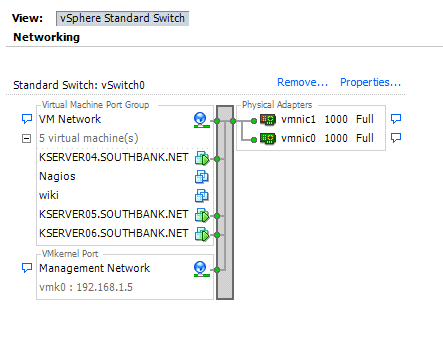
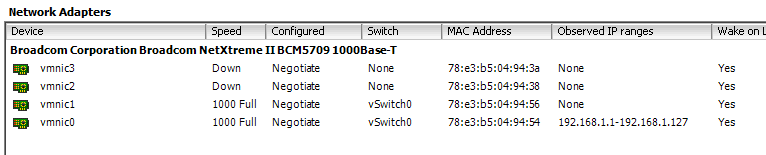
Yep.. devices on our network..
Yep.. I cannot ping the default gateway 192.168.1.1 from guests 05 and 06.. but can ping it from the esxi host and guest 04. All guest NICs say connected and have the correct ip addresses.. /24 subnet masks and default gateways set.
Yep.. I get a Request timed out..
tried by ip address to eliminate nay DNS issues.
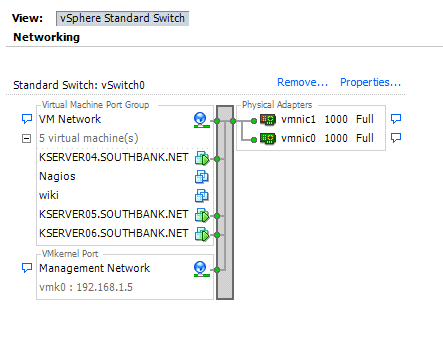
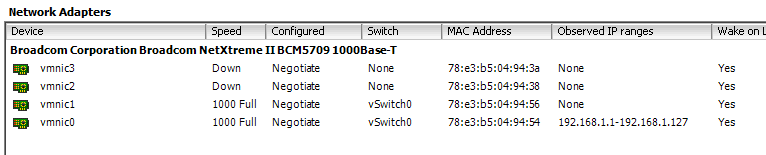
ASKER
Also, I've heard with 1 version of Esxi.. disabling and enabling the guest NIC solved the issue.. but have tried this and the 2 guest VMs still can't ping any other than each other..
Are all these VMs using the VMXNET3 interface, they should be.
ASKER CERTIFIED SOLUTION
membership
This solution is only available to members.
To access this solution, you must be a member of Experts Exchange.
ASKER
Apologies for late reply.. apparently the onsite technician deleted the NICs re-added them and rebooted the host..
thanks for all your help
thanks for all your help
the physical network. - when you state the physical network ?
do you mean devices on your network ?
e.g. have you tried the default gateway ?
what happens, request time out?
have you tried by IP Address and FQDN, and Hostname ?