Create multiple CSV files from one Excel file
I have an Excel File with 1000 Rows.
I would like to create a CSV from each "X" rows of data.
Each CSV would have the duplicate headers as the source Excel file.
For example, "X" would equal 50 rows of data.
It would be also great to name the 20 CSV files accordingly (the incremental number of total rows in Excel):
For example:
50.csv
100.csv
150.csv
Sometimes there will be only one column - sometimes there will be more.
Thank you so much for your time in advance!
K.B.
I would like to create a CSV from each "X" rows of data.
Each CSV would have the duplicate headers as the source Excel file.
For example, "X" would equal 50 rows of data.
It would be also great to name the 20 CSV files accordingly (the incremental number of total rows in Excel):
For example:
50.csv
100.csv
150.csv
Sometimes there will be only one column - sometimes there will be more.
Thank you so much for your time in advance!
K.B.
Hi K B;
The below C# code will do what you need. To use this code you will need to add a dll to LinqToExcel and can be gotten by using NuGet and searching for LinqToExcel.
The below C# code will do what you need. To use this code you will need to add a dll to LinqToExcel and can be gotten by using NuGet and searching for LinqToExcel.
using System.Linq;
using LinqToExcel;
using System.IO;
private void ProcessExcelToFiles( )
{
// Open and query the Excel document. This string, "C:\Working Directory\testExcel.xlsx", in the next line is the path and filename for the Excel file.
var excel = new ExcelQueryFactory(@"C:\Working Directory\testExcel.xlsx");
// In the next line change "Sheet1" in the next line to the name of the sheet name where the data is in.
var lines = (from c in excel.Worksheet("Sheet1")
select c).ToList();
// The number of files that have been created through each loop.
int fileIndex = 1;
// Number of rows in each file except maybe the last
int linesPerFile = 50;
// Total lines to process after each loop
int totalLinesRemaining = lines.Count();
// Used for paggination, point in the list the last line that was processed
int skip = 0;
// When done processing line make this false
bool notDone = true;
// Number of columns in the excel file.
int numberOfColumns = lines[0].ColumnNames.Count();
while( notDone )
{
// Create the file name, true part full lines per file, false part number of line remaining
int intFilename = (totalLinesRemaining / linesPerFile > 0
? fileIndex * linesPerFile
: ((lines.Count() / linesPerFile) * linesPerFile) + (totalLinesRemaining % linesPerFile));
// Keep track of the number of line processed
totalLinesRemaining -= linesPerFile;
fileIndex += 1;
// Are we done
if (totalLinesRemaining <= 0) notDone = false;
// Create filename as a string from integer.
string filename = intFilename + ".csv";
// Write data to the files.
using( StreamWriter sw = new StreamWriter(filename) )
{
// Get the lines to write from the list, skipping over the lines already processed
var linesToWrite = (from l in lines.Skip(skip).Take(linesPerFile)
select l).ToList();
// Get ready for the next lines
skip += linesPerFile;
// Write the headers to the file.
string headers = lines[0].ColumnNames.Aggregate((output, name) => output + ", " + name);
sw.WriteLine(headers);
// Now write the data for each row to the file.
foreach (Row row in linesToWrite)
{
List<string> rowValues = new List<string>();
row.ForEach(cell => rowValues.Add(cell.ToString()));
sw.WriteLine(rowValues.Aggregate((output, value) => output + ", " + value));
}
}
}
}ASKER
I've requested that this question be deleted for the following reason:
The question has either no comments or not enough useful information to be called an "answer".
The question has either no comments or not enough useful information to be called an "answer".
The code I posted was tested and working, but @K B never even commented on the solution.
ASKER
Apologies for not posting this. Perhaps you can help me with this. I could not get the Linq2Excel working at all. I spent many hours trying and googling. I should have posted here sooner.
Did you include the using statements at the top of the code file, as shown in the original post and reposted here? And you also used the NuGet package manager and loaded LinqToExcel into your project. Also what version of Visual Studio are you using? And if you done all that what is the exception you are getting and inner exception.
using System.Linq;
using LinqToExcel;
using System.IO; ASKER
Fernando I am grateful for your follow up replies as I really need this solution.
My company got me a new laptop as my old one died - Though I remember i tried loading so many things to no avail.
Could you tell me specifically what to download (link) and install to use this code?
I am not a developer so I don't have visual studio but will install what you tell me.
Thank you again Fernando!
My company got me a new laptop as my old one died - Though I remember i tried loading so many things to no avail.
Could you tell me specifically what to download (link) and install to use this code?
I am not a developer so I don't have visual studio but will install what you tell me.
Thank you again Fernando!
What version of Visual Studio are you using?
ASKER
I don't have visual studio.
How and with what development envierment are you developing the software with?
ASKER
I am not a developer.
I am not developing any software.
I am a systems engineer. I heavily use PowerShell (and Excel/CSVs in conjuntion with PowerShell).
I use the VBScripts provided here directly in Excel (Alt + F11) and that is about it.
I am not developing any software.
I am a systems engineer. I heavily use PowerShell (and Excel/CSVs in conjuntion with PowerShell).
I use the VBScripts provided here directly in Excel (Alt + F11) and that is about it.
OK, I am sorry the topic area this question was placed in showed C# and .Net as well as Microsoft Excel SpreadSheet. Seeming I do not know Excel programing I will not be able to help with this.
ASKER
I have visual studio. I would be willing to load it if you think it wouldn't be too difficult to show me how to use the linqtoExcel.
@ K B
can you try my simple VBA Solution?
first create a folder somewhere for example in C:\Users then put your Excel file in there. i mean the one that you want to split it into CSVs . or if your file have a different name and different path, the replace the bold underlined text with your file path and file name, in the below code.
then
open just a simple excel file, please the below code in it and then run the macro SplitXLForEach50Row and it will split your excel file and will save into new csvs for each 50 of rows.
let me know how it goes
can you try my simple VBA Solution?
first create a folder somewhere for example in C:\Users then put your Excel file in there. i mean the one that you want to split it into CSVs . or if your file have a different name and different path, the replace the bold underlined text with your file path and file name, in the below code.
then
open just a simple excel file, please the below code in it and then run the macro SplitXLForEach50Row and it will split your excel file and will save into new csvs for each 50 of rows.
let me know how it goes
Public Sub SplitXLForEach50Row()
' Solution for question ID 28656054 by ProfessorJimJam
Dim inputFile As String, inputWB As Workbook
Dim lastRow As Long, row As Long, n As Long
Dim newCSV As Workbook
inputFile = [u][b]"C:\Users\Split.xlsx"[/b][/u]
Set inputWB = Workbooks.Open(inputFile)
With inputWB.Worksheets(1)
lastRow = .Cells(Rows.Count, "A").End(xlUp).row
Set newCSV = Workbooks.Add
nNumber = 0
For row = 2 To lastRow Step 50
nNumber = nNumber + 50
.Rows(1).EntireRow.Copy newCSV.Worksheets(1).Range("A1")
.Rows(row & ":" & row + 50 - 1).EntireRow.Copy newCSV.Worksheets(1).Range("A2")
'Saves in same folder as input workbook with .xlsx
newCSV.SaveAs Filename:=Replace(inputWB.FullName, ".xlsx", "(" & nNumber & ").csv"), FileFormat:=xlCSV, CreateBackup:=False
Next
End With
newCSV.Close saveChanges:=False
inputWB.Close saveChanges:=False
End Sub
Hi K B;
I will leave you in the capable hands of @ProfessorJimJam who seems to have a simpler solution for you.
Good Luck.
I will leave you in the capable hands of @ProfessorJimJam who seems to have a simpler solution for you.
Good Luck.
correction to the above code, by removing the bold and underline from the snapped code
try this one
try this one
Public Sub SplitXLForEach50Row()
' Solution for question ID 28656054 by ProfessorJimJam
Dim inputFile As String, inputWB As Workbook
Dim lastRow As Long, row As Long, n As Long
Dim newCSV As Workbook
inputFile = "C:\Users\Split.xlsx" ' modify to your desired path location and file name
Set inputWB = Workbooks.Open(inputFile)
With inputWB.Worksheets(1)
lastRow = .Cells(Rows.Count, "A").End(xlUp).row
Set newCSV = Workbooks.Add
nNumber = 0
For row = 2 To lastRow Step 50
nNumber = nNumber + 50
.Rows(1).EntireRow.Copy newCSV.Worksheets(1).Range("A1")
.Rows(row & ":" & row + 50 - 1).EntireRow.Copy newCSV.Worksheets(1).Range("A2")
'Saves in same folder as input workbook with .xlsx
newCSV.SaveAs Filename:=Replace(inputWB.FullName, ".xlsx", "(" & nNumber & ").csv"), FileFormat:=xlCSV, CreateBackup:=False
Next
End With
newCSV.Close saveChanges:=False
inputWB.Close saveChanges:=False
End SubASKER
I am looking forward to giving this a try soon!
Thank you!!
Thank you!!
What is the version of excel you have in your machine? I guess it is 2003. Right? If it is then I am going to modify the code for 2003 version. Please confirm
ASKER
2013
ASKER CERTIFIED SOLUTION
membership
This solution is only available to members.
To access this solution, you must be a member of Experts Exchange.
ASKER
Thank you! Works perfect!
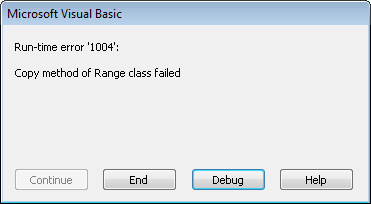
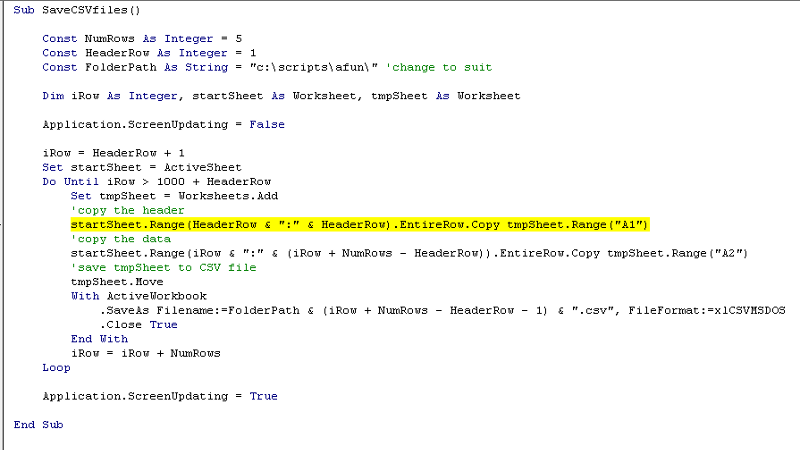
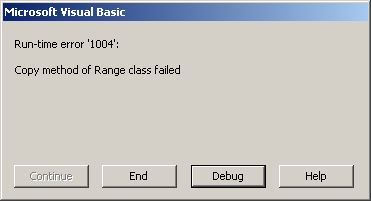
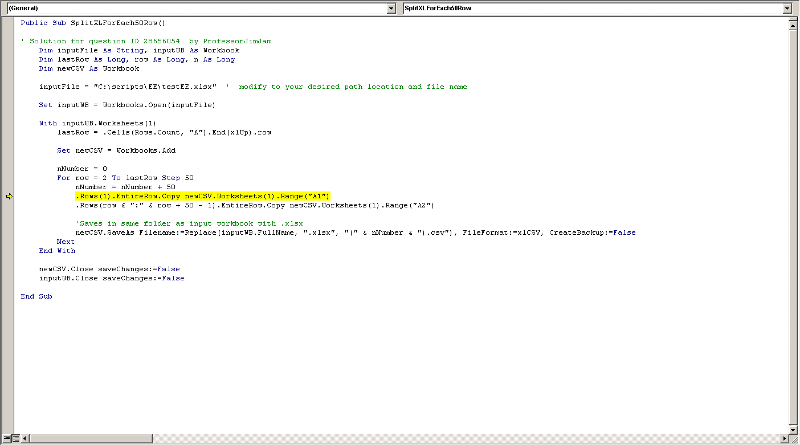
Open in new window