Split text and value among columns by using functions
Hello!
Column A is populated with codes that have a certain format. I need to split this format into two columns.
A code looks as following:
5, 6, or a 7 digit number and then a description. So I need to have these digit numbers in column B and a description in column C.
(example 84100 PHOSPHORUS)
Please advise!
Thanks!
Column A is populated with codes that have a certain format. I need to split this format into two columns.
A code looks as following:
5, 6, or a 7 digit number and then a description. So I need to have these digit numbers in column B and a description in column C.
(example 84100 PHOSPHORUS)
Please advise!
Thanks!
see the steps in the screenshot . start selecting your data and then go to Data tab and select Text to Column
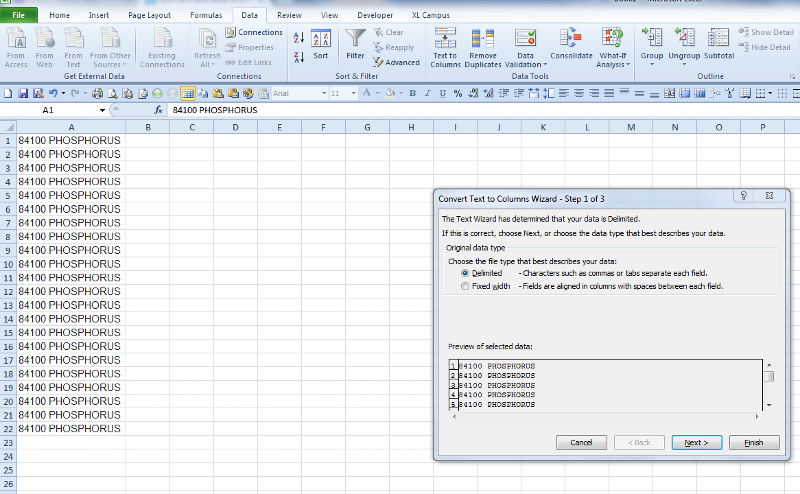 then un-tick all and tick mark Space and then click next and finish
then un-tick all and tick mark Space and then click next and finish
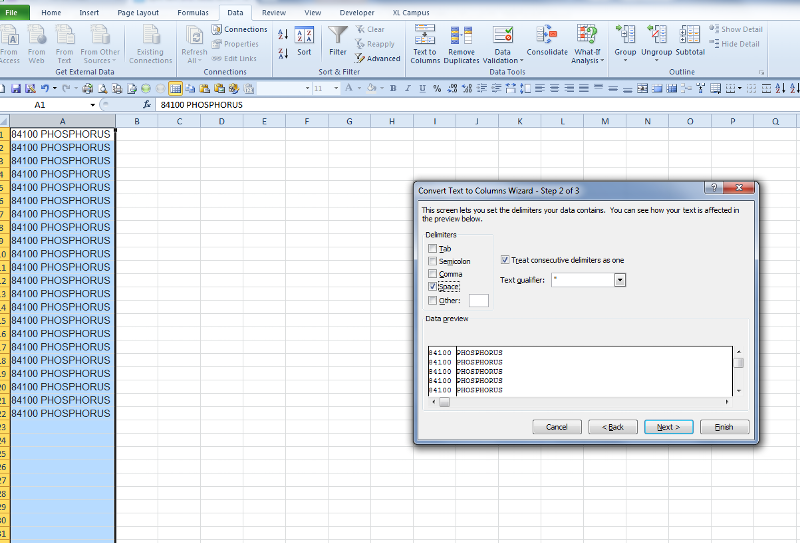
ASKER CERTIFIED SOLUTION
membership
This solution is only available to members.
To access this solution, you must be a member of Experts Exchange.
and if you want to do it with formula then see attached example.
this formula is bulletproof :-) it will eliminate the risk of number or text being in different sequence in a string
EE.xlsx
this formula is bulletproof :-) it will eliminate the risk of number or text being in different sequence in a string
EE.xlsx
ASKER
Love it! Thank you so much!!