VCenter database option to maintain disk space usage on SQL Server
Hi,
I've just found out that in one of my VCenter server, the setting to truncate the old content is not enabled:
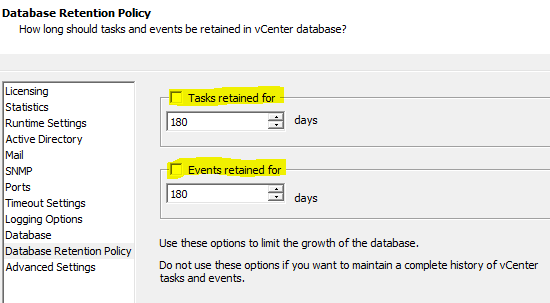
So I wonder what's the impact to the SQL Server or to the VCenter VM in particular when I put the checkbox there ?
Note: My Windows VCenter VM contains the SQL Server 2008 which is running low on disk space.
So before I run / execute the SQL T-SQL code in http://kb.vmware.com/selfservice/microsites/search.do?language=en_US&cmd=displayKC&externalId=1025914
I just wonder how is the impact ?
I've just found out that in one of my VCenter server, the setting to truncate the old content is not enabled:
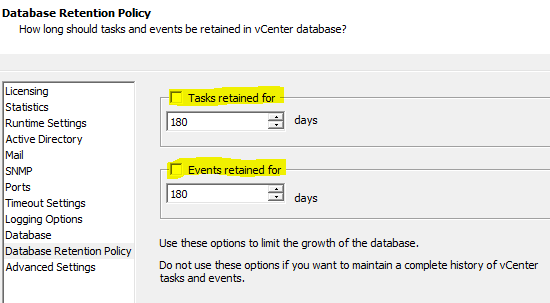
So I wonder what's the impact to the SQL Server or to the VCenter VM in particular when I put the checkbox there ?
Note: My Windows VCenter VM contains the SQL Server 2008 which is running low on disk space.
So before I run / execute the SQL T-SQL code in http://kb.vmware.com/selfservice/microsites/search.do?language=en_US&cmd=displayKC&externalId=1025914
I just wonder how is the impact ?
ASKER CERTIFIED SOLUTION
membership
This solution is only available to members.
To access this solution, you must be a member of Experts Exchange.
SOLUTION
membership
This solution is only available to members.
To access this solution, you must be a member of Experts Exchange.
ASKER
I'm using VCenter 5.1 U1
I got 150+ VMs running on 12 ESXi hosts on a Blade servers.
Andrew, thanks for the offer, I've found the script in this page: kb.vmware.com/selfservice/
So do I need to shrink it manually using:
I got 150+ VMs running on 12 ESXi hosts on a Blade servers.
Andrew, thanks for the offer, I've found the script in this page: kb.vmware.com/selfservice/
So do I need to shrink it manually using:
DBCC SHRINKDATABASE ( DatabaseName , 5);2110031-MS-SQL-task-event-stat.sql
GO
SOLUTION
membership
This solution is only available to members.
To access this solution, you must be a member of Experts Exchange.
SOLUTION
membership
This solution is only available to members.
To access this solution, you must be a member of Experts Exchange.
ASKER
@Andrew: I'd like to remove them.
@Vitor: when is the performance going to be impacted ? is it directly after putting the checkboxes ?
@Vitor: when is the performance going to be impacted ? is it directly after putting the checkboxes ?
I thought I was suffering "deja vu", I posted here scripts, you can run, which show the size of tasks and events, and a script which removes them all.
https://www.experts-exchange.com/questions/28647805/Disk-space-issue-in-VMware-VCenter-5-1-SQL-Express-Database.html
This will reduce the size of the database.
https://www.experts-exchange.com/questions/28647805/Disk-space-issue-in-VMware-VCenter-5-1-SQL-Express-Database.html
This will reduce the size of the database.
SOLUTION
membership
This solution is only available to members.
To access this solution, you must be a member of Experts Exchange.
ASKER
Yes, I'm running out of disk space in the VCenter D: drive.
SOLUTION
membership
This solution is only available to members.
To access this solution, you must be a member of Experts Exchange.
SOLUTION
membership
This solution is only available to members.
To access this solution, you must be a member of Experts Exchange.
ASKER
@Gheist: do you mean on the logging levels section ?
Also
ASKER
Thanks !
ASKER
Open in new window
Do I need to manually shrink the SQL Database with this article: http://kb.vmware.com/selfservice/microsites/search.do?language=en_US&cmd=displayKC&externalId=1036738
Open in new window