VMware
Dear Experts,
In my company there is virtual environment .i.e. VMWARE esxi 5.1 installed. through vcenter we are managing five virtual servers. I have been assigned a job i.e. need to install VMWARE esxi 5.1 in brand new servers & connect those new servers to the existing environment. When I open the vcenter server all the existing servers with the news servers should be showing up . Please guide me in doing this.
Regards,
JCT
In my company there is virtual environment .i.e. VMWARE esxi 5.1 installed. through vcenter we are managing five virtual servers. I have been assigned a job i.e. need to install VMWARE esxi 5.1 in brand new servers & connect those new servers to the existing environment. When I open the vcenter server all the existing servers with the news servers should be showing up . Please guide me in doing this.
Regards,
JCT
ASKER
Hi ,
Can you please provide me the steps for installing ESXi on the brand new server. Sorry i am new to this thats why asking too much questions.
Regards,
JCT
Can you please provide me the steps for installing ESXi on the brand new server. Sorry i am new to this thats why asking too much questions.
Regards,
JCT
Its very easy. Burn the iso and start your server.. Follow the onscreen instructions. Each of the hard disk detected by your server will make up the datastore. So, do the RAID configs as per your requirements and the virtual disk will come as datastore
ASKER
Hi ,
So First I need to configure the raid through bios after that only i can configure VMWare Esxi 5.1.
Regards,
JCT
So First I need to configure the raid through bios after that only i can configure VMWare Esxi 5.1.
Regards,
JCT
Yes
Zac
Zac
Hi,
If it’s a brand new server:
1. Prepare your server, provide the remote access Ip (example iLO etc.) so that you can access it from anywhere in your network.
2. Create RAID as per your standard. (most of the time I do it RAID 0 for OS and RAID 6, but yours may vary depending)
3. Download the VMware VSphere ESXi 5.1 iso and either attach it through remotely from ILO etc. or burn it CD/DVD/USB etc.
4. Boot from the media and install ESXi. (is a straight forward process)
5. Once complete eject/unmounts media and the login to ESXi and configure network.
6. Once that’s done, open your Vcenter server and add this host by providing the license info and adding it to proper cluster etc. (if any)
7. You can then do rest of the things from Vcenter directly like adding the data store, tweaking the options etc.
If it’s a brand new server:
1. Prepare your server, provide the remote access Ip (example iLO etc.) so that you can access it from anywhere in your network.
2. Create RAID as per your standard. (most of the time I do it RAID 0 for OS and RAID 6, but yours may vary depending)
3. Download the VMware VSphere ESXi 5.1 iso and either attach it through remotely from ILO etc. or burn it CD/DVD/USB etc.
4. Boot from the media and install ESXi. (is a straight forward process)
5. Once complete eject/unmounts media and the login to ESXi and configure network.
6. Once that’s done, open your Vcenter server and add this host by providing the license info and adding it to proper cluster etc. (if any)
7. You can then do rest of the things from Vcenter directly like adding the data store, tweaking the options etc.
See my EE Articles, step by step with screenshots, written by me, so any questions please ask.
Part 1: HOW TO: Install and Configure VMware vSphere Hypervisor 5.1 (ESXi 5.1)
Part 2: HOW TO: Connect to the VMware vSphere Hypervisor 5.1 (ESXi 5.1) using the vSphere Client
You will also want to download the Vendor version , e.g. the OEM version of the ESXi software, and also make sure you update the ESXi hosts firmware from the Vendor website.
When you have installed ESXi 5.1 on the server, login to vCenter Server, Right Click the Cluster, and select Add Host, and follow the wizard.
You may want to install ESXi on an SD card or USB flash drive if supported in your server.
Here is the VMware KB on installing 5.x on USB/SD:
http://kb.vmware.com/kb/2004784
Part 1: HOW TO: Install and Configure VMware vSphere Hypervisor 5.1 (ESXi 5.1)
Part 2: HOW TO: Connect to the VMware vSphere Hypervisor 5.1 (ESXi 5.1) using the vSphere Client
You will also want to download the Vendor version , e.g. the OEM version of the ESXi software, and also make sure you update the ESXi hosts firmware from the Vendor website.
When you have installed ESXi 5.1 on the server, login to vCenter Server, Right Click the Cluster, and select Add Host, and follow the wizard.
You may want to install ESXi on an SD card or USB flash drive if supported in your server.
Here is the VMware KB on installing 5.x on USB/SD:
http://kb.vmware.com/kb/2004784
ASKER
Hi ,
We have standard license for the vmware ESXi 5.1 & also i heard only three hosts can be added in the standard license. Don't know whether it is true or not. Also what are the different versions available apart from standard license.
Regards
JCT
We have standard license for the vmware ESXi 5.1 & also i heard only three hosts can be added in the standard license. Don't know whether it is true or not. Also what are the different versions available apart from standard license.
Regards
JCT
Standard, Enterprise and Enterprise Plus these are versions of vSphere License.
and then. You may have a Foundation License of vSphere vCenter Server, which only allows three hosts to be added to vCenter Server.
vCenter Server Standard, you can add many hosts (more than 3).
Or you could have a Essentails or Essentials Plus license, which is also only for three hosts.
So this could be true, you need to find out exactly what licenses you have, and you may be required to purchase additional license where applicable.
and then. You may have a Foundation License of vSphere vCenter Server, which only allows three hosts to be added to vCenter Server.
vCenter Server Standard, you can add many hosts (more than 3).
Or you could have a Essentails or Essentials Plus license, which is also only for three hosts.
So this could be true, you need to find out exactly what licenses you have, and you may be required to purchase additional license where applicable.
ASKER
Hi ,
I have attached the version of Vmware . Can you please help me out whether to purchase a new license or in the existing we can add more Hosts.
Regards,
JCT
vcenter.jpg
I have attached the version of Vmware . Can you please help me out whether to purchase a new license or in the existing we can add more Hosts.
Regards,
JCT
vcenter.jpg
ASKER
Hi ,
I have the license for vmware vsphere 5 essential plus for 2 physical cpus.
The features are very less below is the details:-
vsphere vmotion
csphere data protection
vsphere HA
vmsafe
storage APIs ; vsphere API; Replication;Endpoint;Zones
Also when i saw the license paper in that it is mentioned (3HOSTS)
Regards,
JCT
I have the license for vmware vsphere 5 essential plus for 2 physical cpus.
The features are very less below is the details:-
vsphere vmotion
csphere data protection
vsphere HA
vmsafe
storage APIs ; vsphere API; Replication;Endpoint;Zones
Also when i saw the license paper in that it is mentioned (3HOSTS)
Regards,
JCT
ASKER
Hi ,
What if I need to add more hosts i.e. may be 3 to the existing environment what type of license i need to purchase. Presently i am having 5.1 need to upgrade also . So what type of license i need to purchase so that from One vcenter server i can control all the Host servers.
Regards,
JCT
What if I need to add more hosts i.e. may be 3 to the existing environment what type of license i need to purchase. Presently i am having 5.1 need to upgrade also . So what type of license i need to purchase so that from One vcenter server i can control all the Host servers.
Regards,
JCT
Okay, so your hosts are licensed with Enterprise Plus...
what information, I'm not see-ing is the license for vCenter Server...
if you select Administration > Licensing >
What does it state for your vCenter Server License ?
what information, I'm not see-ing is the license for vCenter Server...
if you select Administration > Licensing >
What does it state for your vCenter Server License ?
ASKER
Hi,
Its vcenter server 5 essentials. at last there is a check mark & it says reconfigure esx 3 hosts using license servers to use this server.
Regards,
JCT
Its vcenter server 5 essentials. at last there is a check mark & it says reconfigure esx 3 hosts using license servers to use this server.
Regards,
JCT
That is correct, Essentials can only support three servers.
You will need to purchase a license for vSphere vCenter Server Standard.
If you reconfigure the licenses, they will all use an essentials license, so you will lose functionality.
e.g. from Eenterprise Plus to Essentials
I'm not sure why you have a VMware vSphere Essentials license, unless this is what you started with originally, but no-one has added or purchased a vCenter Server license!
You will need to purchase a license for vSphere vCenter Server Standard.
If you reconfigure the licenses, they will all use an essentials license, so you will lose functionality.
e.g. from Eenterprise Plus to Essentials
I'm not sure why you have a VMware vSphere Essentials license, unless this is what you started with originally, but no-one has added or purchased a vCenter Server license!
ASKER
Hi,
If i need to configure for 6 hosts or more then in this case what type of vmware should i go for. In enterprise & enterprise plus how many host we can add maximum.
Regards,
Jct
If i need to configure for 6 hosts or more then in this case what type of vmware should i go for. In enterprise & enterprise plus how many host we can add maximum.
Regards,
Jct
First you need a license for
1. vCenter Server Standard. (because current license is only to manage 3!), you can add as manage as many hosts as you like, up to the maximum per vCenter Server.
2. You then need to decide, what features you want, Enterprise or Enterprise Plus, which is for your hosts.
Remember that it's licensed per CPU in the host, and you also need to pay Support and Subscription,which is either 1 year or 3 year, and Basic or Production, so this needs to match the current Enterprise Plus license.
see the comparison here, and see what current features you are using..
http://www.vmware.com/uk/products/vsphere/compare
1. vCenter Server Standard. (because current license is only to manage 3!), you can add as manage as many hosts as you like, up to the maximum per vCenter Server.
2. You then need to decide, what features you want, Enterprise or Enterprise Plus, which is for your hosts.
Remember that it's licensed per CPU in the host, and you also need to pay Support and Subscription,which is either 1 year or 3 year, and Basic or Production, so this needs to match the current Enterprise Plus license.
see the comparison here, and see what current features you are using..
http://www.vmware.com/uk/products/vsphere/compare
ASKER
Hi,
As per the above i need to purchase license for vcenter seprately.can you pls mention clearly the 1 st paragraph.in which it is mentioned i can add as many hosts.also in the link provided its not mentioned how many maximum hosts v can add in enterprise n enterpise plus.
Regards,
jct
As per the above i need to purchase license for vcenter seprately.can you pls mention clearly the 1 st paragraph.in which it is mentioned i can add as many hosts.also in the link provided its not mentioned how many maximum hosts v can add in enterprise n enterpise plus.
Regards,
jct
ASKER CERTIFIED SOLUTION
membership
This solution is only available to members.
To access this solution, you must be a member of Experts Exchange.
ASKER
Hi ,
The way you explained was very good. It was good for people like me who is new to the server world to understand.
Regards,
JCT
The way you explained was very good. It was good for people like me who is new to the server world to understand.
Regards,
JCT
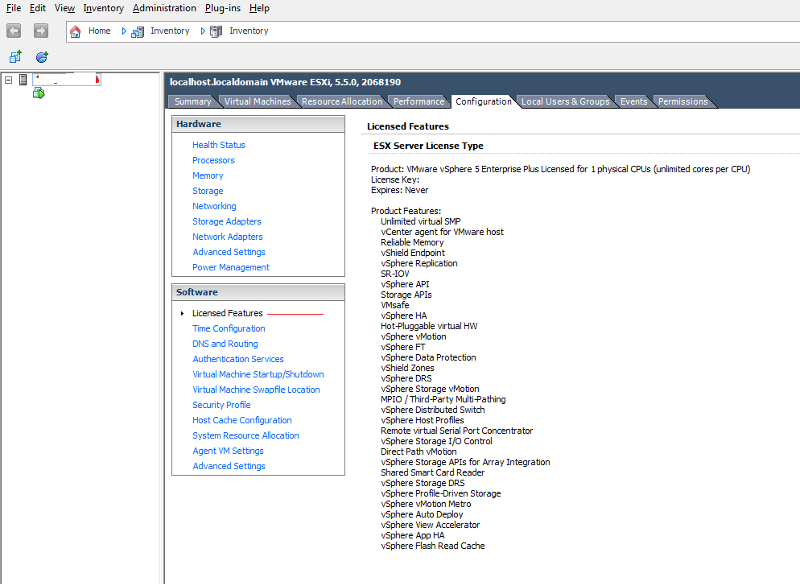
1. Install ESXi on the new host
2. Setup the IP and networking on the ESXi host
3. Add the ESXi host in the vCenter Server
After this, when you connect to the vCenter Server, it will show both the ESXi hosts