Windows update changes the appearance of the windows.
We got Windows updates last night, Vista home basic.
Now all windows are white. See the image and the bottom is why as well as the background on the start menu. We think the color was a darker gray before last night updates.
System restore can be done but we lose the updates. So that is not the solution.
Are there settings to change the background colors. White is too bright.
I have put red dots on all areas where the color has changed from "we think" a darker gray to a light gray now almost white.
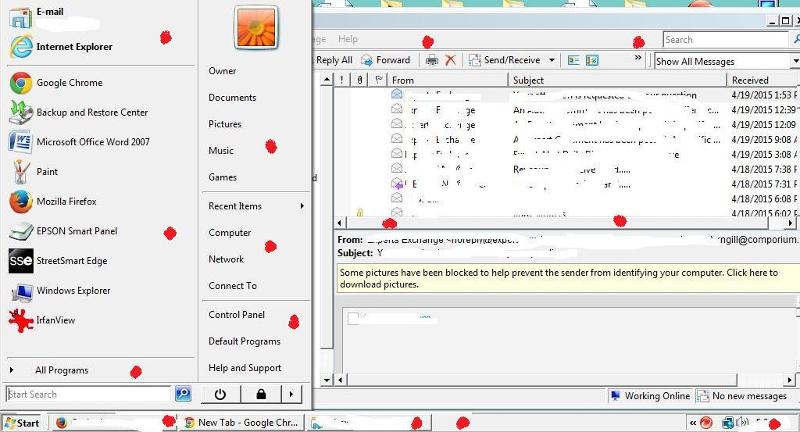
Now all windows are white. See the image and the bottom is why as well as the background on the start menu. We think the color was a darker gray before last night updates.
System restore can be done but we lose the updates. So that is not the solution.
Are there settings to change the background colors. White is too bright.
I have put red dots on all areas where the color has changed from "we think" a darker gray to a light gray now almost white.
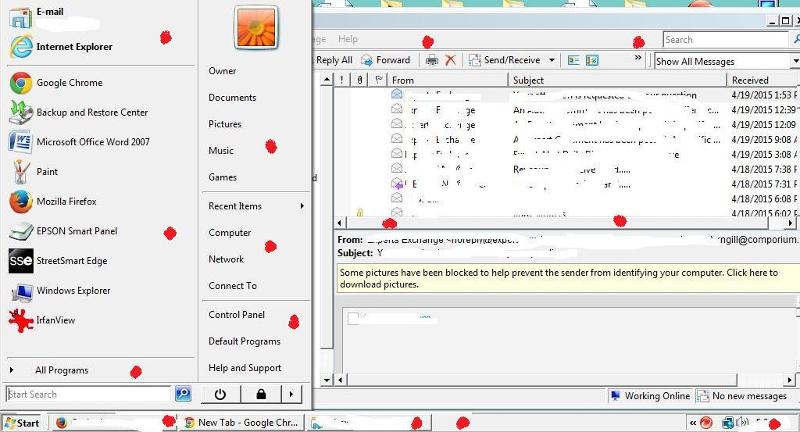
ASKER CERTIFIED SOLUTION
membership
This solution is only available to members.
To access this solution, you must be a member of Experts Exchange.
SOLUTION
membership
This solution is only available to members.
To access this solution, you must be a member of Experts Exchange.
ASKER
The colors are not the same as we had before the updates. Re-boot had no affect.
In appearance settings it is set to standard. We may have had something else.
Here is another screen shot and the white strip along the top is "new" and the top of the window can be dragged upward but the white strip does not go off the top of the screen.
See the orange arrows showing the new and undesired white strip across the top.
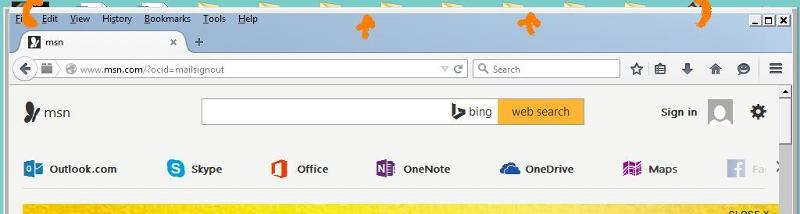
In appearance settings it is set to standard. We may have had something else.
Here is another screen shot and the white strip along the top is "new" and the top of the window can be dragged upward but the white strip does not go off the top of the screen.
See the orange arrows showing the new and undesired white strip across the top.
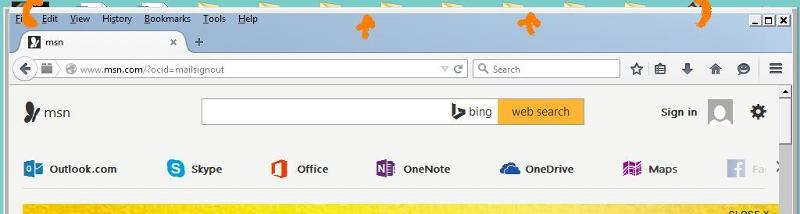
ASKER
SOLUTION
membership
This solution is only available to members.
To access this solution, you must be a member of Experts Exchange.
ASKER
ASKER
We changed appearance setting from Windows Vista Standard to Windows Vista Basic and this looks like what we had.
It really helps remove all the light color which makes the screen too bright since other things we see are already white or a very light gray > almost white.
Big difference and the "white" strip top of a FF window is gone as well.
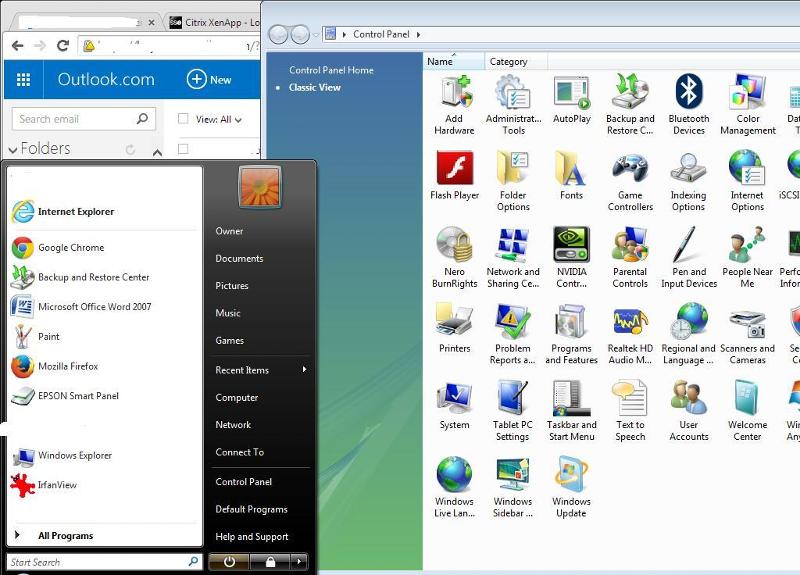
It really helps remove all the light color which makes the screen too bright since other things we see are already white or a very light gray > almost white.
Big difference and the "white" strip top of a FF window is gone as well.
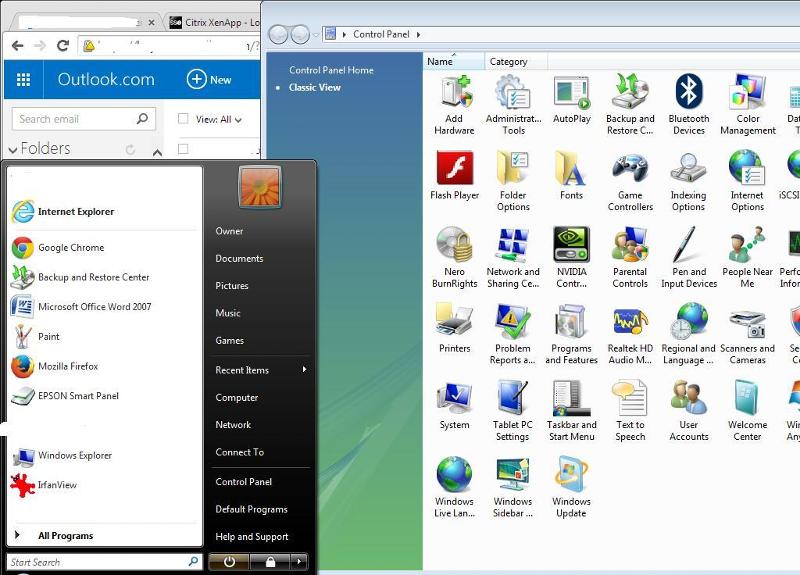
ASKER
Drivers first mentioned by rindi but not needed at this point.
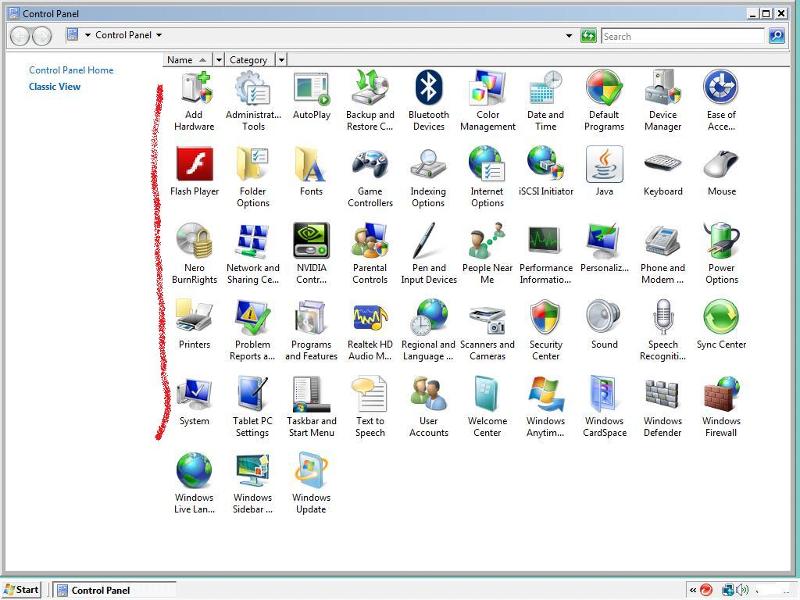
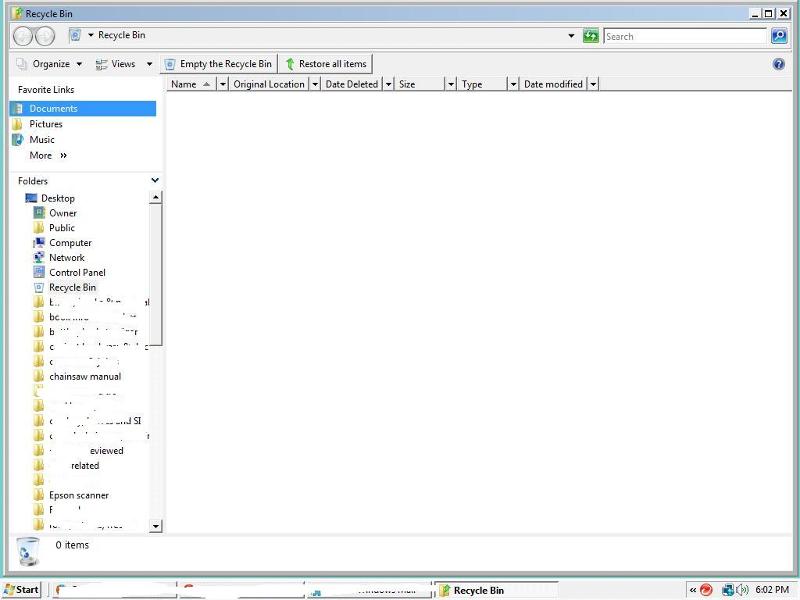
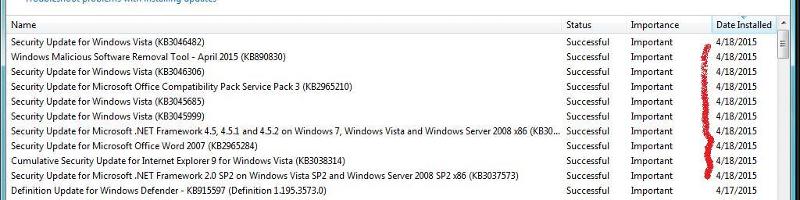
My ThinkPad X230 (Windows 8) is sometimes too bright when I plug it in (was on battery, say). I unplug it, wait 15 seconds, and plug it back in. All returns to normal (a minor annoyance).
Try shutting the machine completely down (all the way OFF). Restart and check. Is it still a problem?