Unable to turn off Volume Shadow copies
Hi,
I have a physical windows server 2008 R2 std. that I'm using as backup repository and media server from my Data Center backup software.
so it has got 4 big NTFS LUNs presented from the directly attached HP EVA 6300 named as D, E, F and G drives respectively.
The reason I need to turn off because it was not known why this feature was turned on in the first place by my predecessor, hence I've been advised by Symantec Backup exec support team to turn this feature off because it locks the files in the drive to be written to the tape drive. Not even Windows backup can write the file to the other drive because of this issue.
See the below screenshot before it is turned off in one of the drive:
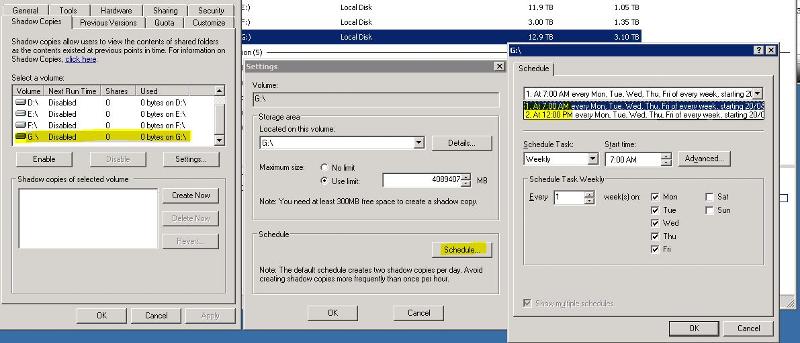 By defaults it is taking 2 snapshot per day.
By defaults it is taking 2 snapshot per day.
and when I tried to delete the schedule above to turn it off completely, it always failed after the server reboot when I checked the setting again, see the screenshot below:
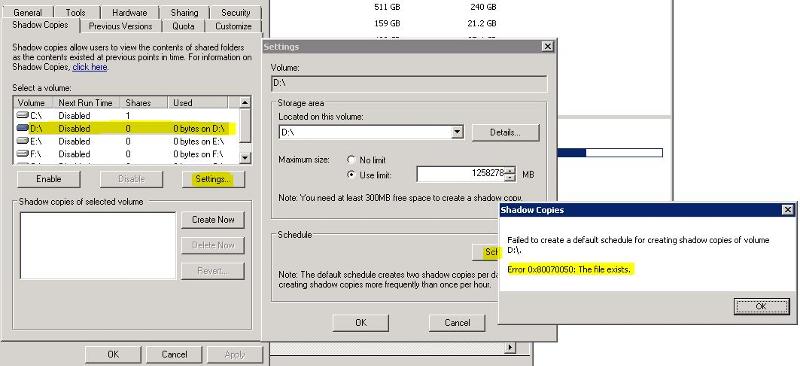
Upon checking on the Scheduled task, somehow this tasks is always recreated after I deleted the schedule:
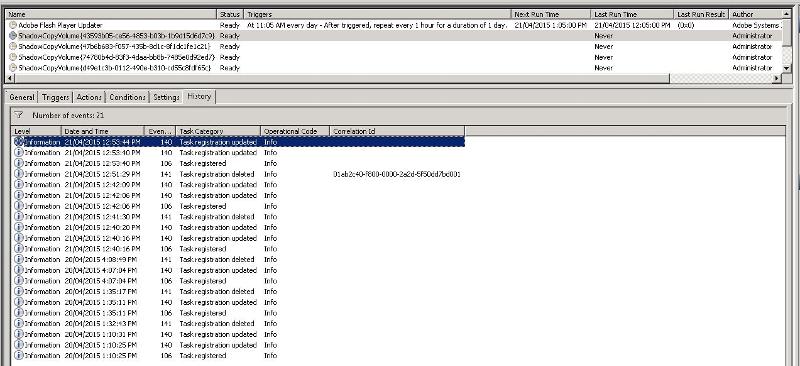
So the question is how to completely turn it off so that my Symantec Backup Exec application can backup the files in those LUNs to tape ?
I have a physical windows server 2008 R2 std. that I'm using as backup repository and media server from my Data Center backup software.
so it has got 4 big NTFS LUNs presented from the directly attached HP EVA 6300 named as D, E, F and G drives respectively.
The reason I need to turn off because it was not known why this feature was turned on in the first place by my predecessor, hence I've been advised by Symantec Backup exec support team to turn this feature off because it locks the files in the drive to be written to the tape drive. Not even Windows backup can write the file to the other drive because of this issue.
See the below screenshot before it is turned off in one of the drive:
and when I tried to delete the schedule above to turn it off completely, it always failed after the server reboot when I checked the setting again, see the screenshot below:
Upon checking on the Scheduled task, somehow this tasks is always recreated after I deleted the schedule:
So the question is how to completely turn it off so that my Symantec Backup Exec application can backup the files in those LUNs to tape ?
Have you tried disabling the "Volume Shadow Copy" service?
SOLUTION
membership
This solution is only available to members.
To access this solution, you must be a member of Experts Exchange.
ASKER
Ok, does disabling the volume shadow copy service can cause any impact to the current backup exec job ?
Because whenever I tried to delete the schedule it is always re-appearing in the scheduled task.
Because whenever I tried to delete the schedule it is always re-appearing in the scheduled task.
SOLUTION
membership
This solution is only available to members.
To access this solution, you must be a member of Experts Exchange.
ASKER
Well in the curent server where Backup Exec is running backup to tape, it only backs up a files that is copied over the remote DC sites, so it is not a live Excahnge or SQL database.
ASKER
ok, so the service is not supposed to be stopped right ?
SOLUTION
membership
This solution is only available to members.
To access this solution, you must be a member of Experts Exchange.
SOLUTION
membership
This solution is only available to members.
To access this solution, you must be a member of Experts Exchange.
ASKER CERTIFIED SOLUTION
membership
This solution is only available to members.
To access this solution, you must be a member of Experts Exchange.
ASKER
Open in new window
Open in new window
Open in new window
and this is the error popped up when clicking on the drive Shadow Copy service:
Open in new window