pjonson
asked on
Dell Poweredge T620 UEFI pre-boot exception when esata pci card installed
Dell Poweredge T620 server w/ Win 2012 R2.
Added (tried 3 different ones) an ESATA PCI card to put an external RAID drive into the system that has a ton of data on it.
Migrating from another server...
When I install a card and boot the system, I get what you see on the photo attached.
I updated the BIOS, changed the slot that the card is installed to "disable boot mode" per some previous searching I did.
Still the same issue.
All I wanted was to be able to attach my external RAID drive to this server but it's not happening.....
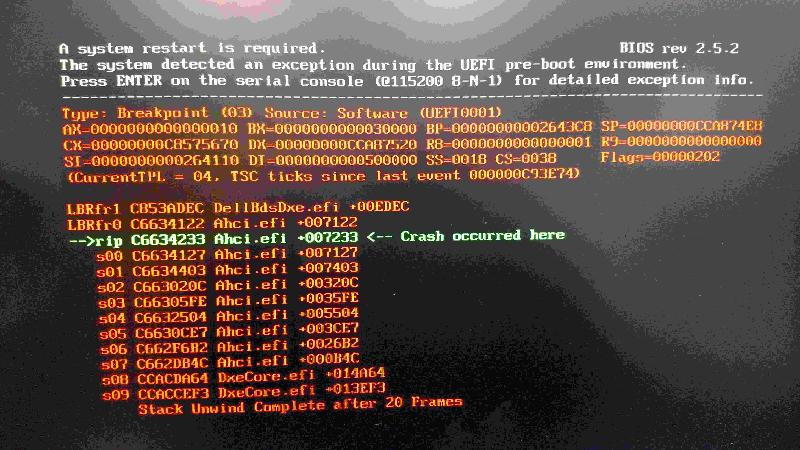
Added (tried 3 different ones) an ESATA PCI card to put an external RAID drive into the system that has a ton of data on it.
Migrating from another server...
When I install a card and boot the system, I get what you see on the photo attached.
I updated the BIOS, changed the slot that the card is installed to "disable boot mode" per some previous searching I did.
Still the same issue.
All I wanted was to be able to attach my external RAID drive to this server but it's not happening.....
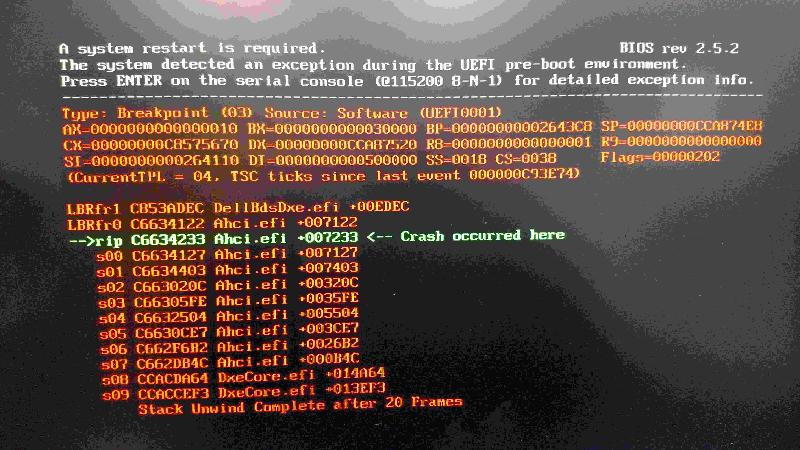
Which card manufacturer/model? Did you try adding the drivers for the card to the OS prior to adding the card?
There is a BIOS upgrade to address the issue; but, this article says you may also need to disable booting from the slot you put the card into: http://www.dell.com/support/article/us/en/19/SLN156367/EN
ASKER
arnold - Startech 2 port SATA and Highpoint Rockraid 644L. Both cards have instructions that say to install then put drivers in when the system detects them (os).
DavisMcCarn - I did that already but it has not helped. I updated BIOS and disabled booting on that slot.
DavisMcCarn - I did that already but it has not helped. I updated BIOS and disabled booting on that slot.
Do you have the option to call dell support?
Based on spec, the ones you tried are likely not supported, http://www.dell.com/downloads/global/products/pedge/dell_poweredge_t620_spec_sheet.pdf
Based on spec, the ones you tried are likely not supported, http://www.dell.com/downloads/global/products/pedge/dell_poweredge_t620_spec_sheet.pdf
Have you tried disabling UEFI mode and just boot from conventional BIOS mode? UEFI mode shouldn't be required when a server/PC is setup properly.
Besides that, why not connect the disk to a normal PC, and not a server? As this is just a temporary setup to access the data from the old disk it shouldn't be necessary to connect it to a server.
Besides that, why not connect the disk to a normal PC, and not a server? As this is just a temporary setup to access the data from the old disk it shouldn't be necessary to connect it to a server.
Try changing the irq's in the bios manually so that the esata and raid controller don't share the same ones.
http://www.manualslib.com/manual/37077/Dell-Poweredge-T610.html?page=65
http://www.manualslib.com/manual/37077/Dell-Poweredge-T610.html?page=65
ASKER
The system boots from conventional BIOS which is why I am confused about getting this error. "Initializing firmware interfaces" is what comes up on the screen just prior to the crash report. If I remove the card, it boots up fine. Not sure why any of the cards I have tried aren't compatible. I looked at the spec sheet Arnold linked to and don't see any reason these PCI-E cards would be supported.
I disabled boot on that slot... so again, still at a loss...
I need this to work because there is about a Terabyte of information on that RAID drive that i need on the new server. Copying it would take forever if I install into a regular PC. I want to plug it in to the new server and mount the drives and go.
I disabled boot on that slot... so again, still at a loss...
I need this to work because there is about a Terabyte of information on that RAID drive that i need on the new server. Copying it would take forever if I install into a regular PC. I want to plug it in to the new server and mount the drives and go.
When the system boots, you have likely have the system check enabled. IT goes through the process and seemingly tries to communicate/diagnose all peripherals connected to it. These two cards do not seem to be supported by the Dell system MGR so it sees a component which is not responding to its attempts to communicate.
one option is to feed out one of the builting SATA ports since this is a temporary .. (http://www.walmart.com/ip/StarTech-1FT-LP-LATCHING-SATA-TO-ESATA-PLATE-ADPT/33838273?sourceid=csepg01ef3e93d222b54e6197d1b23ee57b7193&wmlspartner=pricegrabber.com&affcmpid=2256930487&tmode=0000&veh=cse)
does the RAID have other than esata ports. USB3? Firewire/ieee1394?
one option is to feed out one of the builting SATA ports since this is a temporary .. (http://www.walmart.com/ip/StarTech-1FT-LP-LATCHING-SATA-TO-ESATA-PLATE-ADPT/33838273?sourceid=csepg01ef3e93d222b54e6197d1b23ee57b7193&wmlspartner=pricegrabber.com&affcmpid=2256930487&tmode=0000&veh=cse)
does the RAID have other than esata ports. USB3? Firewire/ieee1394?
If it works in normal BIOS mode, just use that. As I mentioned already, UEFI is not required. Besides that, a GB network connection would make the copying process fast, so even doing it via a PC should be no big issue.
Get a usb 3 card and adapter.
Just as fast as esata with none of the headaches.
Just as fast as esata with none of the headaches.
ASKER
Raid drive has only SATA connection.
This server boots into BIOS, not UEFI. I have no way of changing the IRQ assignments in BIOS - it doesn't offer the option. I installed the most recent BIOS version.
I think with all things considered, I have to try the suggestion by Arnold and get the adapter for SATA to eSATA.
Will advise as soon as i can try.
This server boots into BIOS, not UEFI. I have no way of changing the IRQ assignments in BIOS - it doesn't offer the option. I installed the most recent BIOS version.
I think with all things considered, I have to try the suggestion by Arnold and get the adapter for SATA to eSATA.
Will advise as soon as i can try.
That is internal, he needs to connect it to an External Enclosure RAID box where he has data.
The asker purchased PCI-E Esata cards to deal with it.
The tower seems to only have one slot that deals with x4.
The turn on phase/process does not like the PCI-E cards.
To connect the external Enclosure he will try to feed out an internal sata port to an external eSata connector.
The asker purchased PCI-E Esata cards to deal with it.
The tower seems to only have one slot that deals with x4.
The turn on phase/process does not like the PCI-E cards.
To connect the external Enclosure he will try to feed out an internal sata port to an external eSata connector.
Wouldn't a cabinet kit internal to external make sense then?
http://www.staples.com/office/supplies/StaplesProductDisplay?storeId=10001&catalogIdentifier=2&partNumber=IM1M02998&langid=-1&cid=PS:GooglePLAs:IM1M02998&ci_src=17588969&ci_sku=IM1M02998&KPID=IM1M02998&kpid=IM1M02998&gclid=CNyu1NCIkMUCFRSPfgodPTsAnQ
As for the external raid box,if that's just software on a chip raid ,then why not just break the RAID and use one of the disks as a standalone.
http://www.staples.com/office/supplies/StaplesProductDisplay?storeId=10001&catalogIdentifier=2&partNumber=IM1M02998&langid=-1&cid=PS:GooglePLAs:IM1M02998&ci_src=17588969&ci_sku=IM1M02998&KPID=IM1M02998&kpid=IM1M02998&gclid=CNyu1NCIkMUCFRSPfgodPTsAnQ
As for the external raid box,if that's just software on a chip raid ,then why not just break the RAID and use one of the disks as a standalone.
ASKER
Another twist. I pulled the 4 drives out of the RAID enclosure and put them directly into the T620 hot swap bays using dell drive caddys. Now, trying to figure out how to get the system to see the new drives. Does anyone have any suggestions? I tried the Perc configuration but it doesn't see the drives.
Some PERC's are hardware RAID,your external cabinet was probably software RAID.
More than likely will not work because they are two different forms of RAID.
And ,some PERC controllers will not work with non RAID certified drives.
More than likely will not work because they are two different forms of RAID.
And ,some PERC controllers will not work with non RAID certified drives.
ASKER
I am really dying here. The old server keeps crashing. All I want to do is move the data on the external RAID to a new server but cant. I ordered one of those sata to esata plates per your suggestion above - will have tomorrow. I hope that might allow me to put the external Raid on the new server at least to just move the information.
What's the crash?
You could just get a Linux live boot CD of some sorts ,boot the old system and copy the data to a network location or USB drive.
You could just get a Linux live boot CD of some sorts ,boot the old system and copy the data to a network location or USB drive.
SOLUTION
membership
This solution is only available to members.
To access this solution, you must be a member of Experts Exchange.
I think you may have just made a huge mistake with removing the drives from the enclosure.
"Patience is a virtue."
Make sure to return the drives in the same order and to the same slots from which they were remove and hope that the data is still there.
Since you have waited this long, why have you not used the USB feed and transfer the data that way. Waiting this long or allowing the data to flow slowly but surely.
Depending on your Perc controller IR, the access is often via the BOOT ctrl+R option. Some do not like a mix of SAS/SATA drives in the .....
"Patience is a virtue."
Make sure to return the drives in the same order and to the same slots from which they were remove and hope that the data is still there.
Since you have waited this long, why have you not used the USB feed and transfer the data that way. Waiting this long or allowing the data to flow slowly but surely.
Depending on your Perc controller IR, the access is often via the BOOT ctrl+R option. Some do not like a mix of SAS/SATA drives in the .....
ASKER
Update... after installing the sata to esata plate, nothing is any better. At this point I brought both servers home, am painfully moving the data off the raid to my home pc over 1GB ethernet. Then I can copy the data over to the new server. This entire incident makes me wonder why a pci card wouldn't be compatible with the new server. Doesn't make sense at all. Learned my lesson about having all of my data on a proprietary raid system that can't be read by any other computer. I thank you all for your suggestions.
ASKER CERTIFIED SOLUTION
membership
This solution is only available to members.
To access this solution, you must be a member of Experts Exchange.
ASKER
No doubt you are right. I just don't have any more time to mess with this. Moving the data the old fashioned way has to be the end of this issue for me. Thanks again.
At least you are on your way to resolve the issue.
Not sure I understand your comment, did the sata to esata plate work or not?
Some vendors have a setup that you have to be mindful of, learned the hardway in a similar situation, tought a bootable sata PCI- card would work, but did not work as planned.
The UEFI/BOOT/Scheme has only so many devices they will support. Given the setup, changing From UEFI boot to BIOS boot would make things more complicated.
Not sure I understand your comment, did the sata to esata plate work or not?
Some vendors have a setup that you have to be mindful of, learned the hardway in a similar situation, tought a bootable sata PCI- card would work, but did not work as planned.
The UEFI/BOOT/Scheme has only so many devices they will support. Given the setup, changing From UEFI boot to BIOS boot would make things more complicated.
ASKER
Was always bios boot. The esata plate didn't work. The drives need the Highpoint Raid software to read them and since it won't detect the raid enclosure, was pointless. No way to get the data off this raid without the PCI card in play. Luckily I have the old server running enough to transfer the data via 1gb Ethernet.