Can't see 'Attachment' option to a discussion in Discussion Board in SP 2013
I can't find a option in the ribbon for attaching a document/file to a discussion post in SharePoint 2013, either while creating a new discussion or Editing an existing one.
I know while we have focus on the Body field, we get multiple options like Upload file, Video and Audio and Picture... But all of them basically embed the files/documents into the body Rich-text. We can't view them as separate attachment files.
I have done a migration of Discussions from an external system to SharePoint 2013 using my custom tool. There i was able to attach documents(using Server side APIs) to discussions and those documents are viewed under Attachments field.(see the screenshot below)
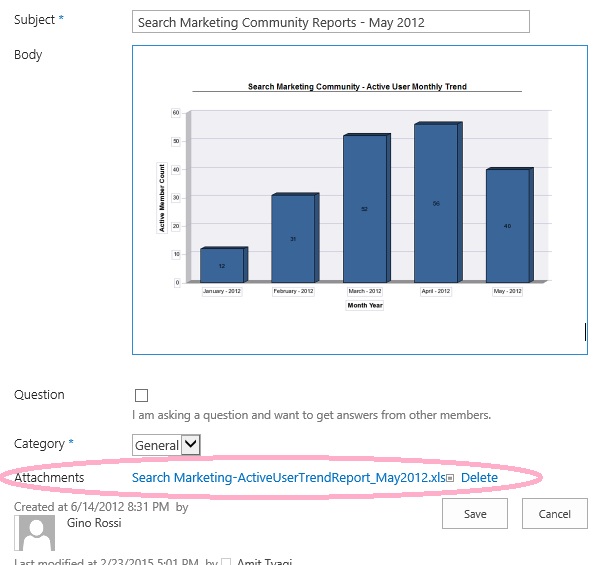
 Question : Is there some Configuration setting from UI or Powershell which enables the Attachment option on the ribbon ?
Question : Is there some Configuration setting from UI or Powershell which enables the Attachment option on the ribbon ?
Enabling the Attachments option under the Advanced Settings doesn't help.
I know while we have focus on the Body field, we get multiple options like Upload file, Video and Audio and Picture... But all of them basically embed the files/documents into the body Rich-text. We can't view them as separate attachment files.
I have done a migration of Discussions from an external system to SharePoint 2013 using my custom tool. There i was able to attach documents(using Server side APIs) to discussions and those documents are viewed under Attachments field.(see the screenshot below)
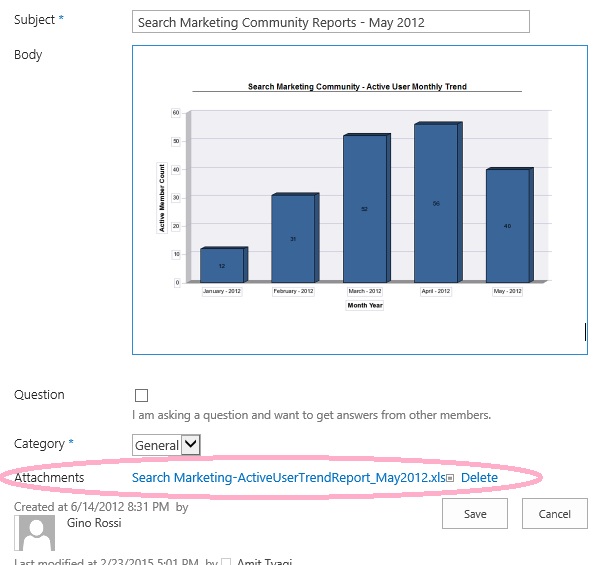
 Question : Is there some Configuration setting from UI or Powershell which enables the Attachment option on the ribbon ?
Question : Is there some Configuration setting from UI or Powershell which enables the Attachment option on the ribbon ?Enabling the Attachments option under the Advanced Settings doesn't help.
ASKER CERTIFIED SOLUTION
membership
This solution is only available to members.
To access this solution, you must be a member of Experts Exchange.
ASKER
So, when you say
As such, there's no way to enable attachments for Discussion board.You mean from the UI because as i have seen and is evident from the screenshots i have attached, the option is still available. May not be from the UI. I was looking for some tweak, as we sometimes get, for enabling that in the UI.
Yes, but you need custom tool or custom coding for this
A as a workaround you can add an attachment directly to Body field using option in Ribbon (Insert -> Upload file).
When uploading a file files will be stored in Site Assets library, however you can choose different place if you want.