jQuery timepicker example
I've bought this template
http://www.keenthemes.com/preview/metronic/theme/templates/admin4/components_pickers.html
Please scroll down to "Time Pickers" section. You see how the timepicker works.
I've attached my example but when I click on the textbox, the time picker doesn't popup. What am I missing?
This is how I want it to look
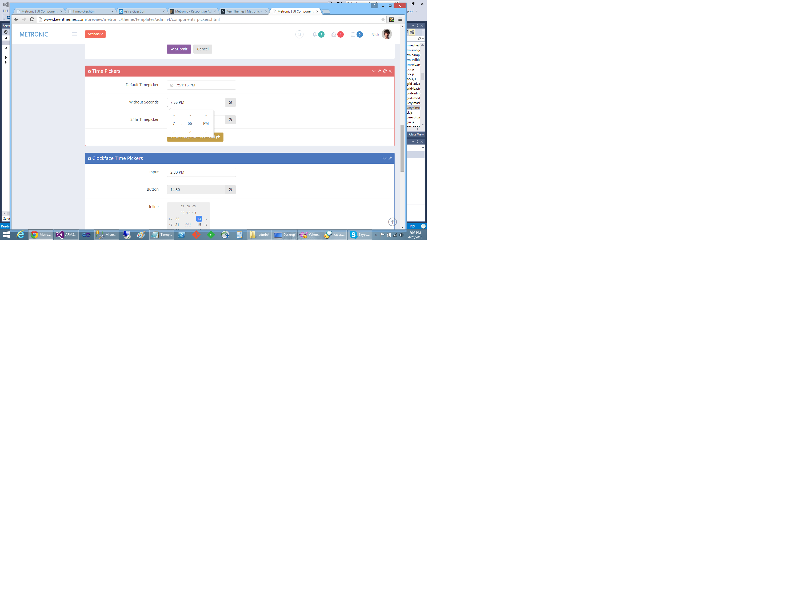 Timepicker.html
Timepicker.html
http://www.keenthemes.com/preview/metronic/theme/templates/admin4/components_pickers.html
Please scroll down to "Time Pickers" section. You see how the timepicker works.
I've attached my example but when I click on the textbox, the time picker doesn't popup. What am I missing?
This is how I want it to look
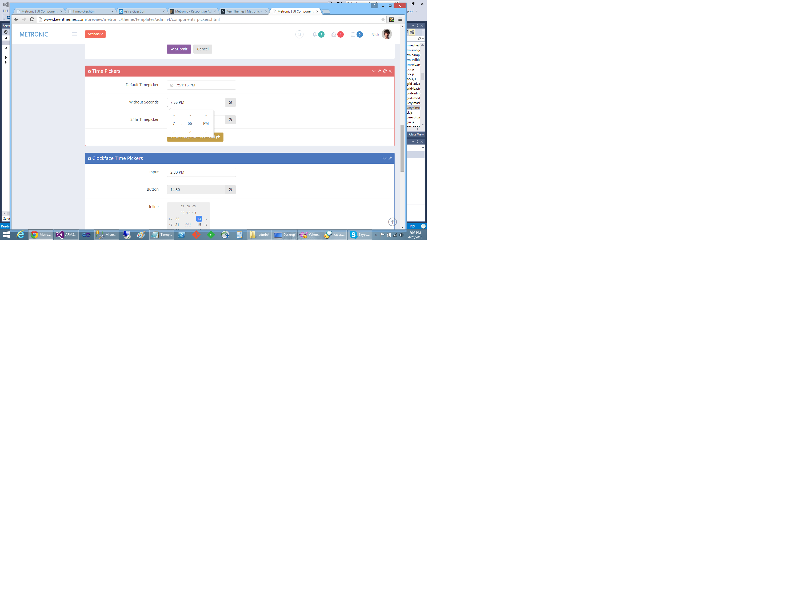 Timepicker.html
Timepicker.html
Similar to what I attached
Screen-Shot-2015-04-26-at-6.21.40-PM.png
Screen-Shot-2015-04-26-at-6.22.03-PM.png
Screen-Shot-2015-04-26-at-6.21.40-PM.png
Screen-Shot-2015-04-26-at-6.22.03-PM.png
ASKER
I have the example attached in my original post. The code. It's timepicker.html
You can see the libraries and that textbox is not popping up. There's error in the console but I don't how to fix it
You can see the libraries and that textbox is not popping up. There's error in the console but I don't how to fix it
I'm sorry, the picture you posted has the time picker in the middle of the screen underneath the textbox, and it doesn't show me the information I need to see in the console of the Developer Tools like I posted.
Looks like the timepicker.js wants the css.
Add this to your html:
Add this to your html:
<link rel="stylesheet" type="text/css" href="http://jonthornton.github.io/jquery-timepicker/jquery.timepicker.css" />ASKER
Here, I've attached the html file again. It's a small code. I'm thinking the jQuery reference might not be correct.
Timepicker.html
Timepicker.html
ASKER
Chaau, just saw your msg, let me try
The problem is with the parameters you're passing. First, where did you find minutestep? I can't seem to find it in the documentation. Second, they both need to be surrounded in single quotes, minutestep and autoclose, like this:
$(document).ready(function(){
$('#mondayfrom').timepicker({
'autoclose': true,
'minuteStep': 5
});
});ASKER
I got the parameters from that template link I posted in my original post.
Still not working. This the entire code
Still not working. This the entire code
<html>
<head>
<link rel="stylesheet" type="text/css" href="http://jonthornton.github.io/jquery-timepicker/jquery.timepicker.css" />
<script src="//ajax.googleapis.com/ajax/libs/jquery/1.11.0/jquery.min.js"></script>
<script src="https://cdnjs.cloudflare.com/ajax/libs/jquery-timepicker/1.6.11/jquery.timepicker.min.js"></script>
<script>
$(document).ready(function(){
$('#mondayfrom').timepicker({
'autoclose': true,
'minuteStep': 5
});
});
</script>
</head>
<body>
<input type="text" id="mondayfrom">
</body>
</html>
Try Ctrl+F5. It works for me
Also, use proper protocol name:
<script src="https://ajax.googleapis.com/ajax/libs/jquery/1.11.0/jquery.min.js"></script>ASKER
This is exactly what the author's timepicker looks like. Now, all you need to do is to apply the stylesheets from the template you have bought
ASKER
ok, thanks, trying to find the stylesheets in that template.
But still, I have it as 5 mins but mine shows as 30 mins increments. I don't know why.
This is the entire code
But still, I have it as 5 mins but mine shows as 30 mins increments. I don't know why.
This is the entire code
<html>
<head>
<link rel="stylesheet" type="text/css" href="http://jonthornton.github.io/jquery-timepicker/jquery.timepicker.css" />
<script src="https://ajax.googleapis.com/ajax/libs/jquery/1.11.0/jquery.min.js"></script>
<script src="https://cdnjs.cloudflare.com/ajax/libs/jquery-timepicker/1.6.11/jquery.timepicker.min.js"></script>
<script>
$(document).ready(function(){
$('#mondayfrom').timepicker({
'autoclose': true,
'minuteStep': 5
});
});
</script>
</head>
<body>
<input type="text" id="mondayfrom">
</body>
</html>
I guess it is all these css's:
<!-- BEGIN GLOBAL MANDATORY STYLES -->
<link href="http://fonts.googleapis.com/css?family=Open+Sans:400,300,600,700&subset=all" rel="stylesheet" type="text/css">
<link href="http://www.keenthemes.com/preview/metronic/theme/assets/global/plugins/font-awesome/css/font-awesome.min.css" rel="stylesheet" type="text/css">
<link href="http://www.keenthemes.com/preview/metronic/theme/assets/global/plugins/simple-line-icons/simple-line-icons.min.css" rel="stylesheet" type="text/css">
<link href="http://www.keenthemes.com/preview/metronic/theme/assets/global/plugins/bootstrap/css/bootstrap.min.css" rel="stylesheet" type="text/css">
<link href="http://www.keenthemes.com/preview/metronic/theme/assets/global/plugins/uniform/css/uniform.default.css" rel="stylesheet" type="text/css">
<link href="http://www.keenthemes.com/preview/metronic/theme/assets/global/plugins/bootstrap-switch/css/bootstrap-switch.min.css" rel="stylesheet" type="text/css"/>
<!-- END GLOBAL MANDATORY STYLES -->
<!-- BEGIN PAGE LEVEL STYLES -->
<link rel="stylesheet" type="text/css" href="http://www.keenthemes.com/preview/metronic/theme/assets/global/plugins/clockface/css/clockface.css"/>
<link rel="stylesheet" type="text/css" href="http://www.keenthemes.com/preview/metronic/theme/assets/global/plugins/bootstrap-datepicker/css/bootstrap-datepicker3.min.css"/>
<link rel="stylesheet" type="text/css" href="http://www.keenthemes.com/preview/metronic/theme/assets/global/plugins/bootstrap-timepicker/css/bootstrap-timepicker.min.css"/>
<link rel="stylesheet" type="text/css" href="http://www.keenthemes.com/preview/metronic/theme/assets/global/plugins/bootstrap-colorpicker/css/colorpicker.css"/>
<link rel="stylesheet" type="text/css" href="http://www.keenthemes.com/preview/metronic/theme/assets/global/plugins/bootstrap-daterangepicker/daterangepicker-bs3.css"/>
<link rel="stylesheet" type="text/css" href="http://www.keenthemes.com/preview/metronic/theme/assets/global/plugins/bootstrap-datetimepicker/css/bootstrap-datetimepicker.min.css"/>
<!-- END PAGE LEVEL STYLES -->
<!-- BEGIN THEME STYLES -->
<link href="http://www.keenthemes.com/preview/metronic/theme/assets/global/css/components-rounded.css" id="style_components" rel="stylesheet" type="text/css"/>
<link href="http://www.keenthemes.com/preview/metronic/theme/assets/global/css/plugins.css" rel="stylesheet" type="text/css"/>
<link href="http://www.keenthemes.com/preview/metronic/theme/assets/admin/layout4/css/layout.css" rel="stylesheet" type="text/css"/>
<link id="style_color" href="http://www.keenthemes.com/preview/metronic/theme/assets/admin/layout4/css/themes/light.css" rel="stylesheet" type="text/css"/>
<link href="http://www.keenthemes.com/preview/metronic/theme/assets/admin/layout4/css/custom.css" rel="stylesheet" type="text/css"/>
<!-- END THEME STYLES -->
try adding this class to the input element:
class="form-control timepicker timepicker-no-seconds"ASKER
I'll plug in all the CSS. Yes, I'll add those 2 css classes.
How about the increment of 5 mins. That template has and it shows it as 5 mins. How come mine isn't showing it as 5 mins?
How about the increment of 5 mins. That template has and it shows it as 5 mins. How come mine isn't showing it as 5 mins?
$('.timepicker-no-seconds').timepicker({
autoclose: true,
minuteStep: 5
});ASKER CERTIFIED SOLUTION
membership
This solution is only available to members.
To access this solution, you must be a member of Experts Exchange.
ASKER
oh, so i need to reference that time picker.
OK, I'll create another example with that reference.
Yours works as well. I just need it in increments of 5 mins.
Thanks for your help.
OK, I'll create another example with that reference.
Yours works as well. I just need it in increments of 5 mins.
Thanks for your help.
It wasn't mine, BTW, it was the one you have referenced to in your original html
ASKER
yeah :) thanks.
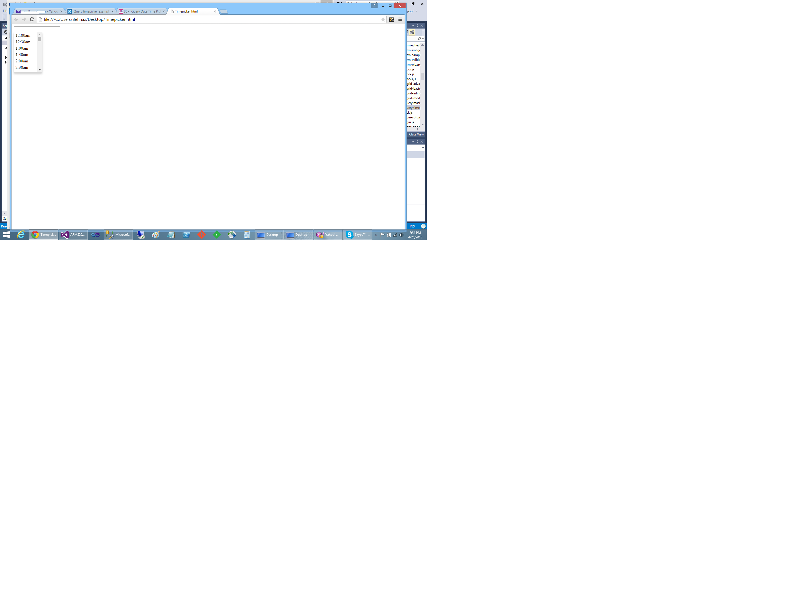
"Inspect Element"
Once done, click on the "Console" button and screen print and attach to the post here please. Usually this happens when there is another problem.