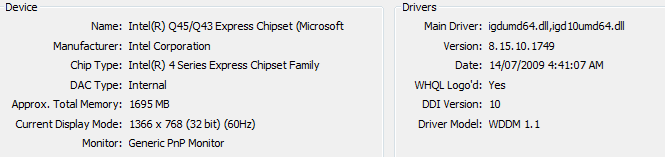Computer Restarts while using Visual Studio 2012
I have window 7 enterprise and i installed visual studio 2012 and Microsoft SQL management studio 2014, when ever i start visual studio to work on my project the computer get restated with no error message, i tried to run visual studio as an administrator, but still my pc get restarted and loss my work

can you please help me, is it related to the memory or the window version?

can you please help me, is it related to the memory or the window version?
It could be that you are getting a hardware memory fault and your machine is set to reboot automatically on a bluescreen. if you have setup minidumps upload 3 of them from your c:\windows\minidump folder.. or check your system and application event logs
ASKER
I checked the application log and i found this error
any idea
The description for Event ID 0 from source MSOIDSVC.EXE cannot be found. Either the component that raises this event is not installed on your local computer or the installation is corrupted. You can install or repair the component on the local computer.also this error message
If the event originated on another computer, the display information had to be saved with the event.
The following information was included with the event:
InitializeSvcAPI failed with hr = 0x80048883
Can't find script engine "VBScript" for script
any idea
ASKER
i have window 8 and i am not facing this issue at all, is it related to window 7?
ASKER
I was able to read the dump file and i am getting the following
Loading User Symbolsany idea how to solve this?
Loading unloaded module list
......
************************************ ********** ********** ********** ********** ***
* *
* Bugcheck Analysis *
* *
************************************ ********** ********** ********** ********** ***
Use !analyze -v to get detailed debugging information.
BugCheck 116, {fffffa800a2654e0, fffff8800403ecb0, 0, 2}
Unable to load image \SystemRoot\system32\DRIVERS\igdkmd6 4.sys, Win32 error 0n2
*** WARNING: Unable to verify timestamp for igdkmd64.sys
*** ERROR: Module load completed but symbols could not be loaded for igdkmd64.sys
Probably caused by : igdkmd64.sys ( igdkmd64+23cb0 )
Followup: MachineOwner
ASKER CERTIFIED SOLUTION
membership
This solution is only available to members.
To access this solution, you must be a member of Experts Exchange.
ASKER
i managed to update the graphic card successfully
i will check the system again, hope this will solve the issue
i will check the system again, hope this will solve the issue