Reinstall Win 8 on Toshiba laptop from copied Recovery partition
I am working on a Toshiba Satellite laptop that had a hard drive failure on the main partition. I was able to recreate the partitions on a new hard drive (using diskpart) as they existed on the original drive. I was able to copy the 8G Recovery partition (last partition) to the new drive using Easeus Partition Manager. My assumption was that I should be able to reinstall Windows from that partition, but have not been successful at doing so.
I have booted a Windows 8 installation disk and tried to do the Reset. I get the message: Unable to rest your PC. A required drive partition is missing". I have doublechecked and the Restore partition and it appears to have a complete collection of files on it and it is listed as a Recovery partition, both in the label and in the partition type.
I have held down the 0 key when turning the system on, but that appears to have no effect.
I have held down F12 when turning the system on and it gives me some choices on physical boot devices (ODD, HDD, USB, etc.) but nothing about the Recovery.
The client never made the Recovery Disks and I don't have any similar computers around from which to make such disks.
I'd like to be able to do the reinstallation without the time and expense of ordering the disks from Toshiba. Is there a reasonable alternative?
I have booted a Windows 8 installation disk and tried to do the Reset. I get the message: Unable to rest your PC. A required drive partition is missing". I have doublechecked and the Restore partition and it appears to have a complete collection of files on it and it is listed as a Recovery partition, both in the label and in the partition type.
I have held down the 0 key when turning the system on, but that appears to have no effect.
I have held down F12 when turning the system on and it gives me some choices on physical boot devices (ODD, HDD, USB, etc.) but nothing about the Recovery.
The client never made the Recovery Disks and I don't have any similar computers around from which to make such disks.
I'd like to be able to do the reinstallation without the time and expense of ordering the disks from Toshiba. Is there a reasonable alternative?
Have you tried pressing F8 to see if it takes you to the recovery partition ?
ASKER
Holding F8 or Fn-F8 as I turn power on seems to make no difference. It tries to boot from the DVD.
If there was a disk failure, it is likely that also the recovery partition was affected. So if after that you copied it you also copied the errors it contained.
I'm afraid you will have to order the recovery media from Toshiba.
I'm afraid you will have to order the recovery media from Toshiba.
ASKER CERTIFIED SOLUTION
membership
This solution is only available to members.
To access this solution, you must be a member of Experts Exchange.
It is very easy to uninstall those programs you don't need after you have done a factory restore. If you do a normal installation, chances are that you forget things that may be needed, and then not everything will run as it is supposed to. Troubleshooting things like that usually takes more time than doing a factory restore then removing just those things you don't want.
If your able to boot from the windows 8 DVD, try opening the command prompt to try and fix any disk errors or missing system files. In the command prompt type "echo list volume | diskpart" without the quotes and hit enter. This will display all drives volumes partitions available. If you see a volume with "System Rese", it means that that's the recovery partition and it usually has the letter C.
"To double-check the Windows drive letter, type bcdedit | find /i "OSDEVICE" and press ENTER.
This outputs something like osdevice partition=E: where the very last letter is your Windows/system drive letter. It might be some other letter in your case.
Windows 8.1, Repair your computer, Command Prompt. To verify system drive letter, type 'bcdedit | find /i "OSDEVICE"' and press Enter.
In case your Windows partition showed up as RAW in Fs (File System) column, you still need to run chkdsk and take note of the results. Normally, Windows partition should list "NTFS" in Fs column.
Now type chkdsk <the drive letter>: /F /X and press ENTER. Replace <the drive letter> with the letter of drive where Windows is installed (or the drive that has files badly messed up), for example chkdsk d: /F /X or chkdsk c: /F /X.
This command will find and repair errors on the partition/volume (the /F switch) and if required, unmount it first (the /X switch).
If you want to run a full disk check with recovering data from unreadable clusters, use the chkdsk <the drive letter>: /R /X command instead. Note that the exhaustive test might take several hours to complete.
Windows 7, Repair your computer, Command Prompt. To check and repair the disk, type 'chkdsk <drive letter>: /F /X' and press Enter.
The process might take quite a while (up to an hour without the /R switch, and several hours with the /R switch). After it is completed, verify that there is a line stating "Windows has checked the file system and found no problems" in the report.
If there were errors on the volume, repeat the last command (press ARROW UP key to recall the last command) until the no problems message appears.
Please check other partitions, especially the 300-350 MB "System Rese" one for errors, too. If you have more than one hard drive installed or more than two volumes/partitions, do not forget to run disk check on these - this might solve your problems.
After running chkdsk close the command prompt and restart the machine."
https://www.winhelp.us/repair-your-computer-in-windows-8.html#bootrec
"To double-check the Windows drive letter, type bcdedit | find /i "OSDEVICE" and press ENTER.
This outputs something like osdevice partition=E: where the very last letter is your Windows/system drive letter. It might be some other letter in your case.
Windows 8.1, Repair your computer, Command Prompt. To verify system drive letter, type 'bcdedit | find /i "OSDEVICE"' and press Enter.
In case your Windows partition showed up as RAW in Fs (File System) column, you still need to run chkdsk and take note of the results. Normally, Windows partition should list "NTFS" in Fs column.
Now type chkdsk <the drive letter>: /F /X and press ENTER. Replace <the drive letter> with the letter of drive where Windows is installed (or the drive that has files badly messed up), for example chkdsk d: /F /X or chkdsk c: /F /X.
This command will find and repair errors on the partition/volume (the /F switch) and if required, unmount it first (the /X switch).
If you want to run a full disk check with recovering data from unreadable clusters, use the chkdsk <the drive letter>: /R /X command instead. Note that the exhaustive test might take several hours to complete.
Windows 7, Repair your computer, Command Prompt. To check and repair the disk, type 'chkdsk <drive letter>: /F /X' and press Enter.
The process might take quite a while (up to an hour without the /R switch, and several hours with the /R switch). After it is completed, verify that there is a line stating "Windows has checked the file system and found no problems" in the report.
If there were errors on the volume, repeat the last command (press ARROW UP key to recall the last command) until the no problems message appears.
Please check other partitions, especially the 300-350 MB "System Rese" one for errors, too. If you have more than one hard drive installed or more than two volumes/partitions, do not forget to run disk check on these - this might solve your problems.
After running chkdsk close the command prompt and restart the machine."
https://www.winhelp.us/repair-your-computer-in-windows-8.html#bootrec
the guid changed when you changed the drive. Windows uses GUID's from Vista onwards and not the partition name or other easy to recover information. if the recovery partition contains a .wim file you may be in luck.. on a technician computer download the Windows 8.1 ADK
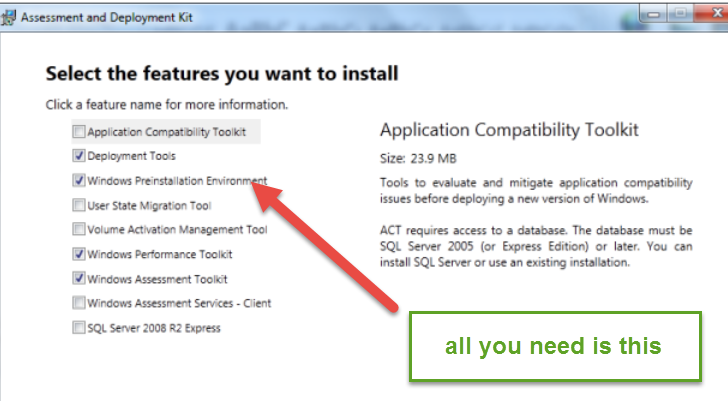 you will need to create a custom windows pe image Walkthrough copy imagex.exe or dism.exe to the root of the source location (you may want to use gimagex.exe
you will need to create a custom windows pe image Walkthrough copy imagex.exe or dism.exe to the root of the source location (you may want to use gimagex.exe
you may want to look at my article as a reference
basically what you need to do is imagex /apply the wim file to the os location and then do some fixups
i.e. bootrec /fixmbr and bcdboot x:\windows replace x: with the drive letter you applied the image to. Be careful drive letters from the recovery disk or winpe will be different than what you see in the operating system.
This should get you going until the customer purchases the recovery disks and sets the system to default values as the OEM recovery partition will not be usable from the boot menu
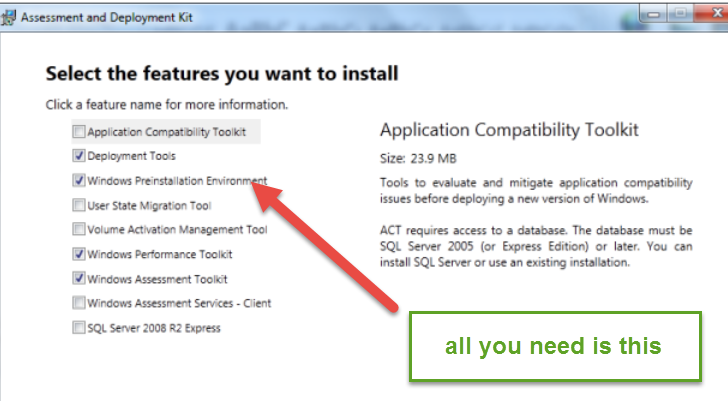 you will need to create a custom windows pe image Walkthrough copy imagex.exe or dism.exe to the root of the source location (you may want to use gimagex.exe
you will need to create a custom windows pe image Walkthrough copy imagex.exe or dism.exe to the root of the source location (you may want to use gimagex.exeyou may want to look at my article as a reference
basically what you need to do is imagex /apply the wim file to the os location and then do some fixups
i.e. bootrec /fixmbr and bcdboot x:\windows replace x: with the drive letter you applied the image to. Be careful drive letters from the recovery disk or winpe will be different than what you see in the operating system.
This should get you going until the customer purchases the recovery disks and sets the system to default values as the OEM recovery partition will not be usable from the boot menu
ASKER
A few comments:
@rindi: "If there was a disk failure, it is likely that also the recovery partition was affected" From my experience, if there is a disk error, the copy program will report it and ask how I would like it to proceed. There were no such reports for the Recovery partition.
@jjimen: Yes, the largest partition shows up as "RAW". I've recovered what I can using GetDataBack; I'm only interested now in a reinstallation of Windows. There were enough errors on the main partition that I don't think I'd have much luck trying to repair it.
@David: your approach sounds interesting; I will look into it. I am concerned about your last comment: "the OEM recovery partition will not be usable from the boot menu" as that is exactly what I AM trying to do. That is, I am trying to reinstall Windows from scratch using the Recovery partition on the original drive.
I will try the generic Win 8 installation disk. If I can't get that to work, I'll get the installation disks from Toshiba.
@rindi: "If there was a disk failure, it is likely that also the recovery partition was affected" From my experience, if there is a disk error, the copy program will report it and ask how I would like it to proceed. There were no such reports for the Recovery partition.
@jjimen: Yes, the largest partition shows up as "RAW". I've recovered what I can using GetDataBack; I'm only interested now in a reinstallation of Windows. There were enough errors on the main partition that I don't think I'd have much luck trying to repair it.
@David: your approach sounds interesting; I will look into it. I am concerned about your last comment: "the OEM recovery partition will not be usable from the boot menu" as that is exactly what I AM trying to do. That is, I am trying to reinstall Windows from scratch using the Recovery partition on the original drive.
I will try the generic Win 8 installation disk. If I can't get that to work, I'll get the installation disks from Toshiba.
imo, it told you what is wrong : "A required drive partition is missing" look on the bad drive what the partitioning was, it is probably the boot partition that is missing
you can also try to partition the rest of the disk as it should be - or make the restore partition bootable
here a guide discussing that : http://en.kioskea.net/faq/4093-windows-7-create-a-recovery-partition
you can also try to partition the rest of the disk as it should be - or make the restore partition bootable
here a guide discussing that : http://en.kioskea.net/faq/4093-windows-7-create-a-recovery-partition
ASKER
@nobus
The new drive was partitioned exactly as the old one using diskpart. I found a .txt file on the recovery partition that detailed the steps.
The new drive was partitioned exactly as the old one using diskpart. I found a .txt file on the recovery partition that detailed the steps.
ASKER
While this didn't address my exact question (how to restore from the copied restore partition), it got me to a solution for the root issue (installing Win 8.1 on a new disk). My Win 8.1 installation DVDs didn't work as they were not the OEM version. I downloaded the OEM installation file and was successful at installing 8.1 from that.