Mac drives and folders vs volumes and folders
I have been a mac guy for a long time but I find that I'm ignorant when it comes to identifying the correct drive in a network for finding and saving files. I'm not even sure how to best ask this question. I think it is about how to identify drives versus volumes and how they occur.
I have three computers networked wired or wirelessly. I am not able to clearly identify where files live and where they are being saved. They appear to be two different types of drives containing the same folders, but the icon representing each is a little different. It seems to be that one is a volume and one is a drive. My goal is to NOT have files saved anywhere except to the subfolder of a drive.
I am the only user and I also get permission blocks, even though the permissions have been repaired and granted. In the attached image, you can seen a folder with the "no permission" icon attached.
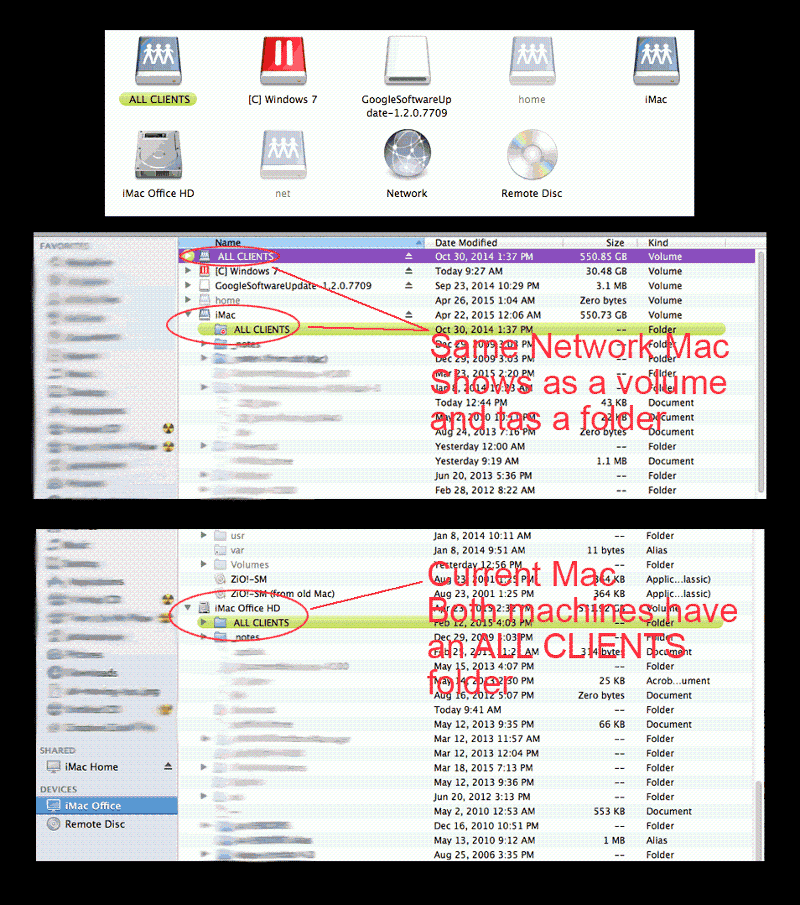
Is there someplace where I can learn more about how to identify these icons? I am attaching an image that shows two different hierarchies to help illustrate my problem.
I have three computers networked wired or wirelessly. I am not able to clearly identify where files live and where they are being saved. They appear to be two different types of drives containing the same folders, but the icon representing each is a little different. It seems to be that one is a volume and one is a drive. My goal is to NOT have files saved anywhere except to the subfolder of a drive.
I am the only user and I also get permission blocks, even though the permissions have been repaired and granted. In the attached image, you can seen a folder with the "no permission" icon attached.
Is there someplace where I can learn more about how to identify these icons? I am attaching an image that shows two different hierarchies to help illustrate my problem.
Right-click on each instance of "all clients" and select "get info". It should show you the full path under "where:".
What is your physical set up? Two iMacs, one named "iMac" and one named "iMac Office"? Or do you have a third computer as well?
Temporarily disconnect from the network. Do both iMac and iMac Office have their own folders named "all clients"? If so, change the one on iMac Office to "All Clients iMac Office" and the other to "All Clients iMac". Then reconnect the network and it may help sort out what is what.
Temporarily disconnect from the network. Do both iMac and iMac Office have their own folders named "all clients"? If so, change the one on iMac Office to "All Clients iMac Office" and the other to "All Clients iMac". Then reconnect the network and it may help sort out what is what.
The "ALL CLIENTS" folder looks to be a specific shared folder that you set up in System Preferences > Sharing > File Sharing. With that setup, you'll be able to see it all by itself, and as a folder inside the volume that's also being shared.
The reason it's read protected has to do with your user permissions.
PS: I don't recommend storing an important folder at the root level of your HD. Less likely to be backed up by some tools and it tends to get confusing in terms of permissions (see problem above).
The reason it's read protected has to do with your user permissions.
PS: I don't recommend storing an important folder at the root level of your HD. Less likely to be backed up by some tools and it tends to get confusing in terms of permissions (see problem above).
ASKER
Your suggestion is good but it seems like more of a workaround. I have one iMac named "iMac Office" and one named "iMac Home". Those are the names of each HD.
Then it shows a volume icon called "iMac" as a volume located here: afp://iMac Home._afpovertcp._tcp.loca
and another volume called "ALL CLIENTS" located here: afp://iMac Home._afpovertcp._tcp.loca
Yes, there is an ALL CLIENTS folder on each computer. Seems like there ought to be a way to identify these without doing all the renaming.
I'll be working on a file and save it somewhere in the ALL CLIENTS folder. But when I use the finder to go to what I think is that folder, the file is not there or the file there by the same name is an older file. I want to get rid of these extra volumes with the same name and combine all the contents into the ALL CLIENTS inside the HD of each computer. I don't know how they were created. I did not intentionally do it.
Not sure that is any more clear.
Then it shows a volume icon called "iMac" as a volume located here: afp://iMac Home._afpovertcp._tcp.loca
and another volume called "ALL CLIENTS" located here: afp://iMac Home._afpovertcp._tcp.loca
Yes, there is an ALL CLIENTS folder on each computer. Seems like there ought to be a way to identify these without doing all the renaming.
I'll be working on a file and save it somewhere in the ALL CLIENTS folder. But when I use the finder to go to what I think is that folder, the file is not there or the file there by the same name is an older file. I want to get rid of these extra volumes with the same name and combine all the contents into the ALL CLIENTS inside the HD of each computer. I don't know how they were created. I did not intentionally do it.
Not sure that is any more clear.
ASKER
Sorry maccog. I was replying to strung. Hadn't seen yours yet. Ok, so you are saying that when you setup a Shared folder it creates it as a stand alone or just shows it by itself?
The permissions and users are the same for all, but I still can't access one of the ALL CLIENTS folders. Some permissions show "wheel". Not sure what that is. Some show "admin" and others don't. Those are the differences. However, each shows my username with all permissions.
Regarding your PS, are you saying Mac HD > Some-Important-Folder is the wrong setup? What would be the better location for it?
The permissions and users are the same for all, but I still can't access one of the ALL CLIENTS folders. Some permissions show "wheel". Not sure what that is. Some show "admin" and others don't. Those are the differences. However, each shows my username with all permissions.
Regarding your PS, are you saying Mac HD > Some-Important-Folder is the wrong setup? What would be the better location for it?
So you want to merge these two folders and then host it on one of the computers, only?
I suggest using a sync tool like ChronoSync to combine them and then turn sharing off one of the computers, or at least delete the ALL CLIENTS folder on one computer.
I suggest using a sync tool like ChronoSync to combine them and then turn sharing off one of the computers, or at least delete the ALL CLIENTS folder on one computer.
Try to select an HD that you need to access but can't.
Get Info (Cmd+I)
At the bottom add new user with the plus sign and add 'yourself' if you are not in the list.
If that succeeds select the new user and at the gear icon: Make 'yourself' owner.
Again, under the gear icon: Apply to enclosed items.
Get Info (Cmd+I)
At the bottom add new user with the plus sign and add 'yourself' if you are not in the list.
If that succeeds select the new user and at the gear icon: Make 'yourself' owner.
Again, under the gear icon: Apply to enclosed items.
SOLUTION
membership
This solution is only available to members.
To access this solution, you must be a member of Experts Exchange.
ASKER CERTIFIED SOLUTION
membership
This solution is only available to members.
To access this solution, you must be a member of Experts Exchange.
Try renaming the folder on the HD to "all clients HD" to see if you can distinguish.