Vmware host only network with different subnet
I would like to have a communication between 2 VMs in VMware. I am running VMWare11
VM1 192.168.1.0 network IP.192.168.1.10
VM2 192.168.1.0 network IP.192.168.1.11
VM3 192.168.2.0 network IP.192.168.2.10
VM4 192.168.2.0 network IP.192.168.2.11
How to have connection between these VMs with out a layer3 hardware?
Your guidance is apprecaiated
Thanks
VM1 192.168.1.0 network IP.192.168.1.10
VM2 192.168.1.0 network IP.192.168.1.11
VM3 192.168.2.0 network IP.192.168.2.10
VM4 192.168.2.0 network IP.192.168.2.11
How to have connection between these VMs with out a layer3 hardware?
Your guidance is apprecaiated
Thanks
ASKER
I have seen this FREESCO
but I could not setup as a VM
Even I could not login as I am not sure about default username and password
I tried below passwords
admin admin
admin vmware
but I could not setup as a VM
Even I could not login as I am not sure about default username and password
I tried below passwords
admin admin
admin vmware
SOLUTION
membership
This solution is only available to members.
To access this solution, you must be a member of Experts Exchange.
ASKER
Many thanks for the URL
I imported teh OVA and logged in to the Freesco shell.
Now how to make connectivity between these VMs?
I imported teh OVA and logged in to the Freesco shell.
Now how to make connectivity between these VMs?
For configuration you can find some more info here
But basically you configure the first network as gateway (e.g 192.168.1.1) for the first subnet IP.192.168.1.10, then create a second network for 192.168.2.x ... With as gateway 192.168.2.1 for example.
But basically you configure the first network as gateway (e.g 192.168.1.1) for the first subnet IP.192.168.1.10, then create a second network for 192.168.2.x ... With as gateway 192.168.2.1 for example.
SOLUTION
membership
This solution is only available to members.
To access this solution, you must be a member of Experts Exchange.
ASKER
I configured 2 networks 192.168.1.x and 192.168.2.x
But still I cannot ping the next subnet.
I can reach upto the gateway.
i.e. from server 192.168.1.10 I can ping 192.168.1.1 but I cannot ping 192.168.2.1
But still I cannot ping the next subnet.
I can reach upto the gateway.
i.e. from server 192.168.1.10 I can ping 192.168.1.1 but I cannot ping 192.168.2.1
SOLUTION
membership
This solution is only available to members.
To access this solution, you must be a member of Experts Exchange.
Handy reference from Andrew, saves me from redoing it :)
There's also this site, but I think you'll get there by using Andrew's post above.
There's also this site, but I think you'll get there by using Andrew's post above.
ASKER
I tried all with no luck
how to restore flp to get the configuration?
how to restore flp to get the configuration?
the easiest method, would be to re-download the flp again.
I'm not sure what the no such file or directory, errors are coming from.
I'm not sure what the no such file or directory, errors are coming from.
ASKER
Can you send me a URL to download the FLP?
If yes please let me know how to restore flp
If yes please let me know how to restore flp
ASKER
I could not find the flp to restore the config.
You just delete the one you deployed earlier and re-import the Freesco OVA, or am I missing the clue :)
That's correct, that's how you do it.
ASKER CERTIFIED SOLUTION
membership
This solution is only available to members.
To access this solution, you must be a member of Experts Exchange.
ASKER
Thanks to both
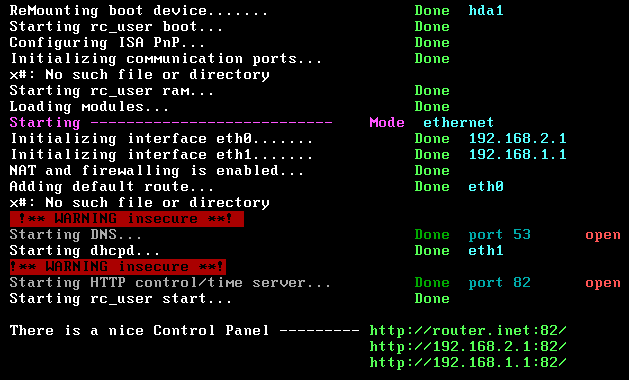
Have you thought about using something a small software virtual router? Something like FREESCO