Need to Hide a Windows 7 Folder + password it. Getting married!!!
Getting married and need to hide a folder from the wifey. She is a smart cookie, so I need some kind of
program where I can lock it down with a password, and hopefully where she cant see it.
Thank you,
HappyT
program where I can lock it down with a password, and hopefully where she cant see it.
Thank you,
HappyT
ASKER
Thank you Thank you Dan!!
ASKER
Can I zip a folder?
Just create an encrypted container with TrueCrypt,
https://www.grc.com/misc/truecrypt/truecrypt.htm
TrueCrypt is a common and safe tool for this purpose. Once encrypted, nobody will have access without a password. Although TrueCrypt isn't still developed and updated, the encryption methods are still 100% secure. I've used it for years, along with many IT professionals.
It's very easy to use. You can encrypt a file container of whatever size you like or you can even encrypt a whole drive. It also has a method for creating an hidden file container.
Best of all it's 100% free.
https://www.grc.com/misc/truecrypt/truecrypt.htm
TrueCrypt is a common and safe tool for this purpose. Once encrypted, nobody will have access without a password. Although TrueCrypt isn't still developed and updated, the encryption methods are still 100% secure. I've used it for years, along with many IT professionals.
It's very easy to use. You can encrypt a file container of whatever size you like or you can even encrypt a whole drive. It also has a method for creating an hidden file container.
Best of all it's 100% free.
Or Create separate accounts on the computer each account being password protected.
Will.
Will.
ASKER
Perfect, thank you Tailored.
> Can I zip a folder?
Yes, just right-click on a folder and you'll get the 7-Zip context menu:
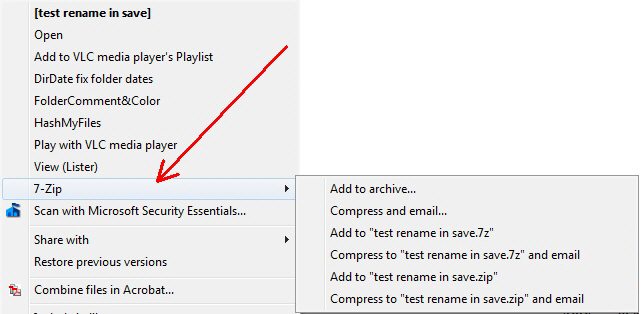
Select Add to archive... and you'll get this dialog box with many options, including password and encryption method:
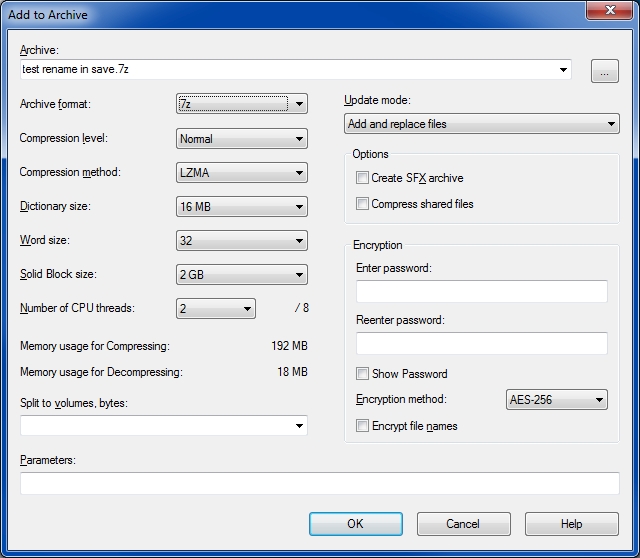
It will create a single file (7z, tar, wim, or zip) with the entire folder.
A different idea is Cypherix:
http://www.cypherix.com/index.htm
Their free product, Cypherix LE (perviously known as Cryptainer LE), can probably do what you need:
http://www.cypherix.com/cryptainerle/
It "creates multiple 100 MB encrypted drives (vaults) on your hard disk. These encrypted disk drives can be loaded and unloaded when needed. You can view, modify and hide all types of files with a single password."
Regards, Joe
Yes, just right-click on a folder and you'll get the 7-Zip context menu:
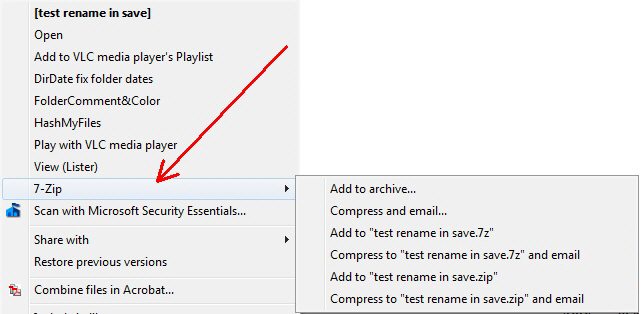
Select Add to archive... and you'll get this dialog box with many options, including password and encryption method:
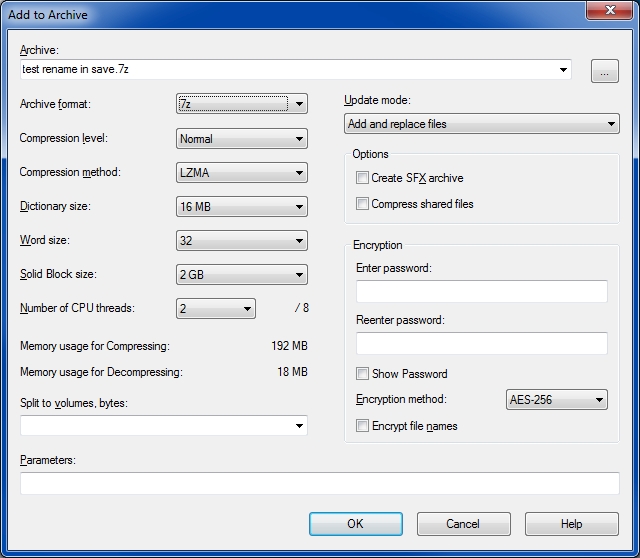
It will create a single file (7z, tar, wim, or zip) with the entire folder.
A different idea is Cypherix:
http://www.cypherix.com/index.htm
Their free product, Cypherix LE (perviously known as Cryptainer LE), can probably do what you need:
http://www.cypherix.com/cryptainerle/
It "creates multiple 100 MB encrypted drives (vaults) on your hard disk. These encrypted disk drives can be loaded and unloaded when needed. You can view, modify and hide all types of files with a single password."
Regards, Joe
> She is a smart cookie...
Just don't let her talk you into giving her admin rights. ;-)
Also, we assume she won't question you on the zip / truecrypt files she can't get into...
Just don't let her talk you into giving her admin rights. ;-)
Also, we assume she won't question you on the zip / truecrypt files she can't get into...
Secrets from the woman you're going to spend the rest of your life with? Not a good way to start a relationship. If this is something innocent like planning a surprise related to the wedding, fine, but then why not use a flash drive or online storage like google drive.
If you are not intending to use the data daily, then creating a password protected zip (Winzip or 7-zip) is the best way, however if you are going to access the data frequently, then TrueCrypt is a better option. One thing to note here is, TrueCrypt's development has stopped and the creators do not support it any more.
ASKER CERTIFIED SOLUTION
membership
This solution is only available to members.
To access this solution, you must be a member of Experts Exchange.
This utility is guaranteed to keep you out of trouble:
https://technet.microsoft.com/en-us/sysinternals/bb897443.aspx
There is no decryption utility, sorry.
https://technet.microsoft.com/en-us/sysinternals/bb897443.aspx
There is no decryption utility, sorry.
ASKER
Everyone, thank you. Ill try out a few of your recommendations and let you guys know.
HappyT
HappyT
Dont try mine as there is no decryption utility...
ASKER
Hard to decrypt zeroed-out sectors :P
ASKER
Bitlocker was the best solution. "Bitlocked" an entire drive + pulled out the power cable.
Thank you all.
Thank you all.
http://www.7-zip.org/
or, Evernote is a great research tool, and you can put passwords on it too...
and, Congratulations!