regsamp
asked on
VB script/macro for excel to extract numbers from txt file
We are trying to find/create coding/macro that will take certain sections of a .txt file and put them into rows 1, 2, 3, ect in cells, A, B, C and D in Excel. So the coding will skip the Stake-Out areas in the sample coding and extract the requested data right from where the areas start with an integer after a blank line and the output will look like below:
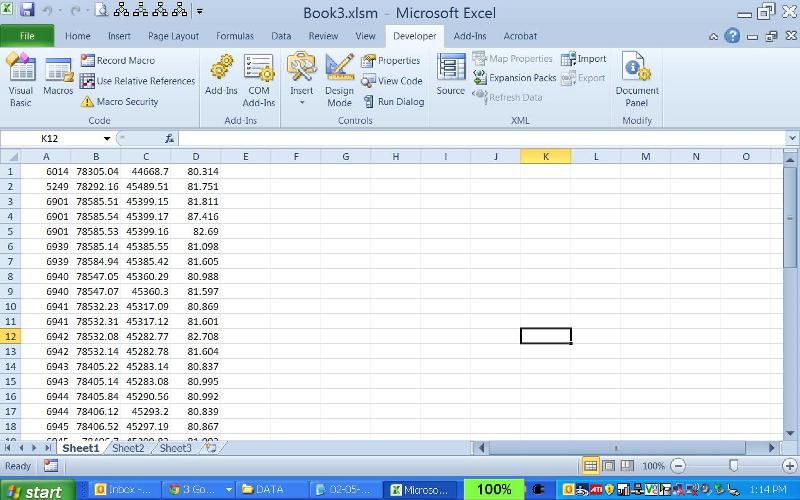
The sample file has been included and we want to extract the values for example of the screenshot included but all the way down: Any assistance offered would be appreciated.
04-23-6RPT.txt
05-01-8.txt
The sample file has been included and we want to extract the values for example of the screenshot included but all the way down: Any assistance offered would be appreciated.
04-23-6RPT.txt
05-01-8.txt
Will the data for Column A always be 5 characters long? It used to be 4.
ASKER
I believe the characters should still be 4 in Column A. "One seems to have a header, the other doesn't, do both these differing formats need to be supported?" Exactly, both need to be supported. The Manager seems to be wanting a macro so we can just make a button in Excel and run it.
It also appears you want the "E1" values, but in one file I see things like this. How are these to be handled?
El:D:TRAV N&DLB68
~bp
El:D:TRAV N&DLB68
~bp
So, in Excel, how will it know what file (or files?) to read?
And where will it store the imported values, to a new sheet that is created, or in an existing one?
If a new sheet, what should it be named, and where should it be placed relative to other sheets that exist?
~bp
And where will it store the imported values, to a new sheet that is created, or in an existing one?
If a new sheet, what should it be named, and where should it be placed relative to other sheets that exist?
~bp
ASKER
I am sorry, it has to be the 5 characters. The manager told me the wrong value.
In the data these are the last two lines. They don't follow the pattern of the previous data. Are they a mistake or are they always going to be there?
Pt.No. Code Northing Easting Elevation Desc.
21680 1493364.117 603740.007 78.142 1\2" IRC TRAV1373/17(1384-56v)
Pt.No. Code Northing Easting Elevation Desc.
21680 1493364.117 603740.007 78.142 1\2" IRC TRAV1373/17(1384-56v)
ASKER CERTIFIED SOLUTION
membership
This solution is only available to members.
To access this solution, you must be a member of Experts Exchange.
ASKER
Bill, this might help on the ideas of what we originally did and are looking for. Sorry for the confusion:
https://www.experts-exchange.com/questions/28663522/VB-script-macro-for-excel-to-extract-numbers-from-txt-file.html
https://www.experts-exchange.com/questions/28663522/VB-script-macro-for-excel-to-extract-numbers-from-txt-file.html
ASKER
Okay, let me try that and post back.
Ahhhh, had not seen that one (always a good idea to reference an earlier question in follow on posts).
Clearly Martin is on his way so I'll step aside and let him work his magic, thanks for clarifying.
~bp
Clearly Martin is on his way so I'll step aside and let him work his magic, thanks for clarifying.
~bp
Thanks Bill.
ASKER
I am sorry about that Bill. Thank you.
ASKER
That will work perfectly. Thank you again. I really appreciate it and your help. Sorry again for the confusion Bill.
ASKER
Excellent help.
You're welcome and I'm glad I was able to help.
In my profile you'll find links to some articles I've written that may interest you.
Marty - MVP 2009 to 2015
In my profile you'll find links to some articles I've written that may interest you.
Marty - MVP 2009 to 2015
To be able to process both types of files use this version.
Sub GetData()
Dim FF As Integer
Dim strLine As String
Dim intPos As Integer
Dim lngRow As Long
Dim dlgFile As FileDialog
Dim FileChosen As Integer
Dim bType2 As Boolean
FF = FreeFile
' Choose the file to open
Set dlgFile = Application.FileDialog(msoFileDialogFilePicker)
'the number of the button chosen
FileChosen = dlgFile.Show
dlgFile.Title = "Please choose file to import"
' Set the initial folder selection
dlgFile.InitialFileName = ThisWorkbook.Path
dlgFile.InitialView = msoFileDialogViewList
dlgFile.Filters.Clear
dlgFile.Filters.Add "Text Files", "*.txt"
dlgFile.Filters.Add "All files", "*.*"
dlgFile.FilterIndex = 1
' Set the ButtonName property to control the text on
' the OK button (the ampersand means the following
' letter is underlined and choosable with the ALT key)
dlgFile.ButtonName = "&Select file"
If FileChosen <> -1 Then
MsgBox "You chose cancel"
Exit Sub
End If
Open dlgFile.SelectedItems(1) For Input As #FF
' There are two types of files. One which I'll call Type 1 has no header lines and
' 4 data lines in each set of data, while the other which I'll call type 2 has 3
' header lines and 3 data lines in each set of data.
' Type 1 layout
' repeating set consiting of
' blank line
' 4 lines of data
' Type 2 layout
' blank line
' "Steak-Out"
' header data
' repeating set consiting of
' blank line
' 3 lines of data
' By pass the first line which is always blank.
Line Input #FF, strLine
' Determine if we have a Type1 file
Line Input #FF, strLine
' I could look for "Stake-out" which is what is in the one
' sample file that I have, but I'm assuming that that could change
' so instead since all data lines are longer than 20, I'm using
' that fact
If Len(strLine) < 20 Then
bType2 = True
' Bypass the next header lines
Line Input #FF, strLine
Line Input #FF, strLine
Else
bType2 = False
End If
Do While Not EOF(FF)
If strLine = "" Then
Line Input #FF, strLine
ElseIf Left$(strLine, 3) = "Pt:" Then
Line Input #FF, strLine
' Ignore the two footer lines at the end of type 2 files
If Left$(strLine, 6) = "Pt.No." Then
Close
Exit Sub
End If
Line Input #FF, strLine
End If
' Find the first dash
intPos = InStr(1, strLine, "-")
lngRow = lngRow + 1
Sheets("Sheet1").Cells(lngRow, 1) = Mid$(strLine, intPos + 10, 5)
' Get to the last line in the set
Line Input #FF, strLine
Line Input #FF, strLine
' Type 1 files have 3 data lines while other have 4
If Not bType2 Then
Line Input #FF, strLine
End If
' Find "N:"
intPos = InStr(1, strLine, "N:")
Sheets("Sheet1").Cells(lngRow, 2) = Mid$(strLine, intPos + 2, 10)
' Find "E:"
intPos = InStr(intPos, strLine, "E:")
Sheets("Sheet1").Cells(lngRow, 3) = Mid$(strLine, intPos + 2, 10)
' Find "El:"
intPos = InStr(intPos, strLine, "El:")
Sheets("Sheet1").Cells(lngRow, 4) = Mid$(strLine, intPos + 3, 6)
Loop
Close
End SubASKER
Thank you. I will try it first thing when I can try both files. TY again.
ASKER
Pefect. Thank you again.
You're welcome.
Rather than worry about a macro in Excel, I would suggest a small VBS script that reads the input file, and extracts the data you want, and writes it to a CSV file in a comma delimited format. That CSV can then be opened directly into Excel for processing, saving, etc. Would that work?
~bp