Remove page break
ASKER CERTIFIED SOLUTION
membership
This solution is only available to members.
To access this solution, you must be a member of Experts Exchange.
SOLUTION
membership
This solution is only available to members.
To access this solution, you must be a member of Experts Exchange.
or if you want it automatic , when everytime excel opens then
Private Sub Workbook_Open()
Dim ws As Worksheet
For Each ws In ThisWorkbook.Worksheets
ws.Cells.PageBreak = xlPageBreakNone
Next ws
End Sub
If you put the file into Page Break Preview mode, the fixed page breaks will be a solid line and the variable breaks based on page size and print settings will be hashed lines.
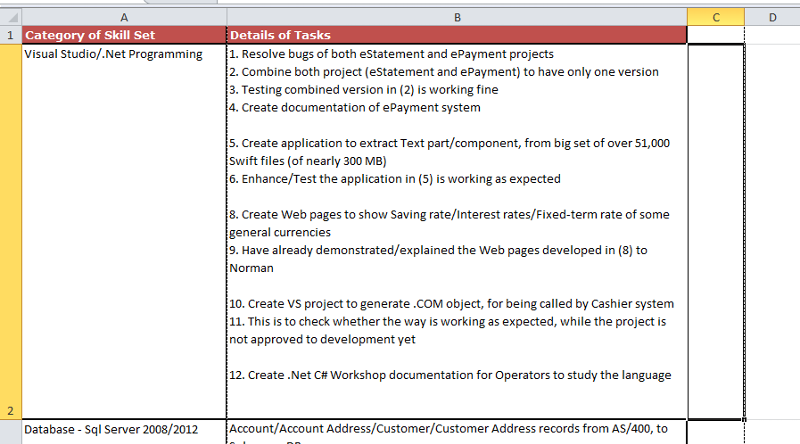
Open in new window