25112
asked on
overlay pictures- how to do it on windows.
can you please see attached. is it possible to so such or similar in windows without any sophisticated tools?
some things that attracted in this picture:
the background color is same as inside the leaf.
the 'signature is white and overlaid on the background color.
how to bring smartphone into the picture. do you need template pics for this?
etc
may.png
some things that attracted in this picture:
the background color is same as inside the leaf.
the 'signature is white and overlaid on the background color.
how to bring smartphone into the picture. do you need template pics for this?
etc
may.png
ASKER CERTIFIED SOLUTION
membership
This solution is only available to members.
To access this solution, you must be a member of Experts Exchange.
SOLUTION
membership
This solution is only available to members.
To access this solution, you must be a member of Experts Exchange.
SOLUTION
membership
This solution is only available to members.
To access this solution, you must be a member of Experts Exchange.
And can you replace easy the text "may" above with "25112" in Paint Net?
SOLUTION
membership
This solution is only available to members.
To access this solution, you must be a member of Experts Exchange.
Would be interesting to know how do you change the text "may" with "25112", but maintaining the bucket with flowers using the software suggested above.
SOLUTION
membership
This solution is only available to members.
To access this solution, you must be a member of Experts Exchange.
viki2000
My comment was really just intended as an overview to layers, without any reference to any particular software. I had a feeling that 25112 might have been imagining the use of layers without really knowing how it worked, so I took the opportunity to explain in case he found it useful.
Every image editing program I have used has a text tool, and they usually present the same range of installed fonts as you have available in word processing applications. Inserting the text is very easy.
The harder part is obscuring the old text which is in white and partly across the flower pot.
Any image editing program allows you to draw straight lines in various thicknesses, so the black outline of the plant pot can be drawn over the top of the white text. Some of the simpler programs like Microsoft Paint are not very good at drawing diagonal lines, and leave them jagged.
All image editing programs have a variety of paint brushes, flood fill, and clone tools that can be used to re-paint the plant pot inside the new black border lines. You could also use the clone tool to pick up the adjacent colour and paint in where you want this colour. Even the eraser tool works for this if you first set the colour you want it to "erase" to. The colour picker tool is present in every image editing program I have ever used, so it is relatively easy to pick the existing colour of the plant pot and re-paint it to cover the white text.
All of this can be achieved in Microsoft Paint, but it is a little bit more clunky than a proper image editing program, and the text tool doesn't allow you much freedom.
Here's a simple edit done in Microsoft paint on a Windows XP computer. I just selected the pink screen area and pasted it in on top of the light blue screen inside the black frame.
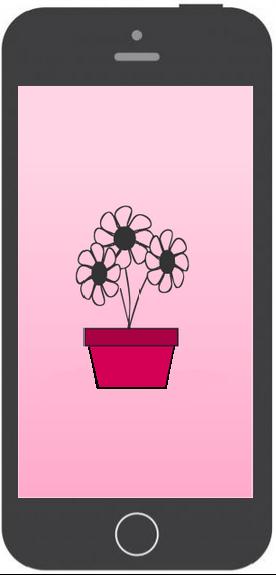 You can see the jagged diagonal lines that it created when re-drawing them on the plant pot. If I had been more careful with the painting tools I probably would not have needed to redraw the black lines. Trying to use MS Paint to draw text on this would have been pretty horrible. It might have come out better using the Windows 7 version of Paint, but i think it would be better to use another program that is better at text.
You can see the jagged diagonal lines that it created when re-drawing them on the plant pot. If I had been more careful with the painting tools I probably would not have needed to redraw the black lines. Trying to use MS Paint to draw text on this would have been pretty horrible. It might have come out better using the Windows 7 version of Paint, but i think it would be better to use another program that is better at text.
I also saved it as a JPG image and it has left some little fuzzy Jpeg artefacts. MS Paint compresses JPG images quite badly. More advanced programs allow you to choose the level of compression to retain more quality.
One observation I would make is that it is very hard to match fonts when you are comparing alphabetic text with numbers. It is better to use the original word to try and match the font, and you can then change it to numbers.
So, in summation, the task is not very difficult at all. It does require an image editing program that applies text better than MS Paint and draws diagonal lines more neatly, but it doesn't need specialist tools.
My comment was really just intended as an overview to layers, without any reference to any particular software. I had a feeling that 25112 might have been imagining the use of layers without really knowing how it worked, so I took the opportunity to explain in case he found it useful.
Every image editing program I have used has a text tool, and they usually present the same range of installed fonts as you have available in word processing applications. Inserting the text is very easy.
The harder part is obscuring the old text which is in white and partly across the flower pot.
Any image editing program allows you to draw straight lines in various thicknesses, so the black outline of the plant pot can be drawn over the top of the white text. Some of the simpler programs like Microsoft Paint are not very good at drawing diagonal lines, and leave them jagged.
All image editing programs have a variety of paint brushes, flood fill, and clone tools that can be used to re-paint the plant pot inside the new black border lines. You could also use the clone tool to pick up the adjacent colour and paint in where you want this colour. Even the eraser tool works for this if you first set the colour you want it to "erase" to. The colour picker tool is present in every image editing program I have ever used, so it is relatively easy to pick the existing colour of the plant pot and re-paint it to cover the white text.
All of this can be achieved in Microsoft Paint, but it is a little bit more clunky than a proper image editing program, and the text tool doesn't allow you much freedom.
Here's a simple edit done in Microsoft paint on a Windows XP computer. I just selected the pink screen area and pasted it in on top of the light blue screen inside the black frame.
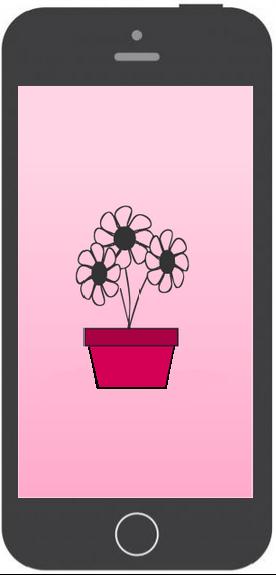 You can see the jagged diagonal lines that it created when re-drawing them on the plant pot. If I had been more careful with the painting tools I probably would not have needed to redraw the black lines. Trying to use MS Paint to draw text on this would have been pretty horrible. It might have come out better using the Windows 7 version of Paint, but i think it would be better to use another program that is better at text.
You can see the jagged diagonal lines that it created when re-drawing them on the plant pot. If I had been more careful with the painting tools I probably would not have needed to redraw the black lines. Trying to use MS Paint to draw text on this would have been pretty horrible. It might have come out better using the Windows 7 version of Paint, but i think it would be better to use another program that is better at text.I also saved it as a JPG image and it has left some little fuzzy Jpeg artefacts. MS Paint compresses JPG images quite badly. More advanced programs allow you to choose the level of compression to retain more quality.
One observation I would make is that it is very hard to match fonts when you are comparing alphabetic text with numbers. It is better to use the original word to try and match the font, and you can then change it to numbers.
So, in summation, the task is not very difficult at all. It does require an image editing program that applies text better than MS Paint and draws diagonal lines more neatly, but it doesn't need specialist tools.
ASKER
this has been truly eye opening.. been like in design 101 class! thanks a bunch.. learnt some thing neat & new.
appreciate all your input..
regards,
appreciate all your input..
regards,
Thank you 25112.
Happy to share what I know 25112 thankyou
Best Wishes
Merete
Best Wishes
Merete
My method to delete the old white text is "paintbrush" + "eyedropper tool" combined with "clone paintbrush" for simple images like above.
Corel as beside the Photoimpact also PaintShop Pro, which has special feature to remove objects (besides the mask+contour functions also present in Photoimpact), but they work well on complex images:
https://www.youtube.com/watch?v=JcKTHPbu5GQ
https://www.youtube.com/watch?v=AzykfDHrouc
Corel as beside the Photoimpact also PaintShop Pro, which has special feature to remove objects (besides the mask+contour functions also present in Photoimpact), but they work well on complex images:
https://www.youtube.com/watch?v=JcKTHPbu5GQ
https://www.youtube.com/watch?v=AzykfDHrouc