Searching outlook owners last name brings up hundreds of resutls
If I open my outlook JOHN ELWAY I have 1000 contacts. I search for MARK ELWAY, hundreds of contacts are displayed as a result. It doesn't find the relevant MARK ELWAY contact. I opened a contact that has nothing to do with my search, and did not see any fields that contain MARK or ELWAY, with the exception at the bottom of the contact that say "last modified by John Elway on January 01, 2015"
Because Mark is a common name and I have multiple contacts it brings up those with MARK but also, brings up all contacts that I every created or modified because of the last name ELWAY
This issue came up with one of our end users having 5000 contacts, searching for his fathers name and it brings up 1000 contacts because of the modified name.
Is there a way to exclude the modified field when searching, assuming that it is the modified field that is causing issue. Or is there something else causing this issue that can be turned off.
Thanks in advance for you assistance.
Because Mark is a common name and I have multiple contacts it brings up those with MARK but also, brings up all contacts that I every created or modified because of the last name ELWAY
This issue came up with one of our end users having 5000 contacts, searching for his fathers name and it brings up 1000 contacts because of the modified name.
Is there a way to exclude the modified field when searching, assuming that it is the modified field that is causing issue. Or is there something else causing this issue that can be turned off.
Thanks in advance for you assistance.
ASKER CERTIFIED SOLUTION
membership
This solution is only available to members.
To access this solution, you must be a member of Experts Exchange.
ASKER
I also just tried putting his last name with quotes and still about 500 contacts come up, most results do not have his last name in it at all, must be finding something in the backend that is causing the return, but choosing the full name field does work fine. Any suggestions?
ASKER
Here is a screen shot. I am searching the name greenbaum in the owners mailbox Jeffery Greenbaum. The results are all his 3530 contacts. Contacts that have no matching term to "greenbaum" are found. I opened one of the contacts ABA has no term "greenbaum", went to the all fields, scrolled through and found the name under the post field. The search is set to look at all fields in every category and if the name appears it will post in the results.
Seems to be doing it only to the owners name. It also happens to general words like united, instead of find united airlines, it's finding every contact with united states, that search box is acting like an advance search, seems to be a bug or is there a way to limit the search to mail fields, without having to choose it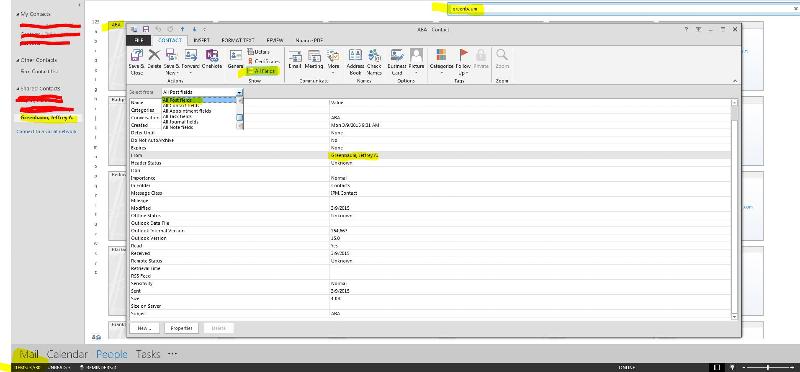 manually choose it or using quotes.
manually choose it or using quotes.
Seems to be doing it only to the owners name. It also happens to general words like united, instead of find united airlines, it's finding every contact with united states, that search box is acting like an advance search, seems to be a bug or is there a way to limit the search to mail fields, without having to choose it
apologies for the delay in response, I lost the update track.
are you using Exchange Global Address lists? in which case the issue may be at the server end
the next things I would try are:
- use scanpst.exe to check for corruption in the file first
- the rebuild the indexes - (backstage, options, search, indexing options, Microsoft Oulook, Modify
- if that doesn't work reset the indexes using the same sequence - this replaces the index files from scratch
*edit - after posting this I turned up the following link; it seems that MS have acknowledged the search contacts is a bit promiscuous and issued a patch but it needs a registry hack to enable it
outlook search problem
are you using Exchange Global Address lists? in which case the issue may be at the server end
the next things I would try are:
- use scanpst.exe to check for corruption in the file first
- the rebuild the indexes - (backstage, options, search, indexing options, Microsoft Oulook, Modify
- if that doesn't work reset the indexes using the same sequence - this replaces the index files from scratch
*edit - after posting this I turned up the following link; it seems that MS have acknowledged the search contacts is a bit promiscuous and issued a patch but it needs a registry hack to enable it
outlook search problem
ASKER
Hi,
I tried the registry fix posted, but it doesn't work for this issue. The search is going to deep looking in the post field, when the user simply wants to open search general name fields.
I showed him your fist suggestion using the full name field. The nice thing is that if you add the field and don't x out, the field stays there for next time. Thanks much for your assistance.
I tried the registry fix posted, but it doesn't work for this issue. The search is going to deep looking in the post field, when the user simply wants to open search general name fields.
I showed him your fist suggestion using the full name field. The nice thing is that if you add the field and don't x out, the field stays there for next time. Thanks much for your assistance.
Glad you found a way for the user to move forward, if I turn up anything else I'll post here.
ASKER
Thanks for the assist. Using Outlook 2013. The suggestion worked using the quotes and choosing full name. But you can understand the user wants to type in the search and his results come up, asking them to choose another option or add quotes, throws their whole world off .
When typing his own last name he is expecting a few contacts to come up for family members, but 500 or more contacts results with the search, some contacts found, I don't even see the modified by listed, must be finding some metadata somewhere. The same is happening when he search the word "United", with the intention of pulling up his united airlines contact, but the results finds everything contact listed with United States, it doesn't bring the relevant contact.
Is there search options that can be set so that he can use or is the only way to using quotes and the full name field?