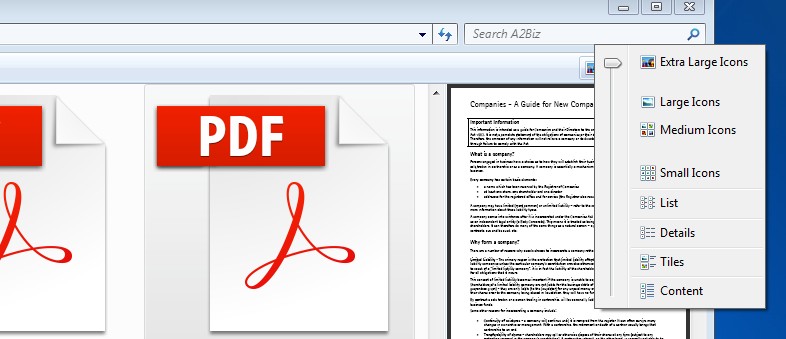Compuit1
asked on
Acrobat thumbnails on Windows 7 32 bit not working
Hello I have a Windows 7 Pro 32 bit system which is healthy but will not display the Adobe preview thumbnail when selecting "Extra Large Icons". Now there is a lot of talk where this preview feature fails for Windows 64 bit systems so I want to stress that this is a Windows 32 bit system.
Adobe Reader DC has been uninstalled and reinstalled. Thumbnail cache cleared and so on.
I have done all the checks I think confirming that the "Always shows icon, never thumbnails" is unticked. However the problem persists. No preview thumbnails in explorer for Adobe when selecting "Extra Large Icons".
Not sure where to look next any assistance will be great.
Adobe Reader DC has been uninstalled and reinstalled. Thumbnail cache cleared and so on.
I have done all the checks I think confirming that the "Always shows icon, never thumbnails" is unticked. However the problem persists. No preview thumbnails in explorer for Adobe when selecting "Extra Large Icons".
Not sure where to look next any assistance will be great.
I have Adobe Acrobat V2015 DC on my Windows 8 machine and thumbnails show up. Make sure the side bar arrow is expanded and then click on the thumbnail icon.
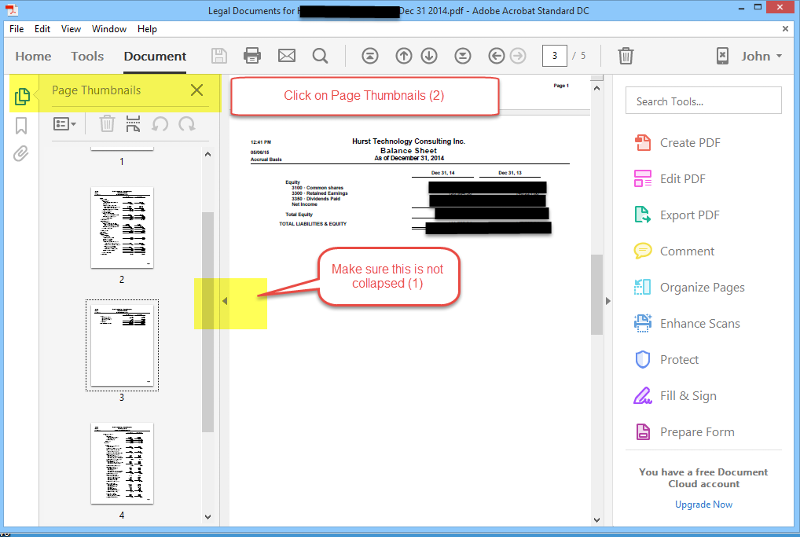
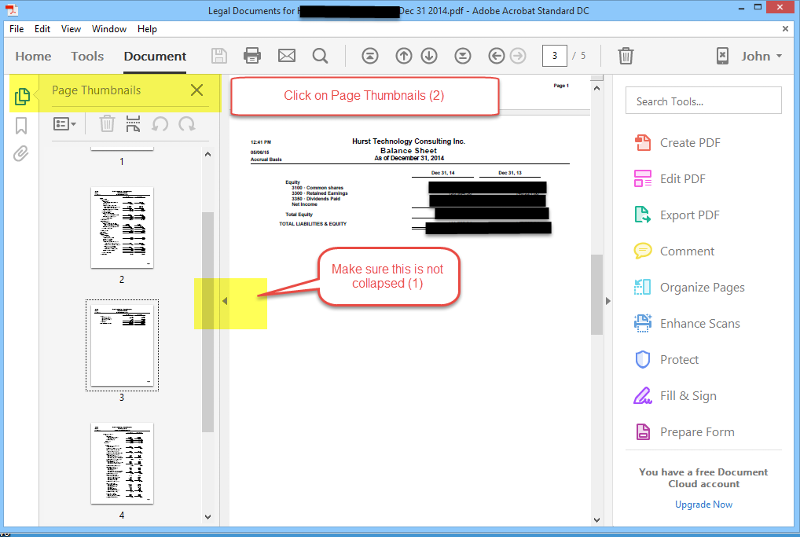
ASKER
No .... yes I know about that .... That is the preview window which works fine. The issue is the Thumbnail view, explorer only shows the Adobe icon rather than a miniature preview of the PDF document.
Explorer.jpg
Explorer.jpg
That feature has not work in any version of operating system from Vista forward in Windows Explorer. I forgot about it years ago.
ASKER
Understand. I went through all the Explorer settings. It was the least reliable feature of Windows ever, and so far as I know, it died. I would forget about it.
For completeness, the feature worked poorly on XP, not on Vista, not on Windows 7, not on Windows 8 and not on my Windows 10 machine.
ASKER
It was working earlier in the week but the system needed many Windows Updates and security patches including updating to Adobe Acrobat Reader DC. Now the feature is simply gone.
I am not keen on rolling back to restore to previous state using system restore because of the vulnerabilities the system will be exposed to.
I am not keen on rolling back to restore to previous state using system restore because of the vulnerabilities the system will be exposed to.
As I noted, the feature is horribly unreliable. I forgot about it because of that, and updates are much more important. Such is my view.
ASKER
Have a look at this site, it is for 64 bit systems http://www.pretentiousname.com/adobe_pdf_x64_fix/index.html
It may help? They offer a patch too....
Download the fixes:
December 2014: A new, improved version is coming soon!
With installer: Adobe_Reader_x64_fixes_v3_
Without installer: Adobe_Reader_x64_fixes_v3_
The installer and executables are digitally signed. Thanks to GPSoftware for signing them for me.
An uninstaller is provided.
Note about jumbled-up PDF thumbnails: Some people PDF thumbnails appearing above the wrong files. As far as I can tell, it was yet another error on Adobe's part. Hopefully the latest version fixes this, although I only got one confirmation so far. Note that you will need to clear your thumbnail cache: Run Disk Cleanup from the start menu, select C:, put a tick in the Thumbnails checkbox and then click OK.
The issue I have is with Win 7 32 Bit
It may help? They offer a patch too....
Download the fixes:
December 2014: A new, improved version is coming soon!
With installer: Adobe_Reader_x64_fixes_v3_
Without installer: Adobe_Reader_x64_fixes_v3_
The installer and executables are digitally signed. Thanks to GPSoftware for signing them for me.
An uninstaller is provided.
Note about jumbled-up PDF thumbnails: Some people PDF thumbnails appearing above the wrong files. As far as I can tell, it was yet another error on Adobe's part. Hopefully the latest version fixes this, although I only got one confirmation so far. Note that you will need to clear your thumbnail cache: Run Disk Cleanup from the start menu, select C:, put a tick in the Thumbnails checkbox and then click OK.
The issue I have is with Win 7 32 Bit
As I noted, the feature has be so unreliable over that past decade that I forgot about it and moved on. I do not need it. My systems are indexed and I can find files that way.
ASKER
Great... Windows .... Here is a thing it works perfectly on Ubuntu's nautilus file browser! I will try the feature on a few other Windows systems to confirm.
ASKER CERTIFIED SOLUTION
membership
This solution is only available to members.
To access this solution, you must be a member of Experts Exchange.
Good for you. I do not waste my time on this stuff because vanilla Adobe on multiple systems do not work out of the box. I am happy that you got it working, but I have no need any more.
SOLUTION
membership
This solution is only available to members.
To access this solution, you must be a member of Experts Exchange.
You will get thumbnails automatically if you install the latest version of Acrobat or Reader.
You will get thumbnails automatically if you install the latest version of Acrobat or Reader.
This does not happen on my Windows 7 with Acrobat Reader DC (2015) or Windows 8 with Acrobat DV (2015) inside Windows Explorer. Thumbnails do not work on my machines in Windows Explorer.
This does not happen on my Windows 7 with Acrobat Reader DC (2015) or Windows 8 with Acrobat DV (2015) inside Windows Explorer. Thumbnails do not work on my machines in Windows Explorer.
John Hurst--
Works for me.
Works for me.
ASKER
John gave tremendously fast feedback on the unreliability of the thumbnail preview issue under windows - Much appreciated, however no solution / fix offered. Please let me know if I need to allocate point here?