Excel 2013 - Remove chart
Hello,
I just created a chart (bar graph) in Excel 2013. It's evidently part of the workbook b/c it remains on the screen after I save it and re-open the file.
I need to remove it, but can't figure out how to do so. Right clicking on the chart and choosing DELETE does not work.
Thanks,
Steve
I just created a chart (bar graph) in Excel 2013. It's evidently part of the workbook b/c it remains on the screen after I save it and re-open the file.
I need to remove it, but can't figure out how to do so. Right clicking on the chart and choosing DELETE does not work.
Thanks,
Steve
ASKER CERTIFIED SOLUTION
membership
This solution is only available to members.
To access this solution, you must be a member of Experts Exchange.
It does sound strange. Maybe a corrupt something. May have to recreate the file, or workbook, or at least the chart data.
When I enter sample data, click insert, on the charts part of the ribbon select Recommended Charts, then select Pie Chart. It works. Then save, close, reopen, ( or just leave it open) and if I click on the chart so I can see it's sizing handles that verify it has been selected, I can hit the delete key and it is deleted. Or I can right-click and then select Cut, and it is cut out to clipboard. My right click menu looks like this.
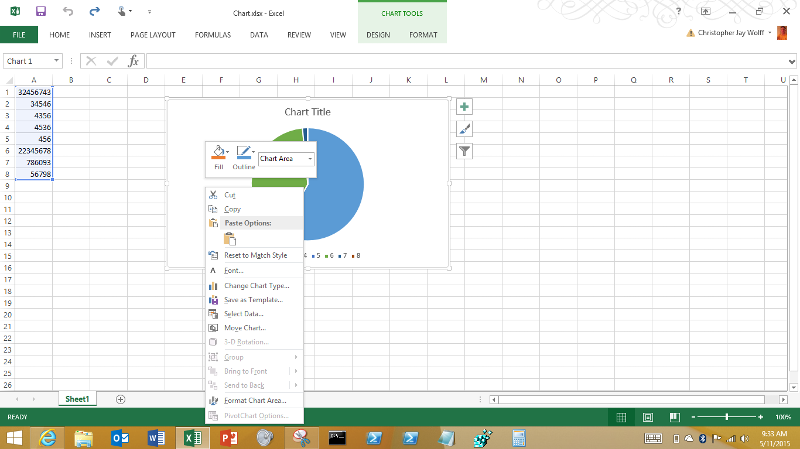
Are you sure you're using 2013?
When I enter sample data, click insert, on the charts part of the ribbon select Recommended Charts, then select Pie Chart. It works. Then save, close, reopen, ( or just leave it open) and if I click on the chart so I can see it's sizing handles that verify it has been selected, I can hit the delete key and it is deleted. Or I can right-click and then select Cut, and it is cut out to clipboard. My right click menu looks like this.
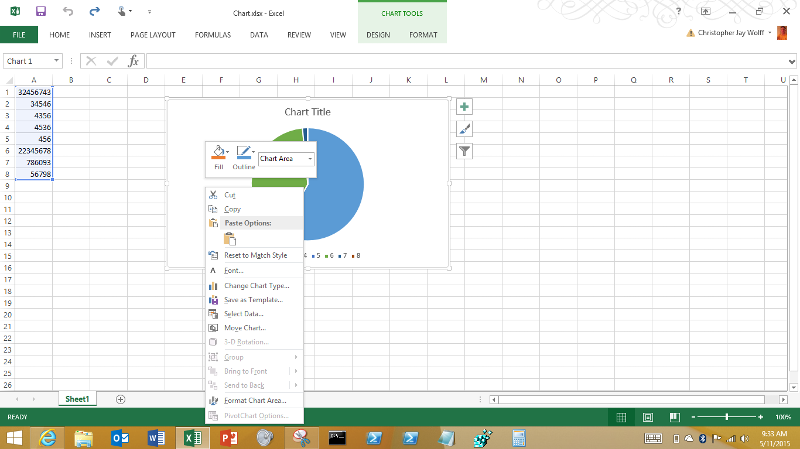
Are you sure you're using 2013?
I seemed to have found a way to reproduce what you describe. I made a bar chart, then added some things and selected the chart separately from the Chart background. You'll see in this grab...
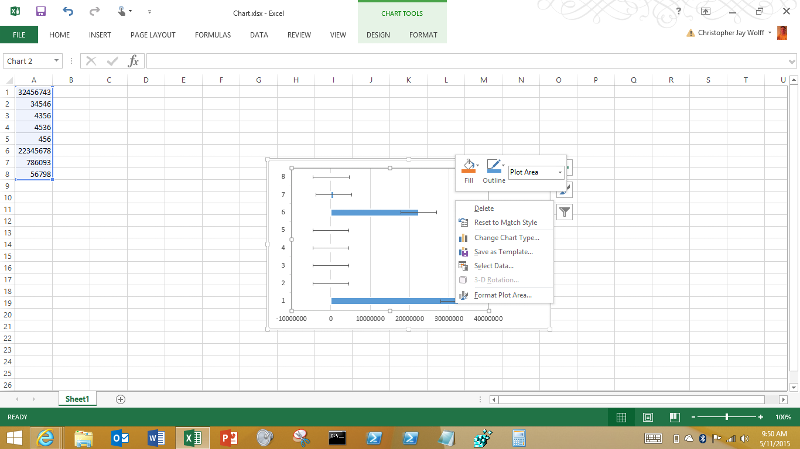
that the sizing handles that indicate selection are only on the chart not on the chart background. If you click on the chart background as you see here...
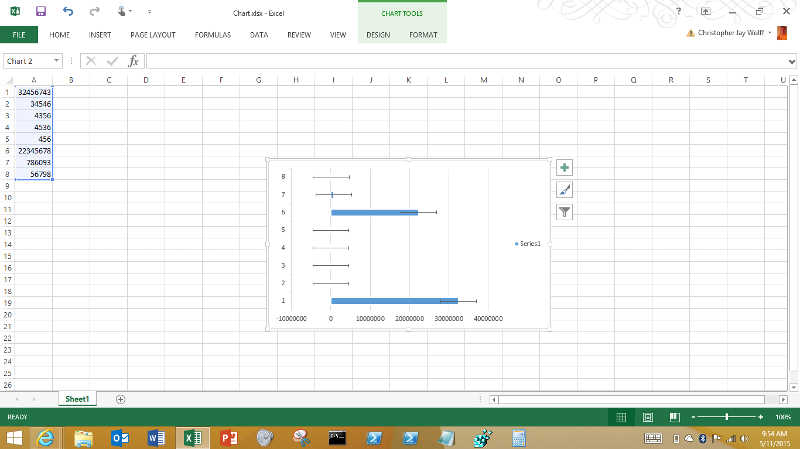
by putting your mouse just above the "series 1" area, the you see the sizing handles are indicating the entire chart is selected which should allow delete.
Any luck with that?
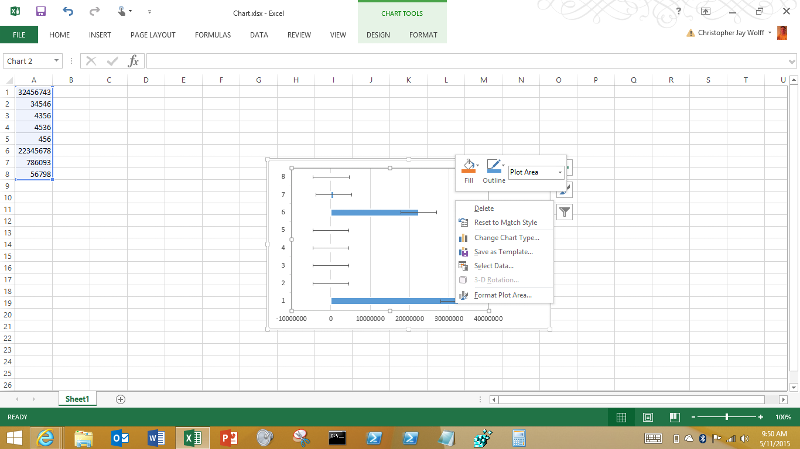
that the sizing handles that indicate selection are only on the chart not on the chart background. If you click on the chart background as you see here...
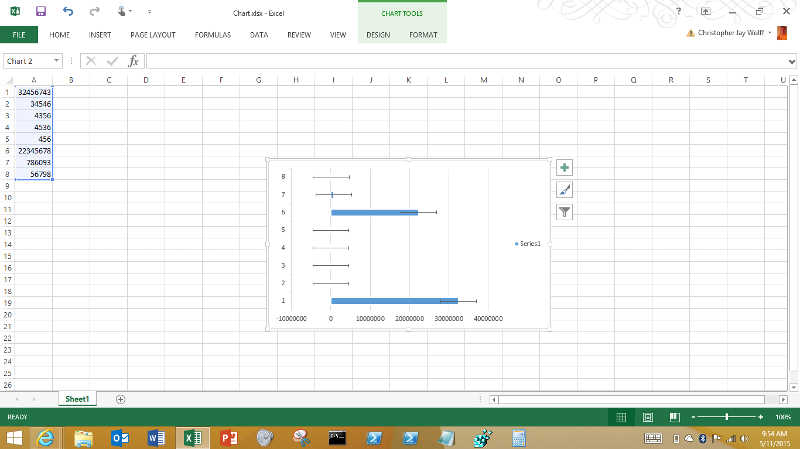
by putting your mouse just above the "series 1" area, the you see the sizing handles are indicating the entire chart is selected which should allow delete.
Any luck with that?
That's why I suggested Ctrl+clicking it - that way you can't select a particular part of the chart, you always select the containing chartobject. ;)
ASKER
Rory: Your solution worked for me. Thank you.
Bob/Christopher: Thanks for your comments as well.
Steve
Bob/Christopher: Thanks for your comments as well.
Steve
Thanks
Rob H