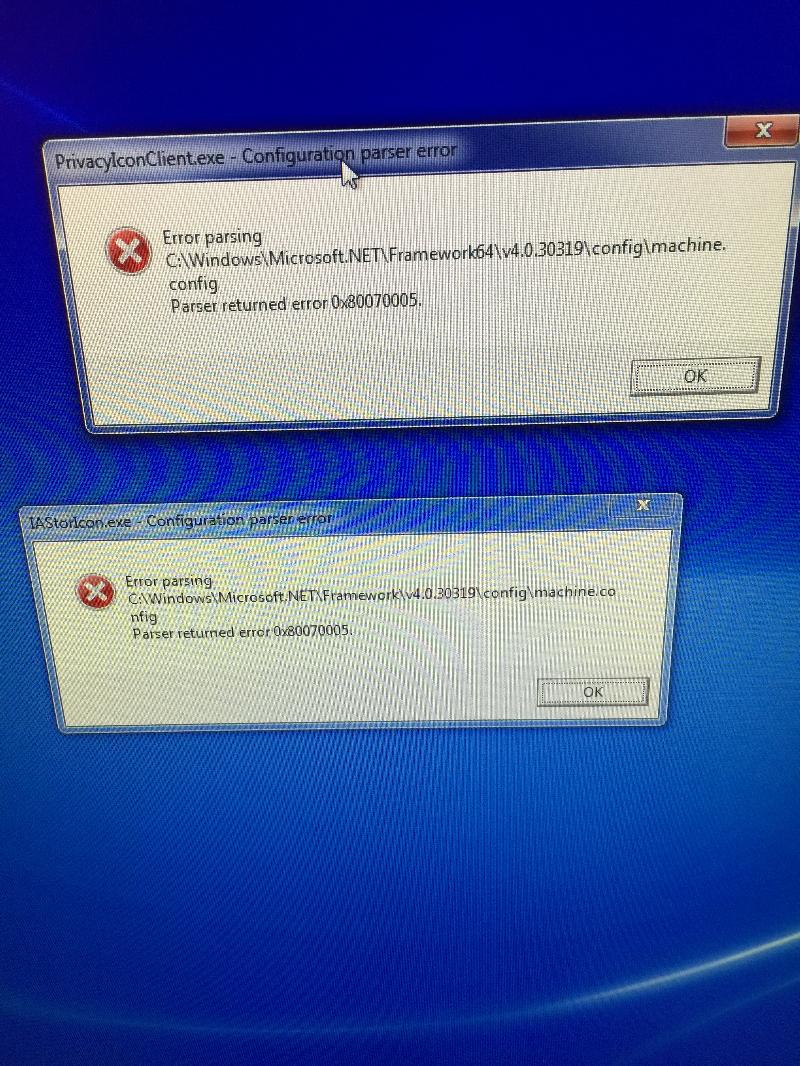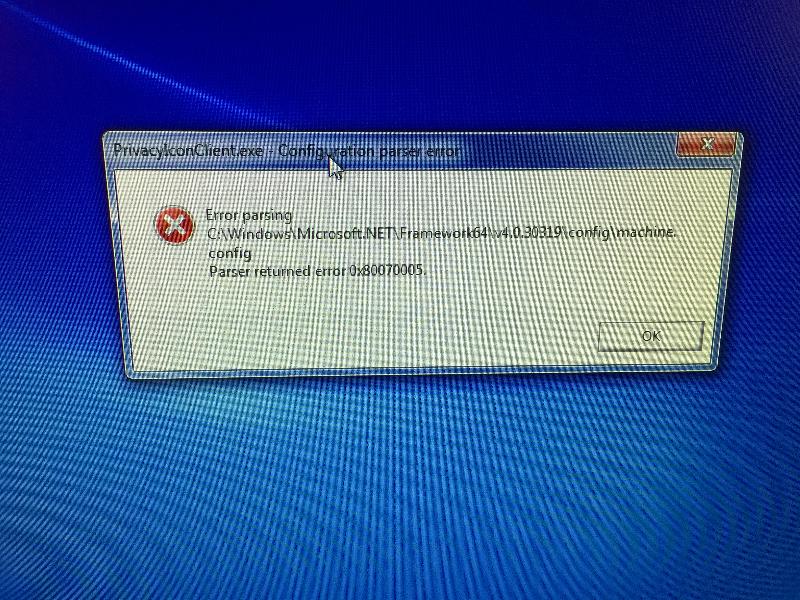Error Parsing (Net Framework) (Msg Box keeps appearing on Startup)
Error Parsing C:\Windows\Microsoft.NET\F
Keep getting this error box when windows 7 starts up.. Win 7 Professional.. This message started happening after i added end user to the domain... was reading it may be a permissions problem, but the domain admin wouldn't/shouldn't have set up the users like this.. I never had this problem before and I add users to the domain almost on a daily basis, i do a lot of wipe/reloads... Any questions, feel free to ask.. Where would i check the permissions? would it be on the actual folder above where machine.config is located at.... i'll check that now....
Keep getting this error box when windows 7 starts up.. Win 7 Professional.. This message started happening after i added end user to the domain... was reading it may be a permissions problem, but the domain admin wouldn't/shouldn't have set up the users like this.. I never had this problem before and I add users to the domain almost on a daily basis, i do a lot of wipe/reloads... Any questions, feel free to ask.. Where would i check the permissions? would it be on the actual folder above where machine.config is located at.... i'll check that now....
Well, I'm not sure I can help, but what does the message box say? You can check file perms graphically, or from the command prompt using cacls.exe (filenamehere) or the newer icacls.exe. Or you can look graphically. I'd look at the file and the folder permissions. Without knowing what the message says it is hard to say what is wrong.
ASKER CERTIFIED SOLUTION
membership
This solution is only available to members.
To access this solution, you must be a member of Experts Exchange.
ASKER
well what i did to fix the issue was first remove client access then .net from programs/ Programs and Features / turn windows features on/off and unchecked net framework... then after that i then removed .net framework 4.5 from uninstall programs and reboot... ran net framework clean up tool... reboot again, then went and downloaded .net 4.5.2 from msft site... reboot, then ran updates, it picked up some .net updates... reboot again... then reinstalled IBM client access and all seems well... But i think your way may have saved me time, cause im pretty sure thats what it was... thanks, im gonna give u the points regardless... Either way, if someone has issues your fix or my fix will help them... Thanks again...
Here's what I do - works every time:
From an Admin level Command Prompt, enter the following:
icacls "C:\Windows\Microsoft.NET\
Note: if the computer uses Framework64, the command needs to be adjusted as follows:
icacls "C:\Windows\Microsoft.NET\
These days I usually run both, just in case.
It seems as though certain software installations somehow strip the permissions off the machine.config file. Executing the above commands restores the permissions as needed.
From an Admin level Command Prompt, enter the following:
icacls "C:\Windows\Microsoft.NET\
Note: if the computer uses Framework64, the command needs to be adjusted as follows:
icacls "C:\Windows\Microsoft.NET\
These days I usually run both, just in case.
It seems as though certain software installations somehow strip the permissions off the machine.config file. Executing the above commands restores the permissions as needed.